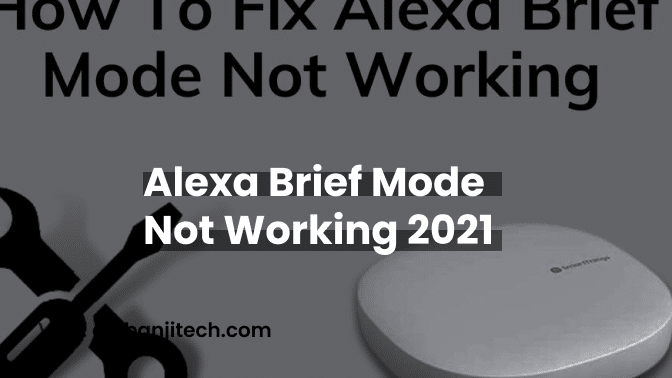If your Alexa Brief Mode not working, it means your Amazon Echo device isn’t providing the concise responses you expect. Instead, Alexa might be giving full acknowledgments like “Okay” or lengthy confirmations after commands.
This can disrupt the seamless, efficient interaction that Brief Mode is designed to deliver.
Understanding the common causes and following precise troubleshooting steps can quickly restore your Alexa device to its intended brief response behavior.
What is Alexa Brief Mode and Why is it Important?
Alexa Brief Mode is a valuable setting on your Amazon Echo device that streamlines interactions by reducing the length of Alexa’s spoken responses.
When enabled, Alexa will often use a simple chime sound instead of saying “Okay” or providing full verbal confirmations for certain commands.
This feature is designed to make your smart home experience more efficient and less intrusive, especially when you’re issuing multiple commands or prefer minimal verbal feedback.
How Brief Mode Enhances User Experience
The primary benefit of Brief Mode is creating a more natural and less conversational interaction with your smart assistant.
It’s particularly useful in busy households or when you want quick, unobtrusive control over your smart devices.
Imagine turning off lights and hearing only a subtle chime instead of a full “Okay, turning off the lights.”
This small change significantly improves the flow and speed of your smart home commands.
Common Reasons Why Alexa Brief Mode Not Working
Experiencing issues with your Alexa Brief Mode not working can stem from several common problems.
Identifying the root cause is the first step toward finding an effective solution.
Here are the most frequent reasons why Brief Mode might not be functioning as expected:
- Incorrect Settings in the Alexa App: The most straightforward reason is often that Brief Mode is simply not enabled or has been inadvertently toggled off in the Alexa app.
- Temporary Software Glitches: Like all electronic devices, Echo devices can experience minor software bugs or temporary glitches that interfere with settings.
- Outdated Software: An old version of the Alexa app or your Echo device’s firmware can sometimes lead to features not working correctly.
- Network Connectivity Issues: A unstable or weak Wi-Fi connection can affect how Alexa processes commands and applies settings, including Brief Mode.
- Microphone Problems: If Alexa isn’t properly hearing your commands, it might struggle to apply Brief Mode logic, although this is less common for Brief Mode specifically.
- Conflicting Routines or Skills: Some custom routines or third-party skills might override or interfere with Brief Mode’s intended behavior, particularly if they have specific verbal confirmations.
- Flash Briefing Configuration: If the issue is primarily with Flash Briefings, the problem might lie in the specific news services rather than the general Brief Mode setting.
Comprehensive Troubleshooting Steps for Alexa Brief Mode Not Working
When your Alexa Brief Mode not working, a systematic approach to troubleshooting can help resolve the issue efficiently.
Follow these detailed steps to get your Echo device back to providing concise responses.
Step 1: Verify Brief Mode Settings in the Alexa App
The first and most crucial step is to confirm that Brief Mode is actually enabled in your Alexa app.
This setting can sometimes be toggled off accidentally or revert during updates.
- Open the Alexa app on your smartphone or tablet.
- Tap the “More” icon (usually three horizontal lines or a person icon) in the bottom right corner.
- Select “Settings” from the menu.
- Scroll down and tap on “Voice Responses.”
- Look for the “Brief Mode” toggle. Ensure it is switched “On.” If it’s off, toggle it on.
- If it’s already on, try toggling it off, waiting a few seconds, and then turning it back on again to refresh the setting.
Step 2: Restart Your Echo Device
A simple restart can often resolve temporary software glitches that prevent features like Brief Mode from functioning correctly.
This action clears the device’s temporary memory and re-establishes its connection to the Alexa service.
- Unplug your Amazon Echo device from its power outlet.
- Wait for at least 30 seconds. This ensures a complete power cycle.
- Plug the device back into the power outlet.
- Allow a minute or two for the device to fully boot up and reconnect to your Wi-Fi network.
- Once the device is ready (usually indicated by the light ring turning off after a startup sequence), test Brief Mode again.
Step 3: Check Your Internet Connection
Alexa devices rely heavily on a stable internet connection to communicate with Amazon’s servers, where many of its functionalities, including Brief Mode logic, reside.
An unstable connection can lead to inconsistent behavior.
- Verify that your Wi-Fi network is working properly by checking other devices connected to it.
- If other devices also have connectivity issues, try restarting your Wi-Fi router and modem. Unplug them, wait 30 seconds, then plug them back in.
- Ensure your Echo device is within a reasonable range of your Wi-Fi router to receive a strong signal.
- Consider if any recent changes to your network (new router, password change) might have affected connectivity. Reconnect your Echo to Wi-Fi if necessary via the Alexa app.
Step 4: Update Alexa App and Echo Device Software
Outdated software can contain bugs that affect performance or prevent new features from working as intended.
Keeping both your Alexa app and Echo device firmware up to date is crucial.
- Update the Alexa App: Go to your device’s app store (Google Play Store for Android, Apple App Store for iOS) and search for “Amazon Alexa.” Check if there’s an update available and install it.
- Update Echo Device Software: Echo devices typically update automatically overnight when not in use. To manually check for an update, you can say, “Alexa, check for software updates.” Alternatively, a device restart (as described in Step 2) can sometimes trigger an update if one is pending.
Step 5: Test Microphone Functionality
While less directly related to Brief Mode’s output, if Alexa isn’t accurately hearing your commands, it might misinterpret them or fail to apply Brief Mode logic.
- Ensure the microphone on your Echo device is not muted. A solid red light ring or bar usually indicates the microphone is off. Press the microphone button to unmute it.
- Speak clearly and at a normal volume.
- Reduce background noise when issuing commands.
Step 6: Re-enable Brief Mode (Toggle Off/On)
Sometimes, simply toggling the setting off and then back on can refresh the command to the device.
- Navigate back to Alexa App > More > Settings > Voice Responses > Brief Mode.
- Toggle Brief Mode off.
- Wait for about 10-15 seconds.
- Toggle Brief Mode on again.
- Test your Echo device with a simple command.
Addressing Specific “Not Working” Scenarios for Alexa Brief Mode
While the general troubleshooting steps cover most issues, sometimes your Alexa Brief Mode not working manifests in specific ways.
Here’s how to tackle those particular scenarios.
Flash Briefing Not Updating or Being Brief
If your Flash Briefing isn’t providing concise updates or fails to update altogether, the problem might be with the specific content services.
- Open the Alexa app and go to More > Settings > Flash Briefing.
- Review the news sources you have enabled. Ensure they are selected and in the correct order.
- Try disabling a problematic news source, waiting a moment, and then re-enabling it.
- You can also try removing and re-adding a news skill if the issue persists with a specific provider.
- Ensure your device’s language settings match the language of your Flash Briefing sources.
Alexa Still Says “Okay” or Full Responses Even with Brief Mode On
It can be frustrating when Brief Mode is enabled, but Alexa continues to give full verbal acknowledgments like “Okay” or detailed responses.
This can happen for a few reasons:
- Not all responses are brief: Brief Mode primarily affects simple commands for smart home devices, timers, and alarms. Complex queries, informational requests, or interactions with certain third-party skills might still elicit a full response.
- Specific skill overrides: Some third-party Alexa skills are programmed with their own response structures and might not fully adhere to Brief Mode. If the issue occurs with a specific skill, check its settings or consider disabling it temporarily to test.
- Confirmation prompts: For certain critical actions (like making purchases or deleting data), Alexa might always ask for explicit verbal confirmation, regardless of Brief Mode.
If you’ve followed all other troubleshooting steps and Alexa still says “Okay” for simple commands, ensure you’re using commands that are typically affected by Brief Mode, such as “Alexa, turn on the light” rather than “Alexa, what’s the weather?”
Brief Mode Option is Missing or Unavailable
In rare cases, users might find that the Brief Mode option itself is missing from their Alexa app settings.
- Check for App Updates: Ensure your Alexa app is fully updated to the latest version. New features and settings are often added or reorganized in updates.
- Regional Availability: While Brief Mode is widely available, confirm that it’s supported in your specific region and for your device model. (This is generally not an issue for US users).
- Reinstall Alexa App: As a last resort, try uninstalling and then reinstalling the Alexa app. This can resolve corrupted app data. You will need to sign back in.
Advanced Troubleshooting and When to Seek Help
If you’ve exhausted the standard troubleshooting steps and your Alexa Brief Mode not working persists, it might be time for more advanced solutions or to contact support.
Factory Reset Your Echo Device (Last Resort)
A factory reset returns your Echo device to its original out-of-the-box state. This can resolve deep-seated software issues but will erase all personal settings, Wi-Fi configurations, and smart home connections.
You will need to set up your device again from scratch.
- The exact method for factory reset varies by Echo device model.
- For most Echo Dots and standard Echoes, you can usually press and hold the Action button (the button with a dot) for 20-25 seconds until the light ring turns orange, then blue.
- For Echo Show devices, you typically go to Settings > Device Options > Reset to Factory Defaults.
- Consult Amazon’s support pages for your specific device model’s factory reset instructions.
Only perform a factory reset if all other troubleshooting attempts have failed, as it requires a full re-setup.
Contact Amazon Customer Service
If none of the above steps resolve the issue, Amazon’s customer service team is equipped to provide further assistance.
They can access diagnostic tools or provide device-specific solutions that aren’t publicly available.
- Visit the Amazon Support website.
- Navigate to the “Digital Services and Device Support” section.
- Be prepared to provide details about your Echo device model, the troubleshooting steps you’ve already taken, and the specific symptoms of your Brief Mode issue.
Utilize Community Forums and Online Resources
Sometimes, other users have encountered similar problems and found unique solutions.
Websites like Reddit (e.g., r/amazonecho) and Amazon’s own device forums are excellent places to search for shared experiences and potential fixes.
You can also post your own question to get advice from the community.
Maintaining Optimal Alexa Performance and Brief Mode Functionality
To prevent future issues with your Alexa Brief Mode not working and ensure your Echo devices always perform their best, consider these preventative measures.
Regular Software Updates
Always keep your Alexa app and Echo device firmware updated.
Updates often include bug fixes, performance improvements, and new features that contribute to stable operation.
Stable Wi-Fi Connection
A reliable and strong Wi-Fi signal is fundamental for any smart device.
Ensure your router is functioning correctly, is not overloaded with too many devices, and is placed optimally to cover your home.
Consider upgrading your router if you frequently experience connectivity issues.
Clear and Consistent Commands
While Brief Mode reduces Alexa’s output, it still relies on clear input.
Speak naturally but distinctly, and try to use consistent phrasing for your commands.
Avoid excessive background noise when interacting with your Echo device.
Reviewing Routines and Skills Periodically
Occasionally review your custom Alexa Routines and enabled skills.
Ensure they are still relevant and not inadvertently causing conflicts with core Alexa features like Brief Mode.
Disable any skills you no longer use.
Frequently Asked Questions
What does it mean when Alexa Brief Mode is not working?
When Alexa Brief Mode is not working, it means your Echo device is providing full verbal confirmations or lengthy responses instead of the expected short chimes or concise acknowledgments. This indicates the setting isn’t being applied correctly, leading to a less streamlined user experience.
How do I turn on Alexa Brief Mode?
To turn on Alexa Brief Mode, open your Alexa app, tap “More,” then “Settings,” select “Voice Responses,” and finally toggle the “Brief Mode” switch to the “On” position. This will enable Alexa to provide shorter, more concise feedback for many commands.
Why is Alexa still saying “Okay” with Brief Mode enabled?
Even with Brief Mode enabled, Alexa might still say “Okay” or provide full responses for certain complex commands, informational queries, or interactions with specific third-party skills. It’s also possible a temporary glitch is preventing the setting from being fully applied, which a device restart or re-toggling the setting can often fix.
Does Brief Mode affect Flash Briefings?
Yes, Brief Mode can affect Flash Briefings by aiming to provide shorter, more direct updates. If your Flash Briefing isn’t brief or isn’t updating, you should check both the general Brief Mode setting and the specific news source settings within the Flash Briefing section of the Alexa app.
What should I do if the Brief Mode option is missing from my Alexa app?
If the Brief Mode option is missing from your Alexa app, first ensure your app is fully updated to the latest version. If it’s still missing, try uninstalling and reinstalling the Alexa app. In rare cases, it could be a regional availability issue, but this is uncommon for core features in most major markets.
Will a factory reset fix Alexa Brief Mode issues?
A factory reset can often resolve persistent software issues, including those affecting Brief Mode, by returning the device to its default settings. However, it should be considered a last resort, as it will erase all personal data and require you to set up your Echo device from scratch again.
Conclusion
When your Alexa Brief Mode not working, it can certainly be frustrating, but it’s usually a problem with a straightforward solution.
By systematically checking your Alexa app settings, restarting your Echo device, ensuring a stable internet connection, and keeping your software updated, you can resolve most issues.
Remember that Brief Mode aims to simplify interactions, but not all Alexa responses will be reduced.
If you’ve tried all the recommended steps and still encounter problems, don’t hesitate to reach out to Amazon Customer Service for personalized support.
Enjoy a more concise and efficient experience with your Amazon Echo device!