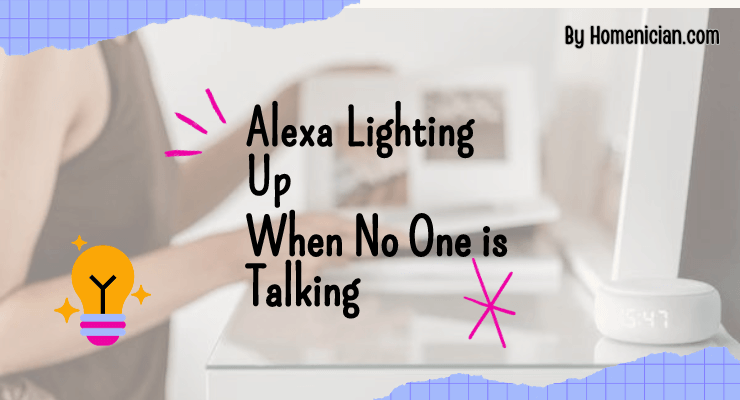Your Amazon Echo Dot may light up randomly due to background noise or a mistaken interpretation of a similar phrase to its wake word. It could also light up when receiving a software update or notification.
Reasons For Alexa Lighting Up When No One Is Talking
There can be several reasons why Alexa lights up, even when no one is speaking or interacting with it. Understanding these reasons can help you troubleshoot the issue effectively. Let’s take a closer look at each possible cause:
Misinterpretation Of Sound
One common reason for Alexa lighting up when no one is talking is the misinterpretation of sound. Alexa is designed to be sensitive to its wake word, and sometimes it can mistakenly react to a sound that sounds similar to its wake word. Even if you don’t notice or hear the sound, Alexa’s heightened sensitivity may cause it to activate.
Electrical Interference
Another possible cause for Alexa lighting up without any interaction is electrical interference. Nearby electronic devices or power surges can trigger Alexa, causing it to light up even when there’s no intentional activation. It’s essential to ensure that there are no devices or power sources causing interference close to your Alexa device.
Software Updates Or Notifications
Occasionally, Alexa may light up due to software updates or incoming notifications. These updates and notifications can cause Alexa to indicate its readiness, even if no one is actively speaking or interacting with it. Keep in mind that these updates and notifications are essential to ensuring your Alexa device functions optimally and stays up-to-date with the latest features and improvements.
By understanding and addressing these potential causes, you can effectively troubleshoot and resolve the issue of Alexa lighting up when no one is talking. Whether it’s a misinterpretation of sound, electrical interference, or software updates, taking the necessary steps will ensure a seamless and uninterrupted Alexa experience.
How To Troubleshoot Alexa Lighting Up When No One Is Talking
If you’ve noticed that your Alexa device is lighting up when no one is talking, there are a few troubleshooting steps you can take to address this issue. Below, we’ll explore three possible solutions to help you resolve the problem.
Check the microphone status.
The first thing to check is the microphone status of your Alexa device. Sometimes, the microphone may be muted, preventing Alexa from listening to your commands. To check the microphone status:
- Ensure your Alexa device is connected to power and turned on.
- Look for the microphone button or icon on your device.
- If the microphone button or icon is red, it means the microphone is muted. Press the button or toggle the switch to unmute the microphone.
By unmuting the microphone, you allow Alexa to listen to your voice commands, which can help prevent the device from lighting up unnecessarily.
Reduce Background Noise
Another common reason why Alexa may light up when no one is talking is due to background noise. Alexa’s sensitivity to sound may lead to false activations, where it mistakes ambient noises or conversations for its wake word.
To reduce the chances of false activations, you can try the following:
- Place your Alexa device away from sources of noise, such as speakers or televisions.
- Minimize background noise by closing windows or doors or moving the device to a quieter location.
- Ensure that the area around your Alexa device is free from any loud sounds or potential triggers.
By reducing background noise, you can help Alexa accurately respond only to your voice commands, minimizing instances of false activations.
Restart Alexa Device
If the previous steps didn’t solve the issue, you can try restarting your Alexa device. Restarting can help resolve any software glitches or temporary issues that may be causing the device to light up erroneously.
To restart your Alexa device:
- Unplug the power adapter from your device.
- Wait for about 10 seconds.
- Plug the power adapter back in.
- Wait for the device to power up and reconnect to your network.
By restarting your Alexa device, you give it a fresh start and a chance to recalibrate, which can help eliminate any irregularities that may be causing the device to light up without any speech input.
Tips To Prevent Alexa Lighting Up When No One Is Talking
Have you ever noticed your Alexa device lighting up even when no one is talking? This can be a common issue that many users face. Not only is it inconvenient, but it can also lead to privacy concerns. Luckily, there are some simple tips and tricks you can follow to prevent Alexa from lighting up when there is no activity. In this article, we will explore these tips in detail and help you troubleshoot this issue.
Adjust Alexa’s Sensitivity
If Alexa is frequently lighting up when no one is talking, it may be because the device is too sensitive. By adjusting Alexa’s sensitivity settings, you can reduce the chances of false activations. Here’s how you can do it:
- Open the Alexa app on your smartphone or tablet.
- Navigate to the settings menu.
- Select your Alexa device from the list.
- Scroll down to the “Wake Word” option and tap on it.
- You will now see the sensitivity settings. Adjust the slider to a lower sensitivity level.
- Save the changes, and Alexa will now be less likely to light up unnecessarily.
Use Voice Profile Training
Another useful tip to prevent random light-ups is to use voice-profile training. This feature allows Alexa to recognize your voice specifically and respond only when you speak. Here’s how you can set it up:
- Open the Alexa app and go to the settings menu.
- Select “Voice Profiles” and then tap on your profile.
- Follow the instructions to train Alexa to recognize your voice.
- Once trained, Alexa will only respond to your voice and reduce the chances of false activations.
Avoid Placing Alexa Near Electronic Devices
Electrical interference from nearby electronic devices can sometimes trigger Alexa to light up. To prevent this, it is recommended to keep Alexa away from such devices. Here are some tips to avoid placing Alexa near electronic devices:
- Keep Alexa at least a few feet away from devices like TVs, speakers, and microwaves.
- Avoid placing Alexa near power outlets or surge protectors.
- If possible, place Alexa in a separate room away from other electronic devices.
By following these simple tips, you can significantly reduce the instances of Alexa lighting up when no one is talking. Remember to adjust Alexa’s sensitivity, use voice profile training, and avoid placing Alexa near electronic devices. With these measures in place, you can enjoy a seamless and hassle-free experience with your Alexa device.
Frequently Asked Questions
Why does my Alexa light come on randomly?
Your Alexa light may come on randomly due to background noise triggering it or mistaking a phrase similar to its wake word. It could also be receiving a software update or notification. Electrical interference or scheduled tasks may also cause it to light up unexpectedly.
Make sure the microphone is not muted, and check the light ring color to understand the issue.
Why Did My Alexa Light Up In The Middle Of The Night?
Your Alexa may light up in the middle of the night due to background noise or mistaking a phrase similar to its wake word. It could also be due to a software update or notification. Electrical interference or scheduled tasks can also trigger Alexa.
Why Does My Alexa Randomly Start Talking?
Sometimes Alexa may start talking randomly due to background noise or mistakenly interpret a phrase that sounds similar to its wake word. It could also be receiving a software update or notification.
Why is my Alexa lighting up but not listening?
If your Alexa is lighting up but not listening, it could be due to background noise triggering it or a mistaken interpretation of a phrase similar to its wake word. Another possibility is that it’s receiving a software update or notification.
Make sure the microphone isn’t muted, and check the status light.
Why does my Alexa light up randomly?
Your Alexa may light up randomly due to background noise or mistakenly interpreting a phrase similar to its wake word. It could also be receiving a software update or notification.
Conclusion
There are several reasons why Alexa may light up when no one is talking. It could be triggered by background noise or a mistaken interpretation of a similar phrase as its wake word. Electrical interference or scheduled tasks can also cause Alexa to light up randomly.
It’s important to understand these possibilities to ensure a smooth user experience with your Alexa device.