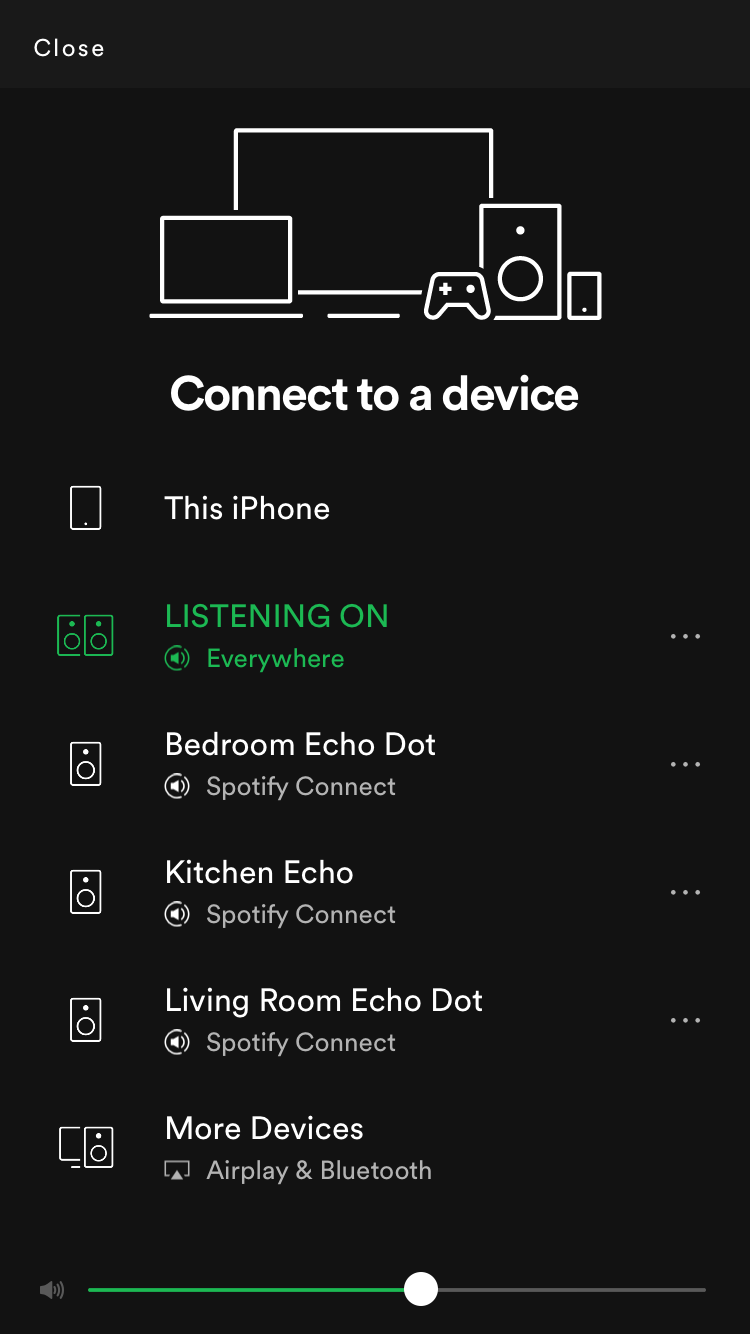When your Alexa won’t connect to Spotify, it can be frustrating, interrupting your music and podcast enjoyment. This common issue often stems from various factors, including network problems, outdated software, or incorrect settings. Resolving these connectivity challenges is usually straightforward with the right troubleshooting steps.
This comprehensive guide will walk you through effective solutions, helping you get your favorite Spotify tunes playing on your Alexa device quickly. We’ll cover everything from basic restarts to advanced settings adjustments, ensuring you understand how to maintain a seamless connection.
Understanding Why Alexa Won’t Connect to Spotify
Many users experience moments when their Alexa won’t connect to Spotify. This can be due to a range of underlying issues, from simple glitches to more complex configuration problems. Identifying the root cause is the first step toward a lasting solution.
Common culprits often include unstable internet, outdated software, or misconfigured settings within either the Alexa or Spotify applications. Understanding these potential reasons helps in systematically addressing the problem.
Common Culprits Behind Connectivity Issues
- Network Problems: An unstable or weak Wi-Fi signal is a frequent cause for Alexa failing to connect to streaming services.
- Software Glitches: Temporary bugs in your Alexa device’s firmware or the Spotify app can disrupt the connection.
- Outdated Applications: Running old versions of the Alexa app, Spotify app, or Echo device software can lead to compatibility issues.
- Account Discrepancies: Problems with your Spotify account, such as being logged out or subscription issues, can prevent playback.
- Incorrect Settings: Misconfigurations in the Alexa app, like Spotify not being set as the default music service, can be a factor.
By systematically checking these areas, you can pinpoint why your Alexa won’t connect to Spotify and apply the appropriate fix.
Initial Troubleshooting Steps for Alexa and Spotify
Before diving into more complex solutions, it’s always best to start with the simplest fixes. Many connectivity problems can be resolved with basic restarts and checks.
These initial steps are quick to perform and often surprisingly effective in re-establishing the connection between Alexa and Spotify.
Restart Your Devices: The First Line of Defense
Restarting your devices is a fundamental troubleshooting step that can clear temporary glitches and refresh network connections. It’s often the quickest way to fix minor communication breakdowns.
This process helps both your Echo device and your router to re-establish their connections cleanly.
Restarting Your Amazon Echo Device
A simple restart can often resolve issues where your Alexa won’t connect to Spotify. Unplugging the device completely removes power, allowing its internal systems to reset.
Wait for a brief period before plugging it back in to ensure a full power cycle.
- Unplug: Disconnect your Amazon Echo device from its power outlet.
- Wait: Leave it unplugged for at least 30 seconds to a minute.
- Plug Back In: Reconnect the power cord and allow the device to fully boot up. This usually takes a minute or two.
Power Cycling Your Wi-Fi Router
Your Wi-Fi router is the gateway for all your internet-connected devices, including Alexa. Restarting it can resolve network congestion or IP address conflicts that prevent connectivity.
A router restart ensures a fresh connection to your internet service provider and all connected devices.
- Unplug Router: Disconnect your Wi-Fi router from its power source.
- Wait: Wait for at least 60 seconds. This allows the router’s internal memory to clear completely.
- Plug Back In: Reconnect the power cord. It may take a few minutes for the router to fully restart and for your internet connection to become active again.
Check Your Internet Connection and Wi-Fi Stability
A stable internet connection is paramount for Alexa to function correctly with Spotify. If your Wi-Fi is weak or intermittent, streaming services will struggle.
Ensuring your network is robust is crucial for preventing issues where your Alexa won’t connect to Spotify.
Verifying Network Connectivity
Confirm that your internet is working properly on other devices. This helps determine if the issue is with your network or specifically with Alexa.
Try browsing a webpage or streaming video on your phone or computer while connected to the same Wi-Fi network.
- Test Other Devices: Use a smartphone, tablet, or computer to check if they can access the internet.
- Run a Speed Test: Use an online tool like Speedtest.net on another device to check your internet speed. This can reveal if your connection is too slow for streaming.
- Check Wi-Fi Signal Strength: Ensure your Alexa device is within good range of your Wi-Fi router. Obstacles like thick walls can weaken the signal.
Understanding Wi-Fi Bands (2.4 GHz vs. 5 GHz)
Most modern routers broadcast on two frequency bands: 2.4 GHz and 5 GHz. Each has different characteristics that can affect Alexa’s connection to Spotify.
Knowing which band your Alexa device is connected to can sometimes help troubleshoot connectivity issues.
- 2.4 GHz Band: Offers wider coverage and better penetration through walls but is generally slower and more prone to interference. Older Alexa devices often default to this band.
- 5 GHz Band: Provides faster speeds and less interference but has a shorter range and struggles with obstacles. Some newer Alexa devices can connect to this band.
- Check Alexa App: In the Alexa app, you can sometimes see which network your device is connected to under device settings. Ensure it’s a stable connection.
Minimizing Wi-Fi Interference
Interference from other electronic devices can disrupt your Wi-Fi signal, causing your Alexa won’t connect to Spotify. Cordless phones, microwaves, and even neighboring Wi-Fi networks can be culprits.
Optimizing your router’s placement and reducing interference can significantly improve connection stability.
- Router Placement: Position your router in a central location, away from walls and large metal objects.
- Reduce Device Clutter: Keep your router away from other electronics that emit radio waves.
- Change Wi-Fi Channel: If possible, access your router’s settings and try changing the Wi-Fi channel. Overlapping channels can cause interference.
Software and App-Related Solutions
Beyond network issues, outdated software or incorrect app settings are common reasons why your Alexa won’t connect to Spotify. Keeping your apps and device firmware updated is crucial for compatibility and performance.
These solutions focus on ensuring all software components are in sync and correctly configured.
Update Your Software: Keeping Everything Current
Software updates often include bug fixes, performance improvements, and compatibility enhancements. Neglecting updates can lead to various issues, including problems with streaming services.
Regularly checking for and installing updates can prevent many common connectivity headaches.
Ensuring Your Echo Device Firmware is Up-to-Date
Amazon Echo devices typically update automatically, but sometimes an update might be missed or delayed. Outdated firmware can cause your Alexa won’t connect to Spotify.
You can check the update status and sometimes prompt an update through voice commands or the Alexa app.
- Voice Command: Say, “Alexa, check for software updates.” Your device will then confirm if it’s up to date or begin an update.
- Alexa App Check: Go to the Alexa app, navigate to “Devices,” select your Echo device, then “About.” Here, you can see the current software version.
- Restart After Update: It’s a good practice to restart your Echo device after an update to ensure all changes are applied correctly.
Updating the Spotify App
The Spotify app on your mobile device also needs to be current. An outdated Spotify app might have bugs or lack compatibility with the latest Alexa features.
Ensure you are running the most recent version available from your device’s app store.
- iOS (Apple App Store): Open the App Store, tap your profile icon, scroll down to see pending updates, and tap “Update” next to Spotify.
- Android (Google Play Store): Open the Play Store, tap your profile icon, select “Manage apps & device,” and check for updates for Spotify.
Updating the Alexa App
Just like the Spotify app, the Alexa app on your smartphone or tablet needs to be up to date. The app acts as the control center for your Echo device and its services.
An outdated Alexa app can lead to issues with managing linked services like Spotify.
- Check App Store: Visit the Apple App Store or Google Play Store on your device.
- Search for Alexa: Search for the “Amazon Alexa” app.
- Update: If an update is available, you will see an “Update” button. Tap it to install the latest version.
Re-linking Spotify to Alexa: A Fresh Start
Sometimes, the link between Alexa and Spotify can become corrupted or simply needs to be refreshed. Disabling and re-enabling the skill, or unlinking and relinking the account, often resolves these issues.
This process effectively creates a new, clean connection between the two services.
Disabling and Re-enabling the Spotify Skill
The Spotify “skill” in the Alexa app is what enables the integration. Disabling and then re-enabling it can fix minor communication glitches.
This is a quick way to reset the skill’s state without completely unlinking your account.
- Open Alexa App: Launch the Amazon Alexa app on your mobile device.
- Go to More: Tap the “More” icon in the bottom right corner.
- Skills & Games: Select “Skills & Games.”
- Search for Spotify: Use the search bar to find “Spotify.”
- Disable Skill: Tap on the Spotify skill, then select “Disable Skill.” Confirm your choice.
- Enable Skill: After a few moments, tap “Enable To Use” to re-enable the skill. You might need to re-enter your Spotify credentials.
Unlinking and Re-linking Spotify Account
If simply disabling and re-enabling the skill doesn’t work, a full unlink and relink of your Spotify account is the next step. This provides a completely fresh connection.
This method ensures any lingering account-specific issues are addressed.
- Open Alexa App: Start by opening the Alexa app.
- Go to More: Tap “More” in the bottom navigation.
- Settings: Select “Settings.”
- Music & Podcasts: Tap “Music & Podcasts.”
- Spotify: Under “Services,” tap on “Spotify.”
- Unlink Account: Tap “Unlink Account” and confirm.
- Link New Service: Once unlinked, go back to “Music & Podcasts” and tap “Link New Service.”
- Select Spotify: Choose Spotify from the list and follow the on-screen instructions to log in and link your account again.
Spotify Account and Subscription Checks
Sometimes, the problem isn’t with Alexa or your network, but with your Spotify account itself. Various factors related to your Spotify subscription or usage can prevent playback on Alexa.
It’s important to verify that your Spotify account is in good standing and not experiencing any conflicts.
Verify Your Spotify Account Status
Ensuring your Spotify account is active and correctly configured is vital. Issues like expired subscriptions, multiple simultaneous streams, or incorrect login details can cause your Alexa won’t connect to Spotify.
A quick check of your Spotify account directly can rule out these possibilities.
Premium vs. Free Accounts
While Alexa supports both Spotify Free and Premium accounts, there are significant differences in functionality. Free accounts have certain limitations that might appear as connectivity issues.
Understanding these differences can help you determine if your account type is contributing to the problem.
- Spotify Free: On Alexa, free accounts often have limited on-demand playback, ads, and may not support specific song requests. Playback might be limited to shuffle mode or specific playlists.
- Spotify Premium: Offers full on-demand playback, no ads, and the ability to request specific songs or albums. If you have Premium but experience free-tier limitations, check your subscription status.
- Check Subscription: Log into your Spotify account on their website or app to confirm your subscription status.
Simultaneous Streams and Device Limits
Spotify Premium allows streaming on multiple devices, but usually not simultaneously on *different* devices using the *same* account. If you’re already streaming on another device, Alexa might not be able to start a new stream.
This is a common reason why your Alexa won’t connect to Spotify, especially if you share your account.
- Stop Other Playback: Ensure Spotify is not actively playing on any other phone, computer, or smart device linked to the same account.
- Check Active Sessions: In the Spotify app, sometimes you can see “Devices Available” or “Connect to a device.” Make sure only your Alexa device (or no other device) is selected if you intend to play on Alexa.
Checking Account Credentials
It sounds obvious, but incorrect login details are a frequent cause of connection failures. Double-check that you are using the correct Spotify username and password when linking to Alexa.
If you’ve recently changed your Spotify password, you’ll need to update it in the Alexa app as well.
- Log Out and In: Try logging out of the Spotify app on your phone and logging back in to verify your credentials work.
- Reset Password: If you suspect you’ve forgotten your password, use Spotify’s “Forgot Password” feature to reset it. Then, update the password in the Alexa app when re-linking.
Advanced Troubleshooting and Device Specifics
If the common solutions haven’t resolved the issue, it’s time to explore more advanced troubleshooting steps. These might involve adjusting default settings, understanding error messages, or even performing a factory reset.
These steps are particularly useful when your Alexa won’t connect to Spotify despite all basic checks.
Default Music Service Settings
Alexa allows you to set a default music service. If Spotify isn’t set as the default, Alexa might try to use another service, leading to confusion or playback failures.
Ensuring Spotify is the default means you don’t have to specify “on Spotify” every time you make a request.
Setting Spotify as the Default Player
Configuring Spotify as your default music service streamlines your experience and can prevent Alexa from trying to play music from other linked services. This is a crucial setting if you primarily use Spotify.
It ensures that when you say “Alexa, play music,” it defaults to Spotify.
- Open Alexa App: Launch the Alexa app on your mobile device.
- Go to More: Tap the “More” icon.
- Settings: Select “Settings.”
- Music & Podcasts: Tap “Music & Podcasts.”
- Default Services: Under “Account Settings,” tap “Default Services.”
- Select Spotify: Choose “Spotify” for both “Music” and potentially “Podcast” if you wish.
Addressing Common Error Messages
When your Alexa won’t connect to Spotify, it might provide specific error messages. Understanding these messages can offer direct clues to the problem’s nature.
Tailoring your troubleshooting based on Alexa’s feedback can save time and effort.
- “Spotify isn’t responding.” This often points to a temporary server issue with Spotify, a network problem, or a need to re-link the skill. Try restarting devices and re-linking.
- “I’m having trouble connecting to Spotify.” This is a general connectivity error. It could be Wi-Fi, an outdated app, or a temporary glitch. Follow the restart and update steps.
- “I can’t find Spotify.” This suggests the Spotify skill might be disabled or not properly linked in the Alexa app. Ensure the skill is enabled and your account is linked correctly.
- “I cannot play this song on Spotify.” This might indicate a Spotify Free account limitation, or the song is unavailable in your region, or you’ve hit a streaming limit.
Factory Resetting Your Alexa Device (Last Resort)
A factory reset should only be considered as a last resort when all other troubleshooting steps have failed. This action will erase all personal settings, linked accounts, and saved data from your Echo device.
You will need to set up your Alexa device from scratch again, just like when it was new.
When and How to Perform a Factory Reset
Perform a factory reset if you’ve exhausted all other options and your Alexa won’t connect to Spotify persistently. This can resolve deep-seated software issues or corrupted settings.
The method for factory resetting varies slightly by Echo device model.
- Check Your Device: Refer to Amazon’s official support pages for specific instructions for your Echo model (e.g., Echo Dot, Echo Show, Echo Studio).
- General Method (Echo Dot/Echo): For many Echo devices, press and hold the “Microphone off” and “Volume down” buttons simultaneously for about 20 seconds. The light ring will turn orange, then blue, then orange again as it resets.
- Re-Setup: After the reset, open your Alexa app and follow the on-screen instructions to set up your Echo device as new, including re-linking your Spotify account.
Preventative Measures and Best Practices
To minimize future instances where your Alexa won’t connect to Spotify, adopting a few best practices can make a significant difference. Proactive maintenance helps ensure a smooth and reliable streaming experience.
These tips focus on keeping your devices and network in optimal condition.
Maintaining a Smooth Connection
A little preventative care goes a long way in avoiding connectivity issues. Regularly checking certain aspects of your setup can help maintain a robust link between Alexa and Spotify.
Consistency in these practices will lead to fewer interruptions in your music playback.
- Regular Updates: Make it a habit to periodically check for updates for your Alexa app, Spotify app, and Echo device firmware. Enable automatic updates where possible.
- Stable Wi-Fi: Ensure your Wi-Fi network is strong and stable. Consider upgrading your router if it’s old, or using a Wi-Fi extender if your home has dead zones.
- Periodically Check Links: Every few months, quickly check the Spotify skill in your Alexa app to ensure it’s still enabled and linked. Sometimes, accounts can become unlinked due to security changes or updates.
- Avoid Overloading Network: If you have many devices streaming or downloading simultaneously, it can strain your network. Prioritize bandwidth for your Alexa device when needed.
- Use Strong Passwords: Ensure your Wi-Fi and Spotify accounts have strong, unique passwords to prevent unauthorized access or conflicts.
Frequently Asked Questions
What does it mean if Alexa says “Spotify isn’t responding”?
This message typically indicates a temporary communication breakdown between your Alexa device and Spotify’s servers. It could be due to a brief internet outage, a server-side issue with Spotify, or a minor glitch in the Alexa skill. Try restarting your Echo device and router, then re-linking Spotify in the Alexa app.
Why won’t my Alexa play specific songs from Spotify Free?
Spotify Free accounts have limitations when used with Alexa. You generally cannot request specific songs on demand; instead, playback is often limited to shuffle mode within playlists, artists, or genres. To unlock specific song requests, you typically need a Spotify Premium subscription.
How do I check if my Spotify account is linked correctly to Alexa?
Open the Alexa app, tap “More,” then “Settings,” and select “Music & Podcasts.” Under “Services,” you should see Spotify listed. Tap on it, and it should show “Account Linked.” If not, you’ll see an option to “Link New Service” or “Link Account.”
Can a weak Wi-Fi signal cause Alexa to disconnect from Spotify?
Yes, a weak or unstable Wi-Fi signal is a very common reason why your Alexa won’t connect to Spotify or experiences frequent disconnections. Streaming music requires a consistent internet connection. Ensure your Echo device is close enough to your router and that your Wi-Fi network is performing well.
Should I set Spotify as my default music service on Alexa?
If Spotify is your primary music streaming service, setting it as the default is highly recommended. This allows you to simply say “Alexa, play [song/artist]” without needing to add “on Spotify,” making your interactions smoother and preventing Alexa from defaulting to other services.
What if Spotify works on my phone but not on Alexa?
If Spotify works fine on your phone but not on Alexa, it suggests the issue is specific to your Alexa setup. This could point to problems with your Echo device’s internet connection, outdated Alexa app/Echo firmware, or a corrupted link between Spotify and Alexa. Focus on restarting your Echo, updating its software, and re-linking the Spotify skill.
Conclusion
When your Alexa won’t connect to Spotify, it can be a minor inconvenience, but rarely a permanent problem. By systematically following the troubleshooting steps outlined in this guide, you can pinpoint and resolve most connectivity issues effectively. From simple device restarts to ensuring all your apps and devices are updated, each step plays a crucial role in maintaining a smooth streaming experience.
Remember to check your internet connection, verify your Spotify account status, and correctly link Spotify within the Alexa app. If you’ve tried everything and still face issues, consider reaching out to Amazon or Spotify support for personalized assistance. Don’t let a technical hiccup keep you from enjoying your favorite music; with a little patience, you’ll have Alexa playing your Spotify tunes in no time.