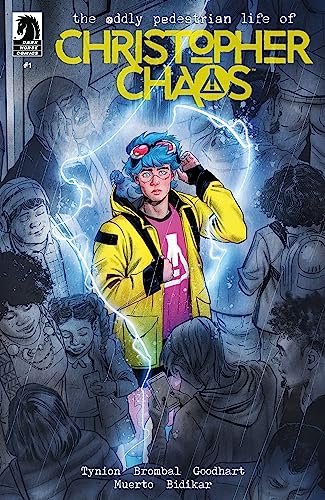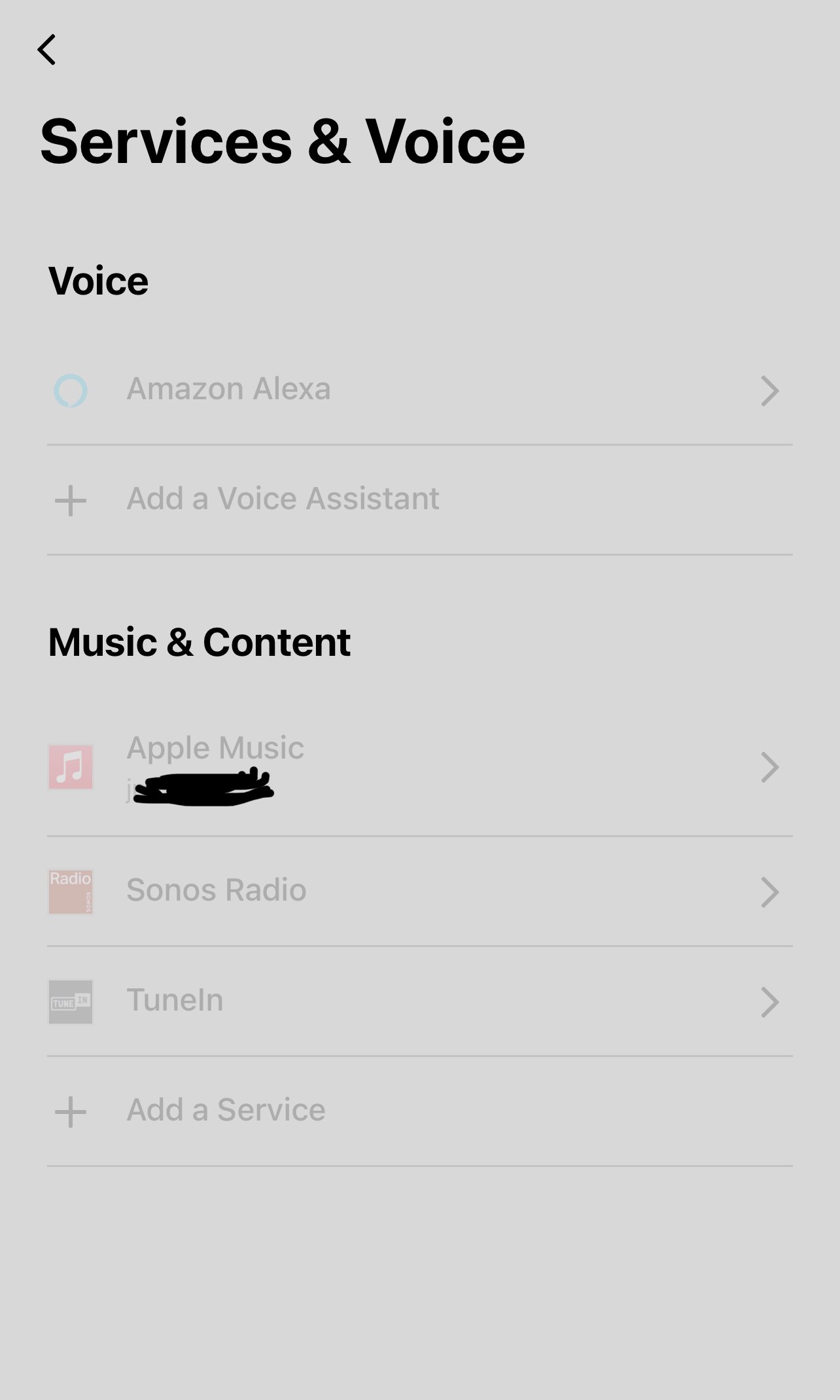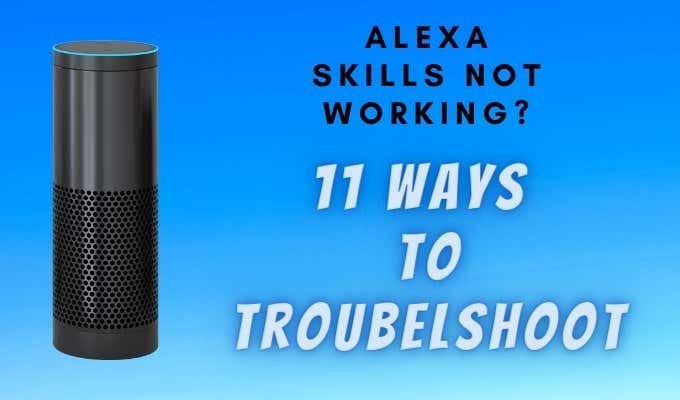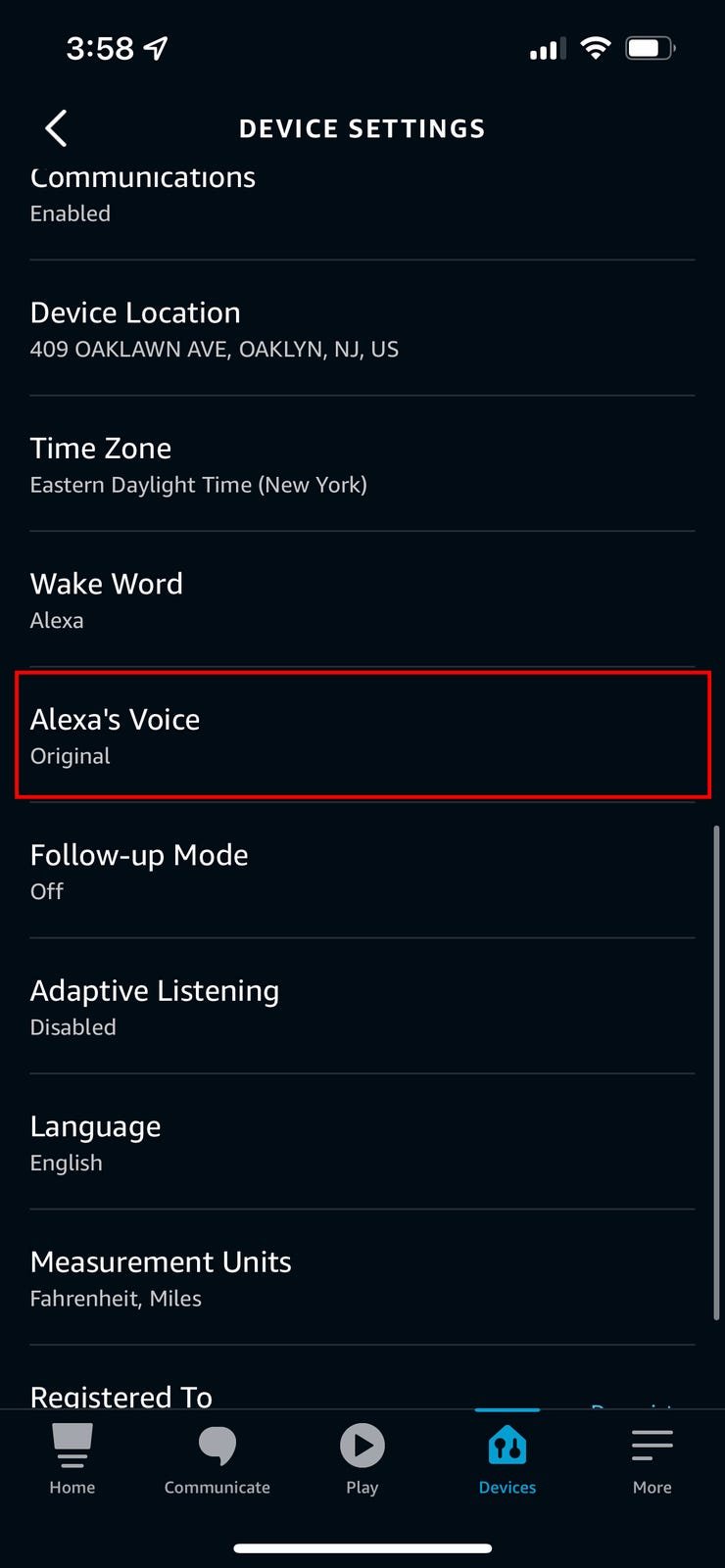How to Add Apps to Echo Show 8: A Quick Guide
To add apps to Echo Show 8, swipe down on the screen, tap ‘Settings’, then ‘Device Options’, and select ‘Add Apps’. Navigate to the Amazon Appstore to find and install your desired apps. Welcome to the digital era where your Echo Show 8 becomes the center of your smart home entertainment and utility. With a … Read more