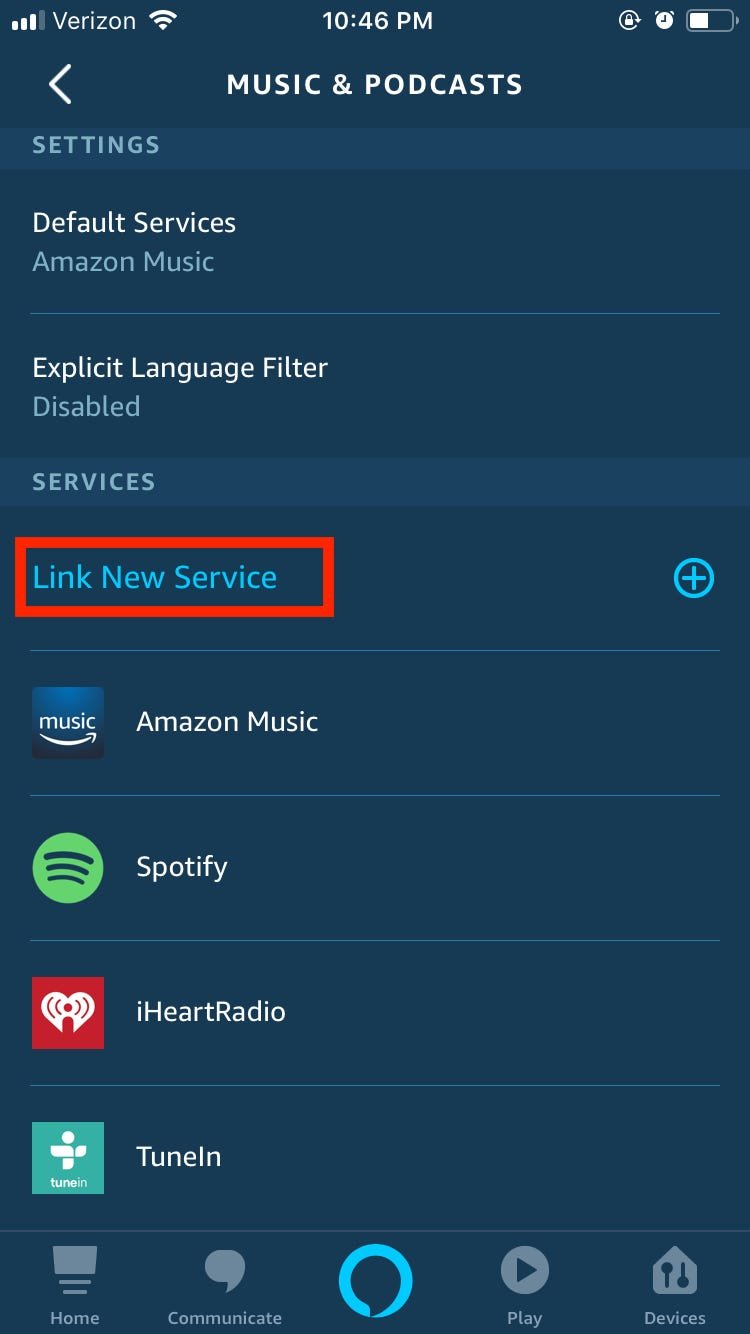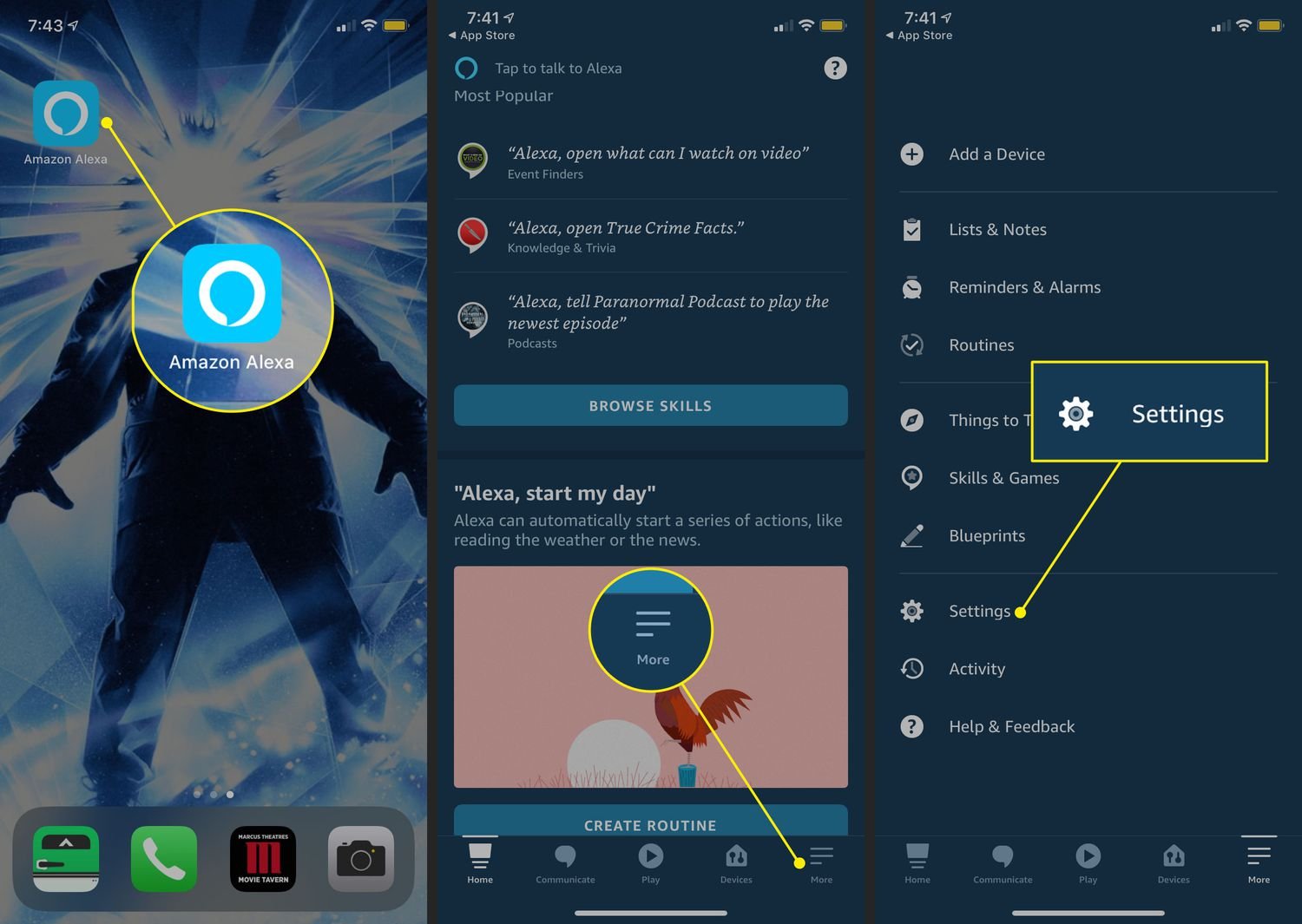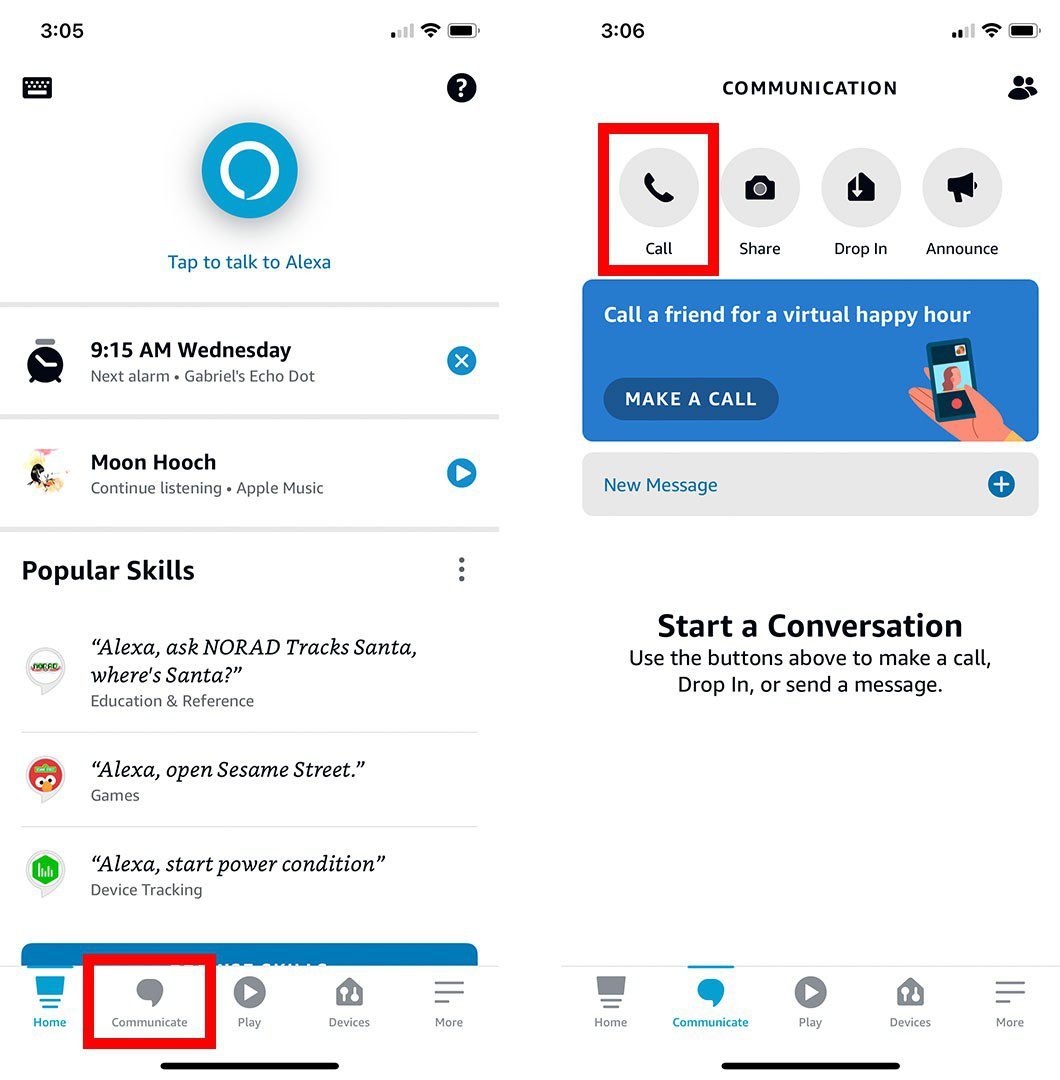Can Alexa Play Apple Music
Yes, Alexa can play Apple Music through Bluetooth or by linking your Apple Music account to Alexa. To play Apple Music on Alexa without voice commands, you can connect through Bluetooth or set up the Apple Music skill on your device. By following these steps, you can seamlessly enjoy your favorite Apple Music tracks on … Read more