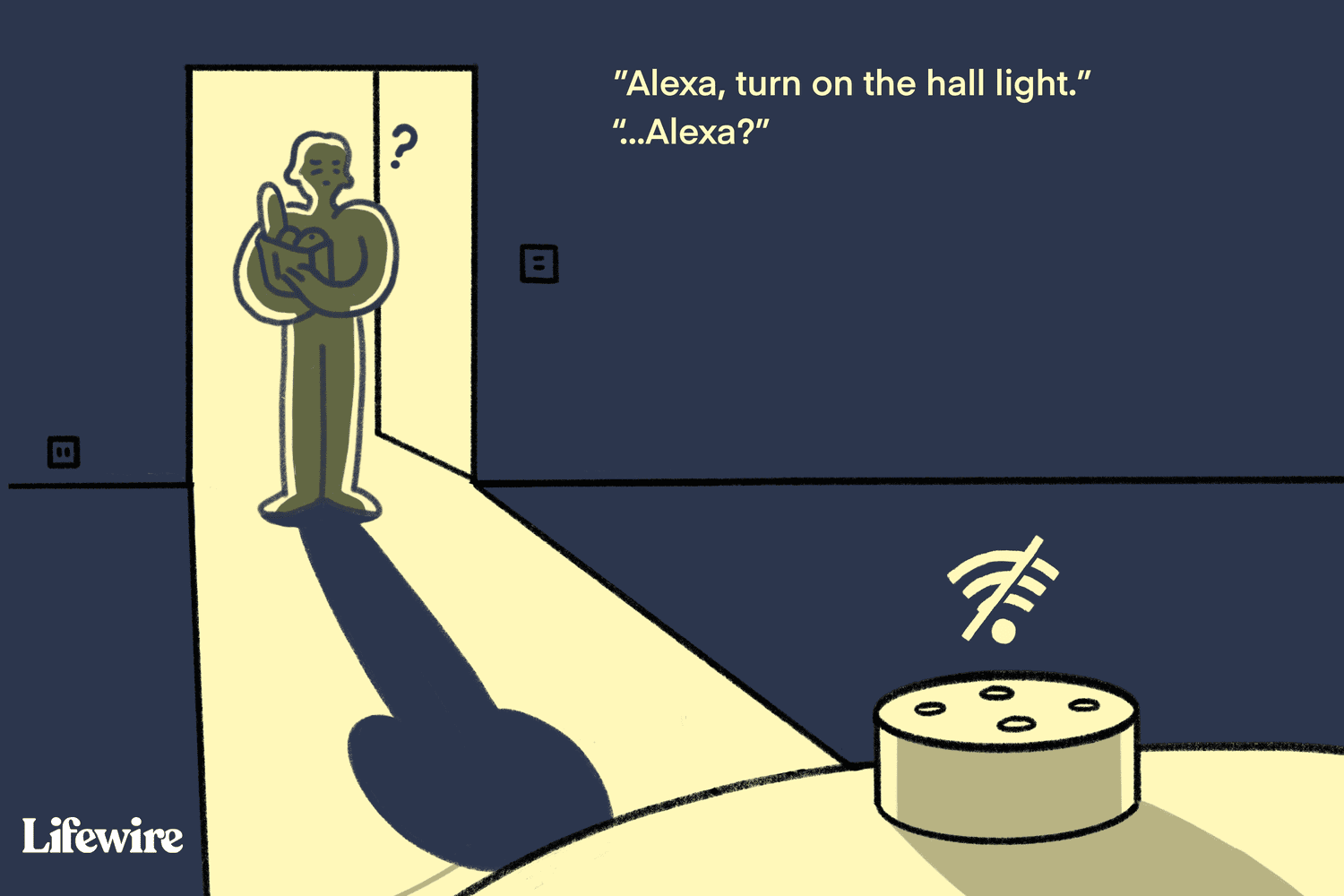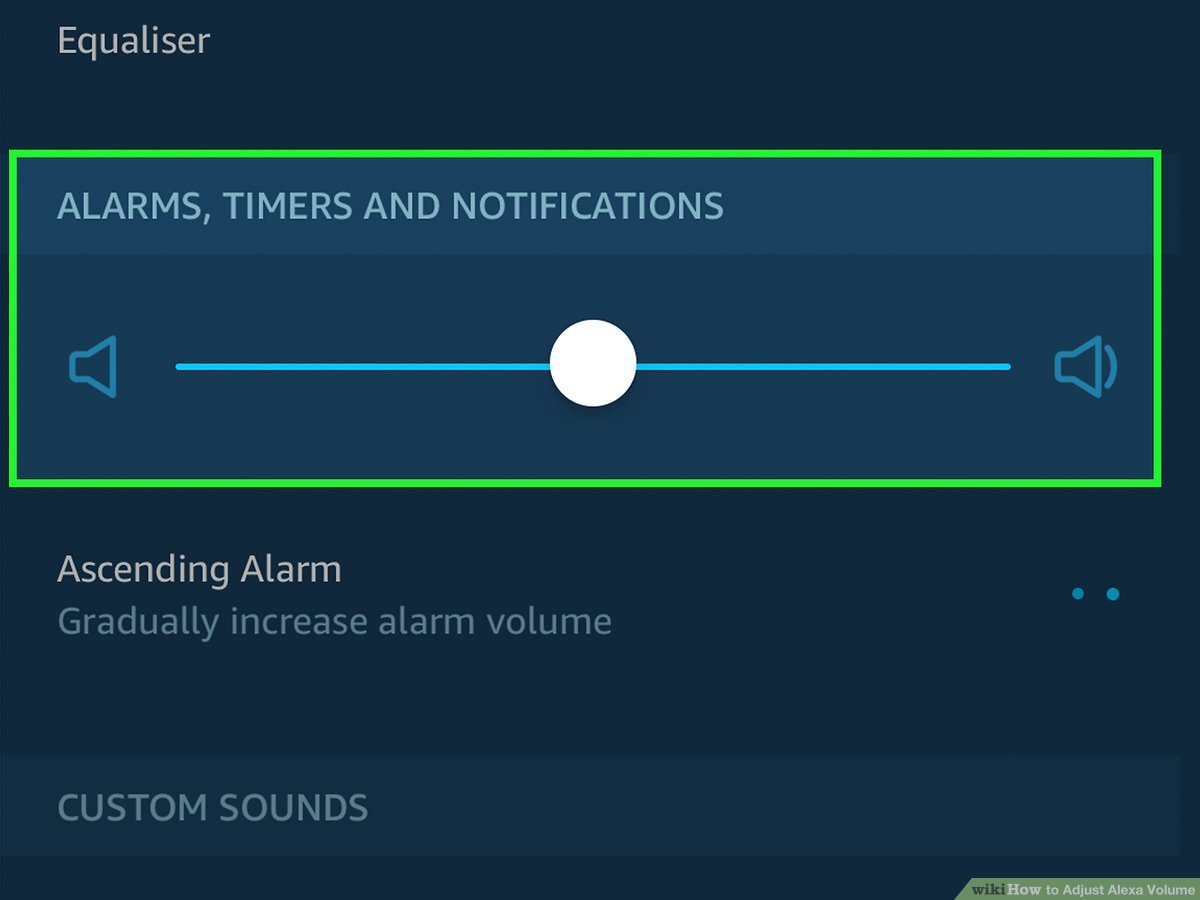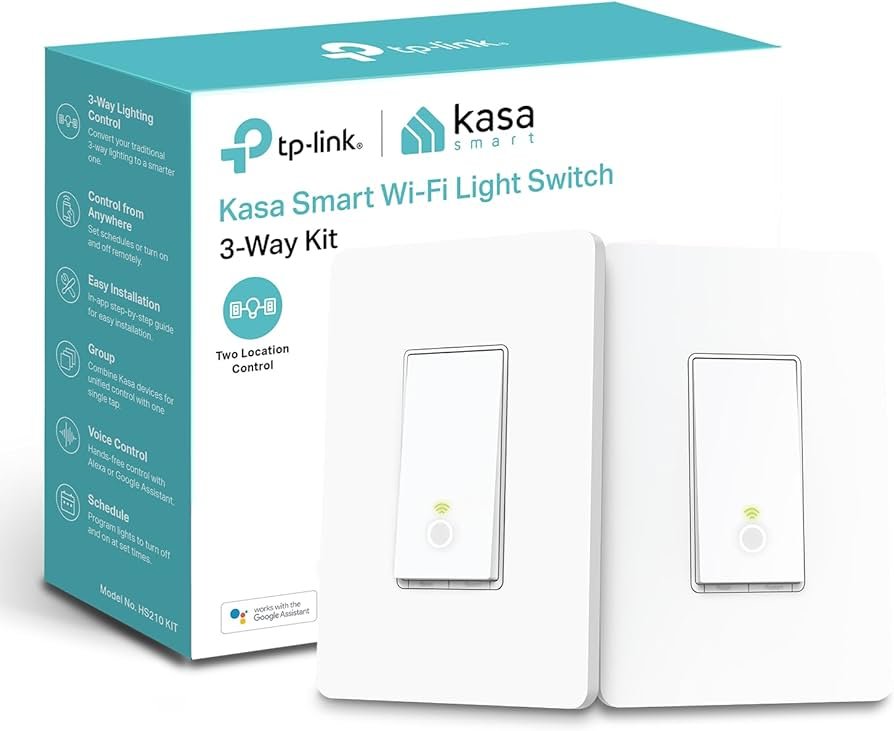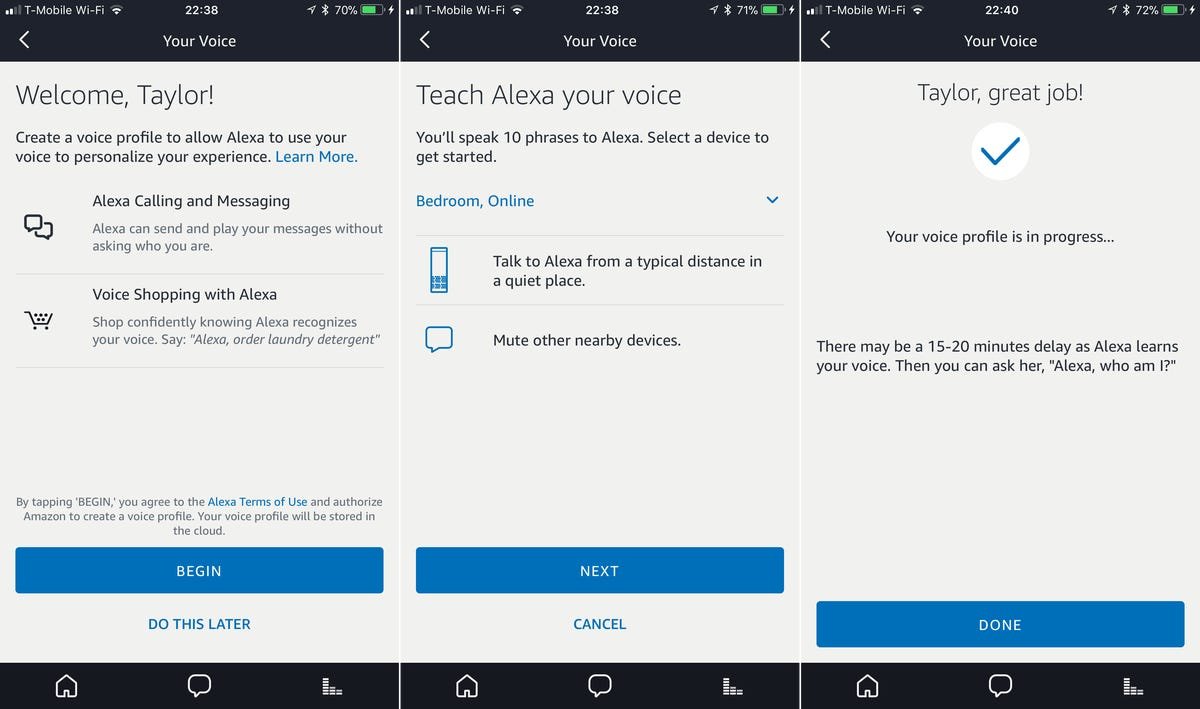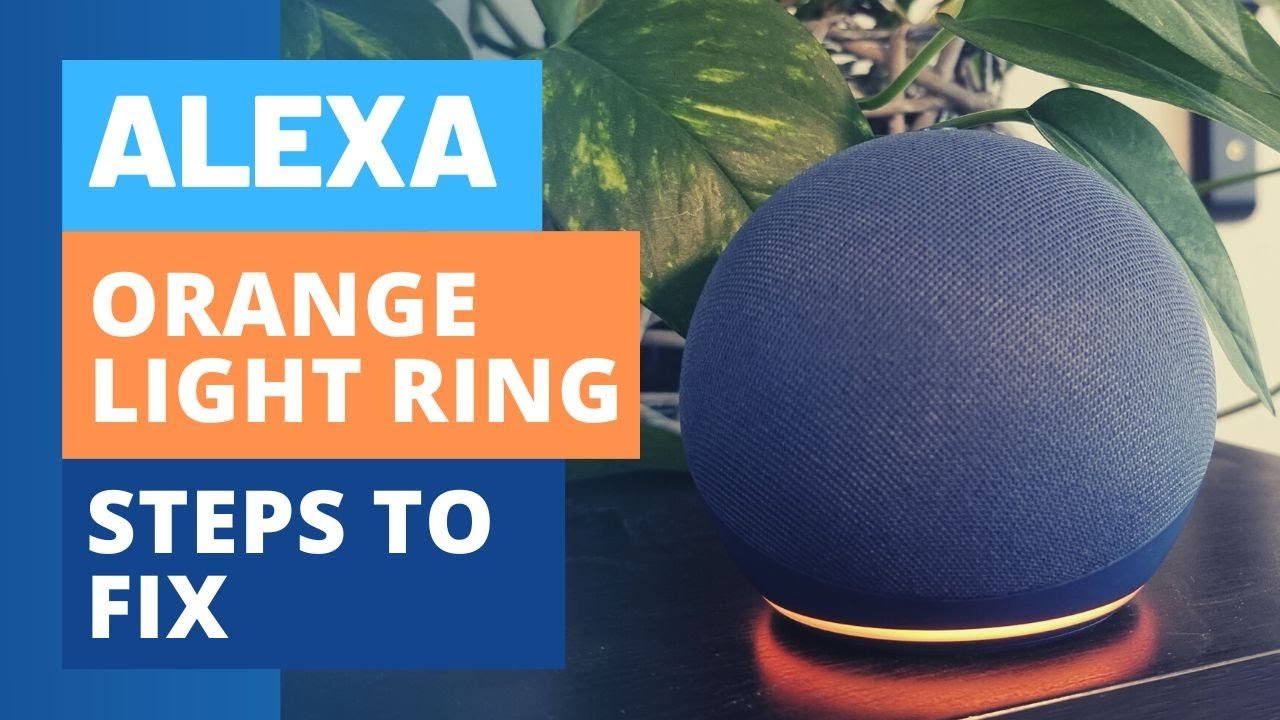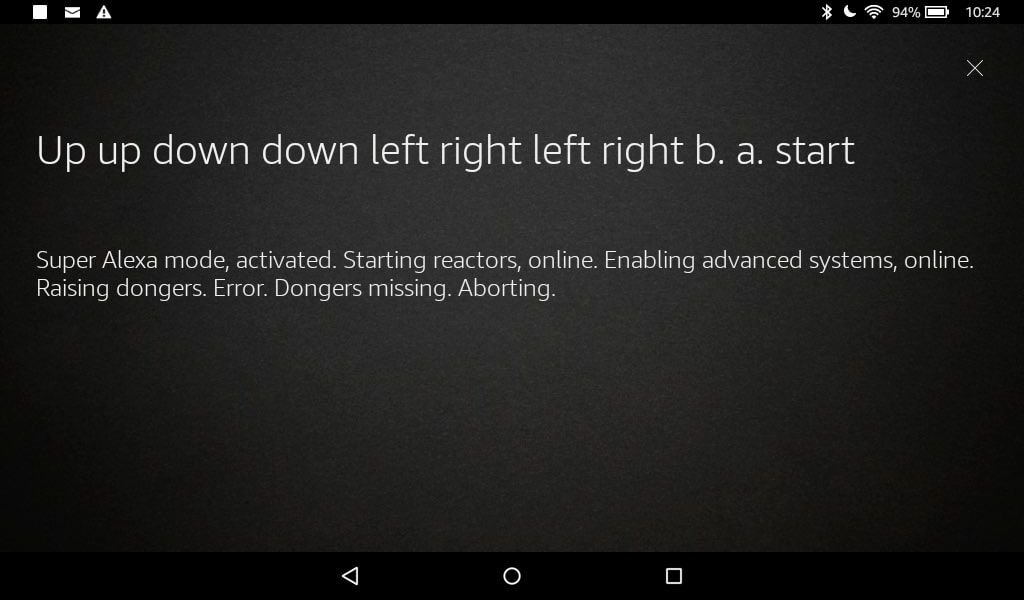Alexa Echo Loop Ring Setup Installation All You Need to Know
To install Alexa Echo Loop Ring, charge the device, enable Bluetooth on your phone, and pair with the Alexa app. The setup process is simple and user-friendly, allowing you to enjoy the features of the smart ring quickly. Alexa Echo Loop Ring offers a convenient way to access Alexa’s functions directly from your finger. From … Read more