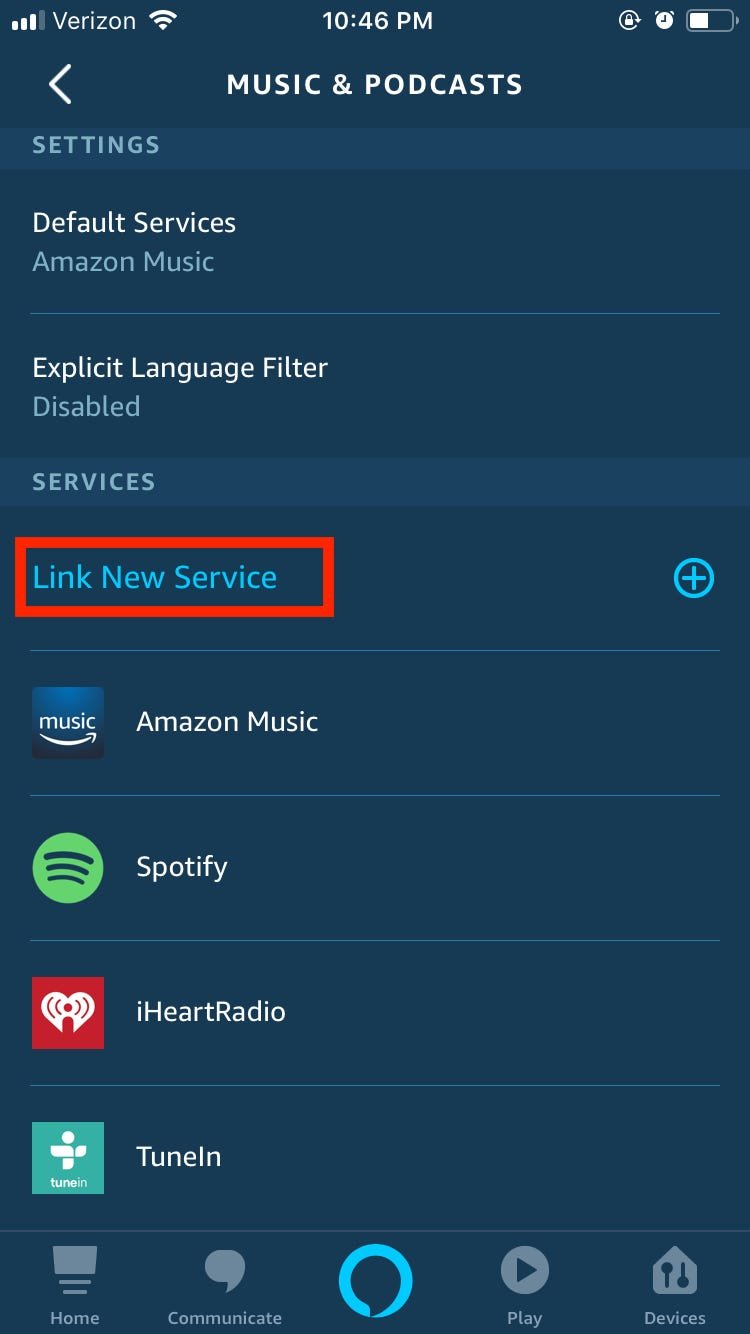Yes, Alexa can play Apple Music through Bluetooth or by linking your Apple Music account to Alexa. To play Apple Music on Alexa without voice commands, you can connect through Bluetooth or set up the Apple Music skill on your device.
By following these steps, you can seamlessly enjoy your favorite Apple Music tracks on your Alexa-enabled devices. Integrating Apple Music with Alexa can enhance your music streaming experience, providing access to a vast library of songs and playlists through voice commands or Bluetooth connectivity.
With the convenience of voice control or Bluetooth pairing, you can easily enjoy your music collection from Apple Music on your Alexa devices. Now, let’s explore how to effortlessly set up and enjoy Apple Music on Alexa for a seamless listening experience.
Credit: www.businessinsider.com
How To Play Apple Music On Alexa
To play Apple Music on Alexa, link your Apple Music account to Alexa through a skill, or connect via Bluetooth to your Echo device. By doing so, you can easily access and play Apple Music on your Alexa-enabled devices without the need for voice commands.
Linking Your Apple Music Account To Alexa
To play Apple Music on your Alexa device, you’ll first need to link your Apple Music account to Alexa. Don’t worry, the process is quick and easy. Simply follow these steps:- Open the Alexa app on your smartphone or tablet.
- Navigate to the settings menu and select “Music & Podcasts”.
- Tap on “Link New Service” and search for Apple Music.
- Select Apple Music from the search results and sign in with your Apple ID.
- Once signed in, you’ll receive a confirmation that your Apple Music account is now linked to Alexa.
Changing Alexa’s Default Music Settings
If you prefer Apple Music as your default music service on Alexa, you can easily change Alexa’s default music settings. Just follow these simple steps:- Open the Alexa app and go to the settings menu.
- Tap on “Music & Podcasts” and then select “Default Services”.
- Choose “Music” and then select “Apple Music”.
Using Your Voice To Play Apple Music
With Apple Music linked to Alexa, you can easily use your voice to play your favorite songs. Whether you have a specific song in mind or want to listen to a particular artist or album, just say:“Alexa, play [song/artist/album] on Apple Music.”Alexa will search through your Apple Music library and start playing your requested music in an instant. It’s a seamless and hands-free way to enjoy your Apple Music collection.Playing Apple Music Through Bluetooth
Another option to play Apple Music on Alexa is by using a Bluetooth connection. Here’s how you can do it:- Enable Bluetooth on both your Alexa device and the device with Apple Music (such as your smartphone, tablet, or computer).
- On your Alexa device, say, “Alexa, pair.”
- On your device with Apple Music, go to Bluetooth settings and select your Alexa device from the available devices.
- Once connected, you can use your device with Apple Music to play music, and it will stream through your Alexa device.
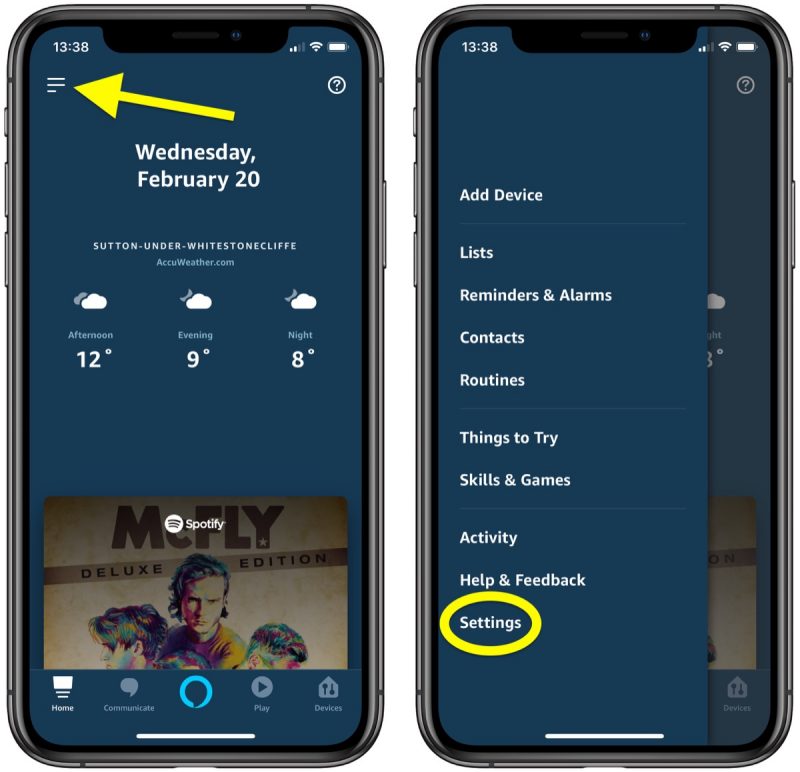
Credit: www.chop-rite.com
Compatibility Of Alexa With Apple Music
Yes, Alexa is compatible with Apple Music, allowing users to play songs, artists, albums, or genres from the Apple Music library. Additionally, users can access playlists created by Apple Music’s editors or playlists saved in their iCloud Music Library.
Can Alexa Access My Music Library?
Yes, you can access your Amazon Music Library with an Alexa device registered to your Amazon account. By linking your Amazon account to the Alexa device, you can effortlessly access and play your favorite music from the library using simple voice commands.
Which Music Services Are Available On Alexa?
Alexa supports various music services including Apple Music, Spotify, Amazon Music, Pandora, and more. Its compatibility with Apple Music provides users with a seamless experience in accessing and playing a wide array of songs, artists, playlists, and genres directly through their Alexa-enabled devices.
Using Alexa As A Bluetooth Speaker
If you prefer to play your music from Apple Music on your Alexa device without using voice commands, you can easily connect your smartphone or tablet to Alexa as a Bluetooth speaker. By opening the Bluetooth settings on your mobile device and selecting the Alexa speaker, you can enjoy playing your favorite tunes from Apple Music through your Echo speaker effortlessly.
Playing Apple Music With Alexa
Easily play Apple Music on your Alexa device without the need for voice commands. Simply link your Alexa account to Apple Music through a skill or use Bluetooth to play your favorite tunes on your Echo device. Enjoy seamless integration and hassle-free music streaming.
Using Voice Commands To Play Songs, Artists, Albums, Or Genres
With Alexa, you can effortlessly navigate your Apple Music library using simple voice commands. Just say “Alexa, play songs by artist name“ or “Alexa, play song/album/genre on Apple Music” to enjoy your favorite music hands-free.
Playing Playlists From Apple Music’s Editors Or Your Icloud Music Library
Accessing curated playlists from Apple Music’s editors or enjoying your personalized collection from iCloud Music Library is a breeze with Alexa. Simply command “Alexa, play playlist curated by Apple Music” or “Alexa, play my music from iCloud Library” for a tailored listening experience.
Improving The Apple Music Experience With Alexa
Enhance your Apple Music experience by seamlessly integrating Alexa into your music routine. By linking your Apple Music account to Alexa, you can unlock a world of possibilities and control your music effortlessly.

Credit: m.youtube.com
Linking Apple Music And Alexa
You can connect your Apple Music account to Alexa by linking the two services. This allows you to use Alexa to play songs, artists, albums, genres, or playlists from your Apple Music library. An alternative option is to play Apple Music through your Echo device via Bluetooth, providing flexibility in how you enjoy your music.
h3 Need for an active Apple Music subscriptionTo link Apple Music with Alexa, having an active Apple Music subscription is essential. Without a subscription, you won’t be able to access Apple Music content on your Alexa-enabled devices.h3 How to link Apple Music with AlexaFirstly, open the Alexa app on your device. Then, navigate to the ‘Settings’ menu and select ‘Music & Podcasts’. From there, choose ‘Link New Service’ and search for Apple Music. Enter your Apple Music credentials and authorize access for Alexa to link the accounts successfully.Conclusion
Alexa can indeed play Apple Music through various methods such as linking your Alexa account to Apple Music or using Bluetooth. This seamless integration allows users to access their favorite tunes hassle-free. With Alexa as a versatile entertainment hub, users can enjoy the convenience of accessing Apple Music via voice command or Bluetooth, enhancing their listening experience.