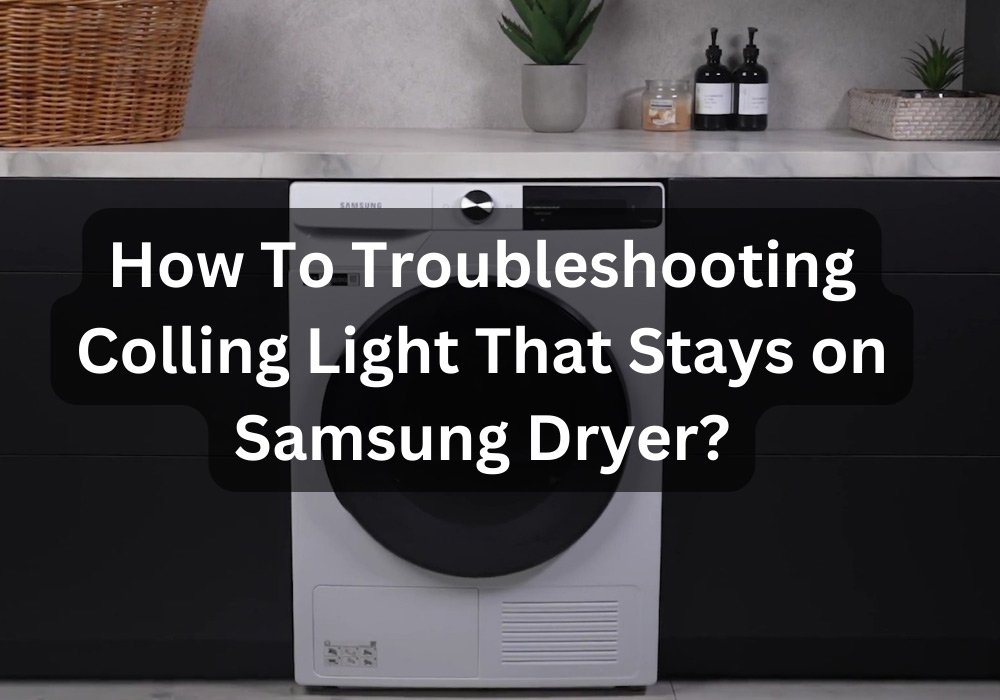The cooling light staying on in a Samsung dryer typically indicates the machine is in the cooling phase of the cycle. A persistent light may signal a malfunction.
Understanding your Samsung dryer’s functions is crucial to maintaining your appliance’s efficiency and longevity. The cooling light is an essential feature that informs users when the dryer is in the cooling down process, usually occurring towards the end of the drying cycle.
This safety feature ensures that clothes are not exposed to excessive heat, which could potentially cause damage. When this light stays on continuously, it could be a warning sign of a technical issue that needs to be addressed. Common causes include sensor problems or a faulty thermostat. Addressing such issues promptly can prevent further damage and help maintain the dryer’s performance. Always refer to your user manual or consult a professional for accurate diagnostics and repairs.
Introduction To Samsung Dryer Cooling Light Issue
Samsung dryers are known for their reliability and advanced features. Yet, some users may encounter an issue where the cooling light stays on continuously. This light is a part of the drying cycle, indicating the cool down phase before the cycle completes. However, if this light remains lit, it may signal a problem. Understanding this issue can help owners troubleshoot and maintain their Samsung dryer’s performance.
Common Symptoms Of Persistent Cooling Light
- Cooling light won’t turn off even after the cycle ends
- Dryer feels warm hours after use
- Laundry is not completely dry
- Unusual dryer cycle times
Potential Impact On Dryer Functionality
When the cooling light stays on, it may affect your dryer. Clothes may not dry properly. This can lead to increased energy use and wear on your dryer. It may even shorten the lifespan of your machine. It’s important to address this issue promptly to ensure your dryer works efficiently.

Credit: www.samsung.com
Understanding The Cooling Cycle
Let’s dive into the Understanding the Cooling Cycle of your Samsung dryer. This cycle is key to efficient drying. It uses cool air to protect your clothes. The cooling light indicator plays a vital role here.
How The Cooling Cycle Operates
The cooling cycle starts after the main drying phase. It cools down your clothes. This prevents them from being too hot to handle. The cycle uses a fan to blow room-temperature air. This air passes through the drum.
- Step 1: Main drying phase ends.
- Step 2: Cooling fan turns on.
- Step 3: Room-temperature air flows in.
- Step 4: Clothes cool down.
Role Of The Cooling Light Indicator
The cooling light indicator is a small, yet important part. It tells you when the cooling cycle starts. It also signals when the cycle is over. This light ensures you know exactly when your clothes are ready.
| Light Status | Meaning |
|---|---|
| On | Cooling cycle is active. |
| Off | Cooling cycle is complete. |
Troubleshooting Basics
When your Samsung dryer’s cooling light stays on, it’s a sign something may be off. This section covers the troubleshooting basics to diagnose the issue. Follow these steps to get your dryer working properly again.
Initial Steps To Diagnose The Issue
Start with these simple checks:
- Check the lint screen: Clean it if needed.
- Inspect the vent system: Look for blockages.
- Verify cycle settings: Ensure they’re appropriate for the load.
- Examine the door seal: Make sure it’s intact and clean.
- Test the power source: Confirm your dryer is plugged in.
When To Reset Your Samsung Dryer
If initial steps don’t resolve the problem, try a reset:
- Unplug the dryer: Wait for one minute.
- Plug it back in: Check if the light turns off.
- Use the power button: Turn the dryer on and off.
- Start a cycle: See if the issue persists.
If the cooling light remains on, consult the manual or contact support for further assistance.
Cleaning And Maintenance Checks
Regular cleaning and maintenance keep your Samsung dryer efficient. A cool light that stays on can signal blockages. Let’s tackle these issues with simple checks.
Cleaning The Lint Filter And Exhaust
A clean lint filter ensures good airflow. Follow these steps:
- Turn off the dryer.
- Open the lint filter access.
- Remove the filter gently.
- Brush off lint with a soft brush.
- Wash the filter with warm water.
- Let the filter dry completely.
- Replace the filter securely.
Next, check the exhaust for obstructions:
- Disconnect the dryer from power.
- Detach the exhaust hose from the back.
- Use a long brush to clean inside.
- Remove all the lint and debris.
- Reattach the hose firmly.
- Power up the dryer and test.
Inspecting The Ventilation System
The dryer’s vent system needs attention too. Perform these checks:
- Locate the dryer’s vent outside.
- Ensure it’s clear from obstructions.
- Look for any visible damage.
- Check for proper vent flap movement.
- Clear any debris around the vent.
If issues persist, professional help may be needed.
Sensor And Component Inspections
Is your Samsung dryer’s cooling light always on? You’re not alone. Many face this issue. It often points to a problem with the dryer’s sensors or components. Let’s dive into how to inspect these parts properly.
Testing The Moisture Sensor
The moisture sensor detects when clothes are dry. A faulty sensor might keep the cooling light on. Here’s how to test it:
- Turn off and unplug the dryer.
- Locate the sensor, usually near the lint filter.
- Clean the sensor with a soft brush or cloth.
- Use a multimeter to check for continuity. No continuity means it’s time to replace the sensor.
Examining The Thermostat And Thermal Fuse
Both the thermostat and thermal fuse help control the dryer’s temperature. If these fail, the cooling light may stay on. Here’s what to do:
- Thermostat: Found near the dryer’s heat source. Test it with a multimeter for continuity. Replace if needed.
- Thermal Fuse: This safety device stops the dryer from overheating. Like the thermostat, check it with a multimeter. No continuity suggests it needs replacing.
Remember, always prioritize safety. Unplug the dryer before inspecting or replacing any components. If unsure, seek professional help.
Common Quick Fixes
Is your Samsung dryer’s cooling light staying on? It’s a common issue. But don’t worry! Many times, you can fix it yourself. Try these quick fixes to get your dryer back in action.
Adjusting Settings And Cycles
First, check your dryer settings. A wrong cycle might keep the cooling light on. Make sure to select the right one for your clothes.
- Check the manual for correct settings.
- Reset the dryer by turning it off and on.
- Use the ‘Time Dry’ for a quick test.
Simple Part Replacements You Can Do
Sometimes, parts need replacing. These are simple and don’t need a technician.
| Part | Sign | Action |
|---|---|---|
| Thermal Fuse | No heat in dryer | Replace the fuse |
| Heating Element | Cold clothes post cycle | Get a new element |
| Thermostat | Unsteady temperature | Install a new thermostat |
Check YouTube for DIY videos. They show how to replace these parts safely.
Remember to unplug the dryer first. Safety is key!
When To Seek Professional Help
Is your Samsung dryer’s cooling light staying on? This might be a sign that professional help is needed. While some issues can be resolved with a quick fix, others require a technician’s expertise. Understanding when to call for help is crucial to maintain your dryer’s performance and longevity.
Signs That It’s Time To Call A Technician
- Cooling light stays on after cycle ends
- Dryer fails to heat up properly
- Unusual noises during operation
- Error codes flash on display
- Clothes remain damp after a full cycle
These signs indicate a potential malfunction. A skilled technician should inspect the dryer. They can diagnose and repair complex issues.
Warranty Considerations For Your Samsung Dryer
Check your warranty before calling a technician. A valid warranty might cover the cost of repairs.
| Warranty Status | Action to Take |
|---|---|
| Under warranty | Contact Samsung for authorized service |
| Out of warranty | Consider a certified technician |
Always use a Samsung-certified technician. This ensures quality repairs and preserves your dryer’s integrity.

Credit: www.samsung.com
Preventive Measures For Future
Keeping your Samsung dryer running smoothly is key. Let’s explore how to prevent future issues. Simple steps can save you time and money. Here’s what you can do:
Regular Maintenance Tips
- Clean the lint filter after every cycle. This keeps airflow optimal.
- Inspect and clean exhaust ducts yearly. Blocked ducts cause overheating.
- Check for wear on drum seals and belts. Replace if needed.
Understanding Warning Signs
Avoid bigger problems by spotting early signs. Here’s what to watch for:
| Warning Sign | Possible Issue |
|---|---|
| Extended drying times | Clogged vent or lint filter |
| Unusual noises | Loose drum belt or object in drum |
| Dryer stops mid-cycle | Overheating due to airflow restriction |
Act fast if you spot these signs. Early action prevents bigger repairs.

Credit: smarthomescope.com
Frequently Asked Questions
Why Is My Samsung Dryer Light Staying On?
The cooling light on a Samsung dryer remains illuminated when the dryer is in cool-down mode, which typically occurs at the end of a cycle to prevent wrinkling.
Can A Faulty Sensor Cause The Dryer Light Issue?
Yes, a malfunctioning moisture sensor or door sensor can cause the cooling light to stay on, indicating a need for troubleshooting or repair.
How To Reset The Cooling Light On My Dryer?
Unplug the dryer for about 1 minute to reset it, then plug it back in. If the light persists, further investigation is required.
What Does A Blinking Dryer Cooling Light Signify?
A blinking cooling light often indicates an error or fault within the dryer’s system, which could be related to airflow or a technical issue.
Is Continuous Running Of The Cooling Light Normal?
Continuous illumination of the cooling light is not normal and may suggest a problem with the dryer’s control board or venting system.
Conclusion
Wrapping up, addressing the issue of a persistent cooling light on your Samsung dryer is crucial for optimal performance. This guide has aimed to simplify troubleshooting steps for you. Remember, regular maintenance and timely interventions can prevent future hassles. For any persisting concerns, seeking professional help is advisable.
Keep your dryer running smoothly and efficiently with these insights.