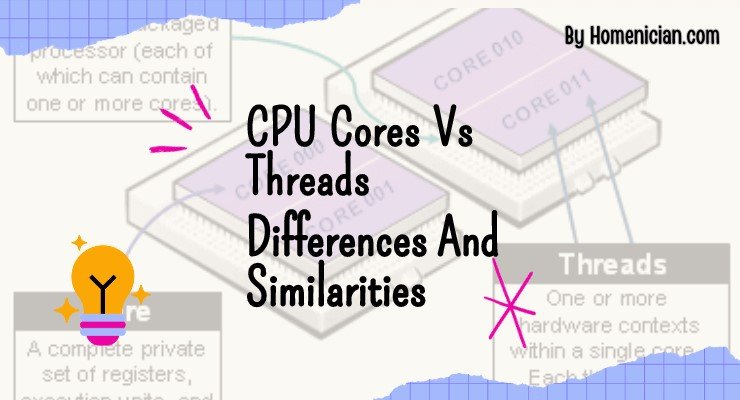CPU cores are individual processing units, while threads represent simultaneous process sequences. The relationship between CPU cores and threads dictates computing efficiency and speed.
Understanding the interplay between CPU cores and threads is crucial for optimizing a computer’s performance. CPU cores physically execute tasks and can handle one thread each at their most basic level, but modern CPUs leverage technologies like hyper-threading or simultaneous multithreading to handle multiple threads per core.
This means that a processor with more cores can handle more information simultaneously, improving multitasking and performance in threaded applications. Businesses and power users in Austin, Texas, vested in high computing workloads, such as video editing, 3D rendering, or complex data calculations, must consider the balance of cores and threads in their CPUs to ensure their systems meet performance demands. This guidance helps avoid bottlenecks and maximizes output, leading to more efficient and productive computing experiences. Picking the right CPU with an optimal core and thread count can significantly benefit users looking to streamline their operations, from gamers to software developers.
Understanding The Basics Of CPU Architecture
When diving into the world of computing, one of the fundamental subjects that often surfaces is the CPU—Central Processing Unit. Modern processors are intricate pieces of engineering that drive the core functioning of any computer system. In this section, we’ll simplify some key concepts of CPU architecture, particularly focusing on “CPU Cores” and “Threads,” and explore their different roles in enhancing computer performance.
Defining Central Processing Unit (CPU)
The CPU serves as the brain of the computer, executing instructions and controlling the operation of other hardware components. Its performance is a critical factor in determining the overall speed and efficiency of a system.
CPU Core Explained: The Physical Processing Unit
A CPU core is the powerhouse of the processing unit, designed to carry out operations and execute program instructions. Think of it as a worker in a factory, where each core represents an individual worker. The more workers (cores), the more tasks can be completed simultaneously, boosting productivity.
Threads In Computing: Virtual Instruction Sequences
In contrast, threads can be seen as the individual tasks assigned to the workers (CPU cores). These threads are sequences of programmed instructions that the cores process. By using a technique called “Simultaneous Multithreading,” or SMT (Intel’s marketing term for this is “Hyper-Threading”), a single core can handle multiple threads at a time, increasing the utilization and efficiency of each core.
The Relationship Between Cores And Threads In Cpus
The dance between cores and threads is a delicate balance of hardware and software. Multiple cores mean more independent processing units for executing different tasks, whereas threads represent the actual series of instructions that each core executes. The relationship is symbiotic—a multicore CPU with a higher thread capacity can deliver better performance, especially for multitasking and running complex software environments.
Today’s processors, such as those from AMD and Intel, often feature multiple cores and employ advanced threading technologies to optimize computational power and speed. For users, this translates into faster and smoother multi-application usage, enhanced gaming experiences, and more efficient task handling on their personal and professional devices.
CPU Cores Vs. Threads: Key Differences And Similarities
Understanding the relationship between CPU cores and threads is vital for anyone interested in the performance and efficiency of computers. Whether you are gaming, editing video, or running complex simulations, knowing how your processor handles tasks can help you optimize your system. In the sections that follow, we will delve into the important distinctions and synergies between CPU cores and threads to shed light on their individual and combined roles in computer processing capabilities.
Physical Vs. Logical: The Core And Thread Distinction
A CPU core is a physical component of a CPU that can independently execute instructions. CPUs can have multiple cores, allowing them to perform multiple tasks simultaneously. In contrast, a thread is a logical sequence of instructions that can be managed independently by a scheduler and can be run on a single core. This divide between physical cores and logical threads is the foundation of modern CPU architecture.
How Cores And Threads Work Together In Processing
Despite being distinct, cores and threads are designed to work in unison. Each core in a CPU can handle one or more threads, executing multiple instruction sets in parallel. This increases processing efficiency and speed, particularly for multitasking and handling complex, multi-threaded applications such as 3D rendering software or modern video games.
- Single-Core, Single-Thread: Traditional processing method with one core handling one thread at a time.
- Multi-Core, Multi-Thread: Modern CPUs wield multiple cores that can handle multiple threads simultaneously.
The Impact Of Multiple Cores On Performance
More cores generally mean better performance. As the workload is distributed among different cores, tasks are completed faster and more efficiently. This is particularly evident with software designed to leverage multi-core processors. Here’s how performance scales with the number of cores:
- Single-Core: adequate for basic tasks and applications that do not require heavy processing power.
- Dual-Core: Offers noticeable performance improvements for multitasking and basic media applications.
- Quad-Core and Beyond: Ideal for gaming, video editing, and other intensive applications.
Hyper-threading Technology And Its Role In Cpus
Hyper-Threading is Intel’s proprietary technology that allows a single CPU core to handle two threads simultaneously, effectively doubling the number of threads a processor can handle. This technology improves CPU efficiency and overall performance, especially in multi-threaded tasks. Below is a brief overview of how hyper-threading works:
| Without Hyper-Threading | With Hyper-Threading |
|---|---|
| A core processes a single thread at a time. | A core can process two threads concurrently. |
| Limited multi-tasking capabilities. | Enhanced multitasking and better resource utilization. |
Evaluating Performance: Cores And Threads In Various Scenarios
Delving into the complex world of CPUs, a common puzzle for consumers and enthusiasts alike is the performance impact of cores and threads. CPUs now come with a multitude of features, influencing not just raw power but also the ability to handle multiple tasks simultaneously. To truly understand the ideal configuration for different uses, it’s essential to evaluate the roles of cores and threads in various scenarios.
Cores Vs. Threads: Which Is More Important for Gaming?
When it comes to gaming, the stakes for performance are high, leaving users to question: “What’s more crucial? Cores or threads?” The truth lies in the game’s design and the engine it operates on. Games that are optimized for multi-core architectures extract significant benefits from a higher core count, leading to smoother gameplay and enhanced graphics. Nonetheless, having additional threads can aid in managing background tasks without affecting gaming performance.
Understanding CPU Utilization In Multithreaded Applications
Utilizing a CPU efficiently involves distributing tasks across all available cores and threads, a technique mastered by multithreaded applications. These applications split their workloads, executing multiple threads in parallel to maximize resource usage. In scenarios where data processing is intense, such as in video editing or 3D rendering, having a higher thread count can drastically cut down on processing times.
Optimal Core And Thread Counts For Different User Needs
The optimal count of cores and threads varies greatly depending on the user’s demands. For simple computing, a quad-core processor with or without additional threads can suffice. Power users engaging in video editing, live streaming, or software development often seek out CPUs with 6 to 8 cores and higher thread counts. Enterprise-level tasks, such as running servers or complex simulations, might necessitate CPUs with dozens of cores and threads.
Thread Management: Recognizing When You Have Too Many
While having more threads can bolster multitasking and performance, there is a tipping point where too many threads do little to aid and can hinder performance by adding overhead and complexity in scheduling. This typically surfaces when the number of threads far exceeds the number of cores, leading to context-switching overheads that can reduce efficiency. Recognizing the right balance is key for optimal CPU performance.
Frequently Asked Questions
Is it better to have more cores or threads?
Opting for more cores generally enhances multitasking capabilities, while additional threads can improve processing efficiency and speed.
Are 4 threads the same as 4 cores?
No, 4 threads are not the same as 4 cores. Cores are physical units, while threads are virtual processors within cores.
Are 6 cores and 12 threads good?
Yes, 6 cores and 12 threads are generally good for multitasking and most modern applications, offering a balance between performance and power efficiency.
What do 10 cores and 12 threads mean?
A CPU with 10 cores and 12 threads can run 10 operations simultaneously and manage 12 independent processes.
What Determines CPU Performance: Cores or Threads?
CPU performance is influenced by both cores and threads. Cores handle separate tasks, while threads within cores share resources to improve efficiency, thereby affecting speed and multitasking ability.
Conclusion
Understanding the difference between CPU cores and threads is crucial for maximizing computer performance. Cores handle distinct tasks, while threads divide complex operations into more manageable parts. Remember, a balanced system, optimized for your specific needs, will often yield the best results.
Choose wisely between cores and threads for a smooth computing experience.