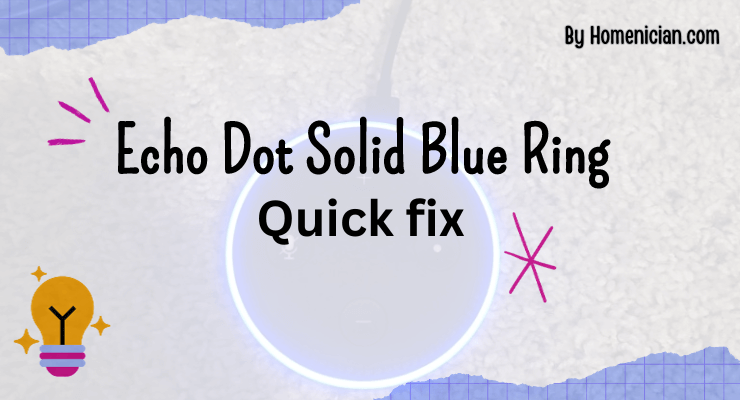The solid blue ring on your Echo Dot indicates that Alexa is listening or processing a request. It may also mean that the device is receiving a software update.
If your Echo Dot is stuck on a solid blue light and not working, you can try a factory reset to solve software-related issues. However, make sure to try other troubleshooting steps before resorting to a reset. It’s also important to check your Wi-Fi connection and network settings, as well as ensure that the device is receiving enough power from the USB source.
Understanding Echo Dot Solid Blue Ring
The solid blue ring on your Echo Dot indicates that Alexa is listening and processing your request. It may also mean that the device is receiving a software update.
What Does A Solid Blue Ring On My Echo Dot Mean?
A solid blue ring on your Echo Dot indicates that Alexa is listening. When you ask a question or give a command, a solid blue ring will appear to let you know that Alexa is processing your request. This is a normal and expected behavior of the Echo Dot.
What Does A Solid Blue Line Mean On Alexa?
If you have an Echo Show, a solid blue line will appear when the device hears its wake word. This is an indication that Alexa is ready to receive your command or question. The solid blue line is an essential part of the Echo Show’s user interface and helps you understand when the device is actively listening.
Why Does My Echo Dot Have A Constant Blue Ring?
If your Echo Dot has a constant blue ring, there could be a couple of reasons. The first possibility is that Alexa is currently processing a request or command. In this case, the constant blue ring indicates that the device is actively working on your inquiry.
Another reason for a constant blue ring could be that your Echo Dot is receiving a software update. When this happens, the device will display a solid blue ring until the update is complete. This is nothing to worry about and is a normal part of the Echo Dot’s functioning.
However, if you believe there might be an issue with your Echo Dot, you can try resetting it. This can be done by following the appropriate steps from Amazon’s official support documentation.
Troubleshooting Echo Dot Solid Blue Ring
When your Echo Dot has a solid blue ring, it means that Alexa is listening and processing your request. It can also indicate that the device is receiving a software update. If you’re experiencing this issue, you can try performing a factory reset or checking your Wi-Fi connection.
Alexa Echo Dot Stuck On Solid Blue Light Ring – How Do I Fix It?
If you’re experiencing the frustrating issue of your Alexa Echo Dot being stuck on a solid blue light ring, there are several troubleshooting steps you can try to fix it. Follow these steps to get your device back to working properly:
- Restart your Echo Dot: Unplug the power adapter from the back of the device and wait for 30 seconds before plugging it back in. This simple reboot can often resolve any temporary software glitches causing the solid blue ring.
- Check your Wi-Fi connection: Alexa relies on a stable Wi-Fi connection to function properly. Ensure that your Echo Dot is connected to a reliable network and that there are no issues with your internet connection.
- Reset your Echo Dot: If the previous steps don’t work, you may need to perform a factory reset on your Echo Dot. Keep in mind that this will erase all your device settings and personal preferences, so make sure to note them down before proceeding. To reset your Echo Dot, press and hold the Microphone Off and Volume Down buttons simultaneously for about 20 seconds until the light ring turns orange. Once the light ring turns blue again, your Echo Dot has been reset.
- Contact Amazon support: If none of the above solutions resolve the issue and your Echo Dot is still stuck on a solid blue light ring, it may be a hardware problem. Reach out to Amazon support for further assistance or to see if your device is still under warranty.
How Do I Fix Alexa Blue Ring Of Death?
When your Echo Dot is stuck on a solid blue light ring, commonly known as the “blue ring of death,” it can be frustrating. Here’s how you can fix it:
- Perform a power cycle: Unplug the power adapter from the back of the device and wait for 30 seconds before plugging it back in. This can often resolve temporary glitches causing the blue ring of death.
- Check your Wi-Fi connection: Ensure that your Echo Dot is properly connected to a strong and stable Wi-Fi network. Weak or unstable Wi-Fi signals can cause issues with Alexa’s functionality.
- Factory reset your Echo Dot: If the previous steps don’t work, you may need to perform a factory reset. Keep in mind that this will erase all your device settings and personal preferences. To factory reset your Echo Dot, press and hold the Microphone Off and Volume Down buttons together for about 20 seconds until the light ring turns orange. Once it turns blue, your Echo Dot has been reset.
- Reach out to Amazon support: If none of the above solutions work, it’s best to contact Amazon support for further assistance. They can help troubleshoot the issue or provide guidance on a possible hardware problem.
Echo Dot Has A Solid Blue Light Won’t Work
If your Echo Dot has a solid blue light and is not working, try the following steps:
- Restart your Echo Dot: Unplug the power adapter from the back of the device and wait for 30 seconds before plugging it back in. This can often resolve temporary software or connection issues.
- Check your Wi-Fi connection: Ensure that your Echo Dot is connected to a stable Wi-Fi network. Weak or unstable Wi-Fi signals can affect the device’s functionality.
- Reset your Echo Dot: If the previous steps don’t work, you may need to perform a factory reset. Keep in mind that this will erase all your device settings and personal preferences. To reset your Echo Dot, press and hold the Microphone Off and Volume Down buttons simultaneously for about 20 seconds until the light ring turns orange. Once it turns blue again, your Echo Dot has been reset.
- Consult Amazon support: If none of the above solutions fix the issue, it’s best to contact Amazon support. They can provide further guidance to resolve the problem or assist you with potential hardware issues.
The Echo Has Solid Blue Light And Will Not Reset.
If your Echo device has a solid blue light and is not resetting, try the following steps:
- Ensure you’re performing the reset correctly: Make sure you are pressing and holding the correct buttons for the required length of time. To reset your Echo device, press and hold the Microphone Off and Volume Down buttons simultaneously for about 20 seconds until the light ring turns orange.
- Try a different power outlet: Plug your Echo device into a different power outlet to rule out any issues with the current outlet.
- Try a different power adapter: If possible, try using a different power adapter to see if the issue lies with the current one.
- Contact Amazon support: If the solid blue light persists and you’re unable to reset your Echo device, it’s best to reach out to Amazon support for further assistance. They can help troubleshoot the issue and provide guidance on potential hardware problems.
Resetting Echo Dot
If you’re experiencing issues with your Echo Dot such as the solid blue ring, it might be necessary to perform a reset. There are a couple of methods you can try: factory reset or restarting your modem and router. Let’s explore each option in detail.
Factory Reset Your Echo Dot
If you’re unable to resolve the solid blue ring issue on your Echo Dot, a factory reset can help. Keep in mind that this should be your last resort as it will remove all your personalized settings. Here are the steps:
- Locate the micro-USB port and the Action button on your Echo Dot.
- Press and hold the Action button for about 25 seconds until the light ring turns orange.
- Once the light ring turns blue, your Echo Dot has entered setup mode.
- Open the Alexa app on your smartphone and follow the instructions to complete the setup process again.
Note: After the factory reset, you’ll need to reconfigure your Echo Dot with your Wi-Fi network and set up voice profiles again.
Restart Or Power Cycle Your Modem And Router
In some cases, the solid blue ring on your Echo Dot might be due to connectivity issues. Restarting or power cycling your modem and router can help resolve these issues. Here’s how to do it:
- Locate the power cords of your modem and router.
- Unplug both devices from the power source.
- Wait for about 30 seconds before plugging them back in.
- Allow the devices to restart and reconnect to the internet.
- Wait for a few minutes and check if the solid blue ring issue persists on your Echo Dot.
If the issue continues, you might need to contact your internet service provider for further assistance.
By following these steps, you should be able to reset your Echo Dot and resolve the solid blue ring issue. Remember, a factory reset should be considered as a last resort, and reconnecting your modem and router can help refresh the connection. Troubleshooting technology can often be an experimental process, but with some patience and persistence, you’ll get your Echo Dot back to working smoothly!
Frequently Asked Questions
What Does A Solid Blue Ring On My Echo Dot Mean?
A solid blue ring on your Echo Dot means that Alexa is listening and processing your request, or the device is receiving a software update.
How Do I Fix Alexa Blue Ring Of Death?
To fix the Alexa blue ring of death, you can try a factory reset. If that doesn’t work, check your Wi-Fi connection and network settings. It could also be that Alexa didn’t understand your command or thought it was meant for another nearby device.
Why is Alexa blue and not responding?
The blue color on Alexa indicates that it is listening to your command. If Alexa is not responding, it could be because it didn’t understand you or thought the command was intended for another device. Check your Wi-Fi connection and network settings, and try resetting the device.
What Does A Solid Blue Line Mean On Alexa?
A solid blue line on Alexa means that Alexa is listening to your voice command or request. It may also indicate that the device is receiving a software update.
What Does A Solid Blue Ring On My Echo Dot Mean?
A solid blue ring on your Echo Dot means that Alexa is listening and processing your request.
Conclusion
To sum it up, a solid blue ring on an Echo Dot indicates that Alexa is listening and processing your request. It may also indicate that the device is receiving a software update. If you encounter this issue, you can try factory resetting your Echo Dot or checking your Wi-Fi connection.
Just remember that a brief glimmering blue light is nothing to worry about. With these insights, you can confidently troubleshoot the solid blue ring on your Echo Dot.