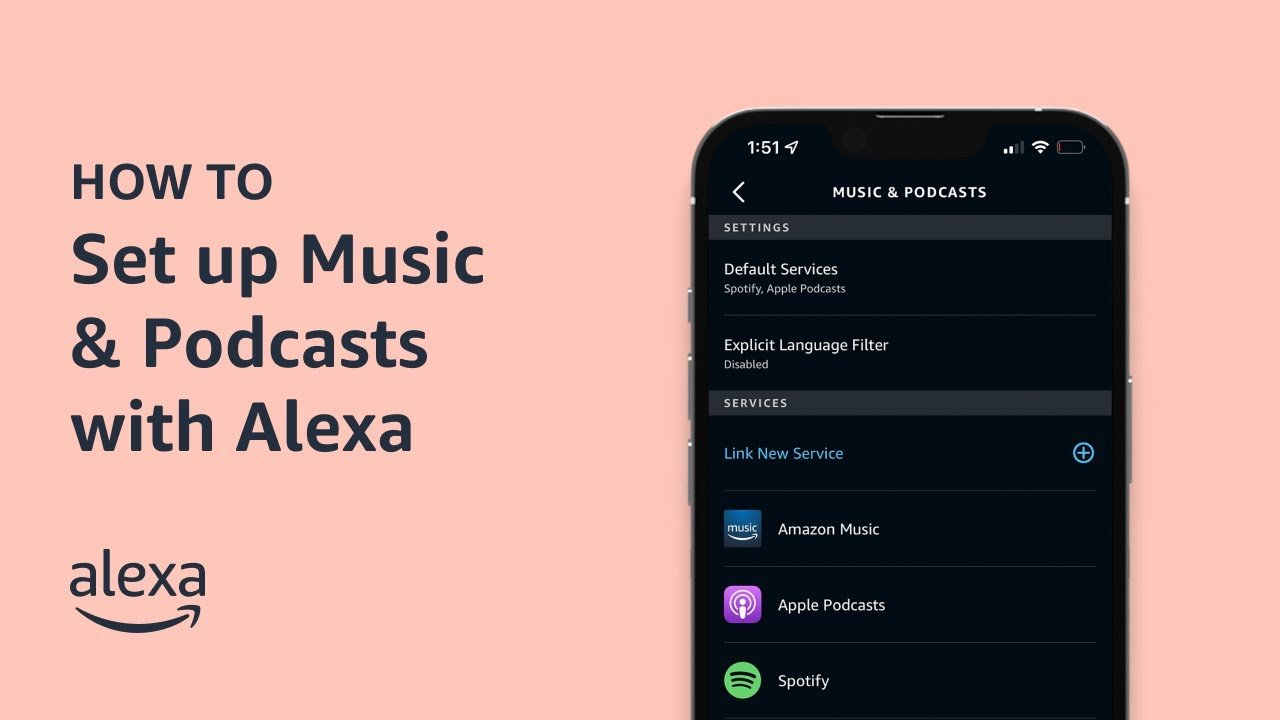To resolve Echo not connecting to Amazon Music, ensure your device is on Wi-Fi or mobile network and check app settings. Restart the Amazon Music app to troubleshoot connection issues.
Integrating Amazon Echo with Amazon Music is a seamless way to enjoy your favorite tunes and podcasts using voice commands. However, encountering connectivity issues can disrupt this harmonious experience. In such instances, troubleshooting the connection between your Echo device and Amazon Music becomes essential.
By following some simple steps, you can effectively address the problem and restore seamless integration, allowing you to immerse yourself in a world of music and entertainment effortlessly. Let’s delve deeper into the reasons behind these connection hiccups and explore effective solutions to reconnecting your Echo to Amazon Music.
Possible Causes Of Connection Issues
Possible causes of connection issues between your Echo and Amazon Music could be a weak Wi-Fi or mobile network connection, incorrect Amazon Music app settings, or outdated software on your Echo device or the Amazon Music app. To troubleshoot, ensure your device is connected to a stable network, force stop and reopen the app, and check for any necessary software updates.
Wi-fi Or Network Connectivity
If your Echo device is unable to connect to Amazon Music, one possible cause could be an issue with your Wi-Fi or network connectivity. Ensure that your device is connected to a stable Wi-Fi network or a mobile network. If you are using a mobile network, make sure that the Amazon Music app settings allow for Cellular usage. If you suspect any issues with your Wi-Fi or network connectivity, try the following steps:
- Confirm that your device is connected to Wi-Fi or a mobile network.
- If using a mobile network, confirm that the Amazon Music app settings allow for Cellular usage.
- Force stop and reopen the Amazon Music app.
By following these steps, you can ensure that your Echo device is connected to a reliable network, which is essential for accessing Amazon Music.
Amazon Music App Settings
Another potential cause of connection issues between your Echo device and Amazon Music can be related to your Amazon Music app settings. Ensure that the settings are configured correctly to allow for seamless connectivity. To verify and adjust the app settings, follow these steps:
- Open the Amazon Music app.
- Navigate to the settings menu.
- Check and modify settings related to playback, streaming quality, and device compatibility as needed.
By reviewing and adjusting these settings, you can ensure that your Echo device is appropriately configured to connect with Amazon Music.
Compatibility With Echo Connect
If you are using Echo Connect to connect your Echo device to Amazon Music, compatibility issues may also cause connection problems. To troubleshoot this, you can perform the following steps:
- Make sure you have the latest version of the Alexa app installed on your device.
- Verify that your Echo device is compatible with Echo Connect.
- Restart your Echo Connect by unplugging the power adapter from the back of the device and plugging it back in.
- Check that your Wi-Fi credentials are accurate and up to date.
By ensuring compatibility between your Echo device and Echo Connect, you can establish a stable connection with Amazon Music.
Troubleshooting Steps
If your Echo won’t connect to Amazon Music, try troubleshooting by confirming your device is connected to Wi-Fi or a mobile network, force stopping and reopening the app, and checking for software updates on both the Echo and Amazon Music app.
Additionally, you can link your preferred music service provider in the Alexa app settings.
Confirm Network Connectivity
Ensure that your Echo and the device running Amazon Music are connected to the same Wi-Fi network.
Check your Wi-Fi connection and ensure it is stable and working without any interruptions
Check Amazon Music App Settings
Verify that the Amazon Music app settings allow for Cellular data usage if you are using a mobile network.
Force stop and reopen the app to refresh the connection.
Restart Echo Connect
Unplug the power adapter from the back of the Echo Connect device, wait for a minute, and then plug it back in to restart.
Verify Wi-fi Credentials
Double-check and ensure that the Wi-Fi credentials entered in the Echo and the Amazon Music app are correct.
Other Solutions
Having trouble connecting your Echo to Amazon Music? Unplug and restart the device, check for software updates, and ensure your Wi-Fi network. If issues persist, you can link new services in the Alexa app. These steps should resolve any connectivity problems and get your music playing seamlessly.
Perform A Hard Reset
Sometimes a hard reset can resolve connectivity issues with Amazon Music.Update Software On Echo Devices
Ensure your Echo device has the latest software updates to improve compatibility with Amazon Music.Update Amazon Music App
Keeping the Amazon Music app updated can help eliminate any bugs or glitches causing connectivity problems.Sign Out And Sign Back In
Try signing out of your Amazon Music account on the Echo device and signing back in to refresh the connection.Explicit Filtering Settings In Alexa App
Check the filtering settings in the Alexa app to ensure they are not blocking Amazon Music access.If your Echo device is still not connecting to Amazon Music after trying these solutions, it may be helpful to contact Amazon customer service for further assistance.
Credit: www.electronicshub.org
Linking Music Streaming Services To Alexa
To link music streaming services to Alexa, including Amazon Music, open the Alexa app, go to Settings, select Music & Podcasts, then Link New Service and follow instructions to connect. If your Echo is not connecting to Amazon Music, ensure both devices have the latest updates and correct Wi-Fi settings.
Open Alexa App
Begin by opening the Alexa app on your device to access the settings.
Go To Settings
Navigate to the Settings option within the app to configure your preferences.
Select Music & Podcasts
Within the Alexa Preferences section, choose Music & Podcasts to manage your streaming services.
Link New Service
Tap on the Link New Service option to connect a new music streaming provider to Alexa.
Follow On-screen Instructions
Follow the simple on-screen instructions to complete the linking process seamlessly.
Experience seamless music streaming by effortlessly linking your favorite music service to your Alexa device. To ensure a smooth setup, follow these steps:
- Open the Alexa app on your device.
- Access Settings from the main menu.
- Choose Music & Podcasts in the Alexa Preferences section.
- Select Link New Service to add your preferred music provider.
- Follow the on-screen prompts to finalize the connection.
Ensure Account Is Linked To Amazon Music Subscription
To resolve issues with an Echo device not connecting to Amazon Music, it’s crucial to ensure that your account is linked to an Amazon Music subscription. Below, we’ll go through the necessary steps to verify the account subscription, link the account to Amazon Music, and address any potential account linking issues.
Check Account Subscriptions
Before troubleshooting the connection issue, it’s essential to confirm that your Amazon account has an active Amazon Music subscription. You can verify this by logging into your Amazon account and checking your active subscriptions under the ‘Your Account’ section. If no active subscription is found, you may need to subscribe to Amazon Music or renew your subscription to proceed.
Link Account To Amazon Music
After confirming your active subscription, you must ensure that your Amazon account is properly linked to Amazon Music. To link your account, follow these steps:
- Open the Amazon Music app or website
- Sign in using your Amazon account credentials
- Navigate to the account settings section
- Link your Amazon account to your Amazon Music subscription
Potential Account Linking Issues
If you encounter difficulties linking your account to Amazon Music, examine the possible causes and seek resolutions. Common issues may include incorrect login credentials, expired payment methods, or technical glitches. Ensure that your login information is accurate, and your payment details are up to date to resolve potential account linking issues.

Credit: www.reddit.com
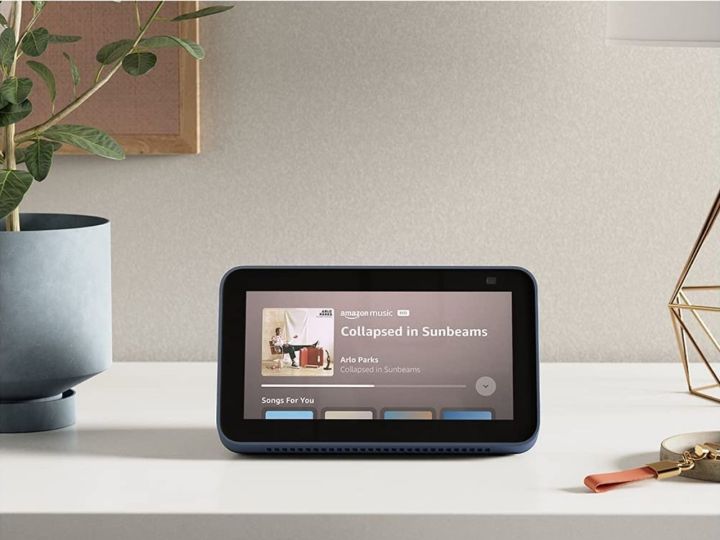
Credit: www.digitaltrends.com
Conclusion
Troubleshooting Echo connectivity issues with Amazon Music can be resolved through a few simple steps. Ensure the Wi-Fi connection is strong and if using cellular, check the app settings. Additionally, restarting the device or updating the Alexa app can also help resolve the issue.
By following these steps, you can enjoy uninterrupted music streaming on your Echo device.