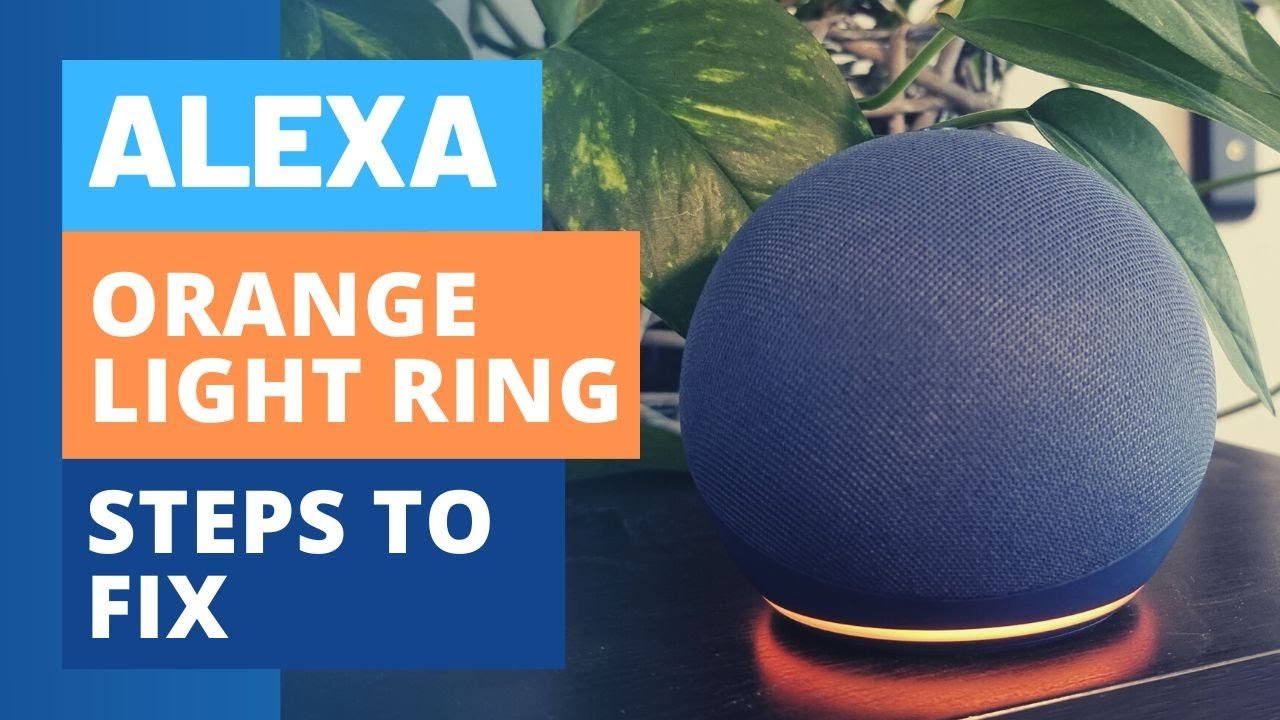An Alexa orange light can be a puzzling signal from your smart device, often indicating a need for attention. This glowing or swirling orange hue typically signifies that your Amazon Echo device is either in setup mode or actively trying to connect to your Wi-Fi network.
Understanding the meaning behind this specific light cue is the first step to effectively address the underlying problem. Our in-depth guide is designed to help you diagnose and fix alexa orange light issues quickly, restoring your device to full functionality.
What Does the Alexa Orange Light Mean?
The orange light on your Alexa device serves as a crucial visual indicator, signaling different states or issues. Recognizing these specific patterns is key to understanding what your device needs.
It can range from a device that’s brand new and ready for its initial configuration to an established device struggling to maintain its internet connection.
Setup Mode and First-Time Configuration
When you first unbox a new Alexa device, or after a factory reset, it will often display a solid or swirling orange light. This is Alexa’s way of telling you it’s ready to be set up.
During this phase, the device is actively broadcasting a temporary Wi-Fi network that your smartphone uses to connect and configure the device with your home network.
- Solid Orange: Often indicates the device is powered on and ready for initial setup via the Alexa app.
- Swirling Orange: Can mean the device is attempting to connect to your Wi-Fi or is in the process of being set up.
Attempting to Connect to Wi-Fi
Perhaps the most common reason for an Alexa orange light on an already configured device is a struggle to connect to the internet. Your Alexa device relies heavily on a stable Wi-Fi connection to function.
If this connection is interrupted or lost, the orange light will appear as Alexa tries to re-establish communication with your router.
This can happen due to various reasons, including changes in network settings, a temporary Wi-Fi outage, or signal interference.
Network Issues and Disconnections
Beyond simple connection attempts, a persistent orange light can point to deeper network issues. This might include an unstable internet service provider (ISP) connection or problems with your router.
An orange light might also appear if your Wi-Fi password has changed, or if your Alexa device has been moved too far from the router.
It’s a clear sign that Alexa cannot access the online services it needs to respond to commands and perform tasks.
Factory Reset in Progress
In some scenarios, a pulsing or swirling orange light might signify that a factory reset is either being initiated or is in progress. This process wipes all personal data and settings, returning the device to its original out-of-the-box state.
If you didn’t intentionally start a reset, this could indicate a software glitch or an accidental button press.
It’s important to allow the reset process to complete fully before attempting any further troubleshooting steps.
Step-by-Step Guide to Fix Alexa Orange Light
When you encounter the dreaded Alexa orange light, don’t panic. Most issues can be resolved with a systematic approach. Follow these steps to diagnose and fix alexa orange light problems effectively.
1. Check Your Internet Connection
A stable internet connection is paramount for your Alexa device. The orange light often points directly to Wi-Fi connectivity problems.
Before touching your Alexa, ensure your home internet is working correctly for other devices.
- Verify Wi-Fi Status: Check if other devices (phone, laptop) can connect to your Wi-Fi and access the internet.
- Restart Your Router and Modem: Unplug both your Wi-Fi router and modem from their power outlets. Wait for 30-60 seconds, then plug the modem back in first. Once the modem’s indicator lights stabilize, plug in your router. Allow a few minutes for both devices to fully reboot and establish a connection.
- Contact Your ISP: If other devices also can’t connect, there might be an outage. Contact your internet service provider for assistance.
2. Restart Your Alexa Device
A simple restart can often clear minor software glitches or temporary connection hang-ups. This is a quick and effective first troubleshooting step.
It forces the device to reinitialize its systems and attempt a fresh connection.
- Unplug Alexa: Locate the power adapter for your Alexa device and unplug it from the wall outlet.
- Wait: Leave it unplugged for at least 10-15 seconds. This ensures a complete power cycle.
- Plug Back In: Reconnect the power adapter to the outlet. Wait for the device to boot up and observe the light ring.
3. Reconfigure Wi-Fi Settings via Alexa App
If your Wi-Fi password has changed, or if Alexa is simply struggling to connect, updating its network settings through the app is crucial. This process allows you to resupply credentials or choose a different network.
Ensure you have the latest version of the Alexa app installed on your smartphone or tablet.
- Open Alexa App: Launch the Amazon Alexa app on your mobile device.
- Navigate to Devices: Tap on the “Devices” icon at the bottom right.
- Select Your Device: Choose “Echo & Alexa,” then select your specific Alexa device from the list.
- Change Wi-Fi: Scroll down and tap “Change” next to “Wi-Fi Network.”
- Follow On-Screen Prompts: Your phone will guide you to connect to Alexa’s temporary network, then select your home Wi-Fi and enter the password.
4. Move Alexa Closer to Your Router
Wi-Fi signal strength can significantly impact Alexa’s ability to maintain a connection. Obstructions and distance weaken the signal, leading to intermittent connectivity or the orange light.
Optimal placement can dramatically improve performance and prevent future issues.
- Reduce Obstructions: Walls, large furniture, and even certain appliances can block Wi-Fi signals. Try to place Alexa in an open area.
- Minimize Distance: Position your Alexa device within a reasonable range of your Wi-Fi router. Closer is generally better for a strong, stable signal.
- Avoid Interference: Keep Alexa away from other electronics that emit radio frequencies, such as microwaves, cordless phones, or baby monitors, which can cause interference.
5. Perform a Factory Reset (Last Resort)
A factory reset should be considered a last resort, as it erases all personal settings, stored data, and smart home connections. You will need to set up your Alexa device from scratch afterward.
However, it can resolve stubborn software issues that other troubleshooting steps cannot fix.
- Understand the Implications: Be aware that all personalized settings, music services, and linked smart home devices will be removed.
- Specific Reset Steps:
- Echo Dot/Standard Echo (without screen): Press and hold the “Action” button (the one with a small dot) for about 20-25 seconds until the light ring turns orange, then blue. Release the button, and the light will turn off and on again.
- Echo Show (with screen): Go to Settings > Device Options > Reset to Factory Defaults. Confirm your choice on the screen.
- Re-setup: After the reset, open the Alexa app and follow the “Add Device” steps as if it were a new device.
Understanding Different Alexa Devices and the Orange Light
While the general meaning of the orange light remains consistent, its appearance can vary slightly across different Alexa models. Knowing these nuances can aid in faster diagnosis.
Whether you own an Echo Dot or an Echo Show, the orange light signals a call for connectivity or setup.
Echo Dot and Standard Echo Devices
For most cylindrical Echo devices without a screen, the orange light manifests as a ring around the top edge.
A solid or swirling orange ring typically indicates either setup mode or a network connection attempt.
The ring will usually stop glowing orange once a successful connection is established or the setup is complete.
Echo Show and Smart Displays
On Echo Show devices and other smart displays, the orange light might appear as a bar at the bottom of the screen or a small indicator light.
Crucially, Echo Show devices often provide on-screen prompts or messages that offer more specific details about the connectivity issue.
Look for error messages like “No Internet Connection” or “Unable to Connect to Wi-Fi” to guide your troubleshooting.
Advanced Troubleshooting & Preventative Measures
If basic troubleshooting doesn’t fix alexa orange light issues, it’s time to delve into more advanced solutions. Additionally, adopting preventative measures can help avoid future connectivity problems.
These steps aim to optimize your network environment and Alexa’s performance.
Check for Software Updates
Outdated software can sometimes lead to connectivity glitches or unexpected light patterns. Ensuring your Alexa is running the latest firmware can resolve these issues.
Alexa devices usually update automatically, but you can prompt a check.
- Force Update: Unplug your Alexa device for a minute, then plug it back in. This often triggers a check for updates.
- Check in App: While there isn’t a direct “update now” button, ensuring your device is online for an extended period typically allows it to download and install updates automatically, usually overnight.
Address Wi-Fi Interference
Wireless interference is a common culprit for unstable Wi-Fi connections. Many household devices operate on similar frequencies, leading to signal congestion.
Minimizing interference can significantly improve your Alexa’s connection stability.
- Identify Sources: Microwaves, cordless phones, Bluetooth devices, and even neighbors’ Wi-Fi networks can cause interference.
- Change Router Channel: Access your router’s settings (usually via a web browser) and try changing the Wi-Fi channel. Apps like “Wi-Fi Analyzer” can help identify less congested channels.
- Consider 5GHz Network: If your router supports both 2.4GHz and 5GHz bands, try connecting Alexa to the 5GHz network for potentially faster speeds and less interference, provided your device is close enough to the router.
Ensure Router Settings are Compatible
Certain router settings can inadvertently block or hinder Alexa’s connection. Checking these settings can often reveal the root cause of persistent orange light issues.
It’s important that your router is configured to allow smart devices to connect seamlessly.
- 2.4GHz vs. 5GHz: Most older Alexa devices primarily use the 2.4GHz band. Ensure this band is enabled on your router. Newer devices support both.
- Security Protocol: Alexa works best with WPA2-Personal security. Avoid older protocols like WEP, which are less secure and might not be supported.
- MAC Filtering: If you have MAC address filtering enabled on your router, ensure your Alexa device’s MAC address is whitelisted.
- Firmware Update for Router: Just like Alexa, your router’s firmware can benefit from updates for improved compatibility and performance.
Preventing Future Orange Light Issues
Proactive measures can help maintain a stable connection and prevent the orange light from reappearing. A little maintenance goes a long way.
Regular checks and optimal setup contribute to a reliable Alexa experience.
- Stable Internet Connection: Invest in reliable internet service and ensure your network infrastructure (router, modem) is up to date.
- Regular Reboots: Periodically restart your router and Alexa device (e.g., once a month) to refresh connections and clear temporary caches.
- Optimal Placement: Keep your Alexa device in an open area, away from walls and other electronics, and within a good range of your Wi-Fi router.
- Monitor Wi-Fi: Use tools or apps to monitor your Wi-Fi signal strength in Alexa’s location.
When to Contact Amazon Support
Despite your best efforts, sometimes the Alexa orange light persists. This is when it’s appropriate to reach out to Amazon’s customer support for more specialized assistance.
They can offer advanced diagnostics and potential replacement options if the device is faulty.
- Gather Information: Before contacting support, have your Alexa device model, serial number, and a detailed description of the troubleshooting steps you’ve already taken ready.
- Check Warranty: Determine if your device is still under warranty. This can impact whether you’re eligible for a free repair or replacement.
- Be Patient: Customer support can guide you through further diagnostics that might not be available in general guides.
Frequently Asked Questions
What does a solid orange light on Alexa mean?
A solid orange light on Alexa typically means the device is in setup mode and is ready to be configured with your Wi-Fi network using the Alexa app. It can also indicate that the device is actively trying to connect to a known Wi-Fi network.
Why is my Alexa flashing orange and not connecting to Wi-Fi?
If your Alexa is flashing orange and not connecting, it’s likely struggling to establish or maintain a Wi-Fi connection. This could be due to an incorrect Wi-Fi password, a weak signal, network interference, or an issue with your router or internet service.
How do I get my Alexa out of orange light mode?
To get your Alexa out of orange light mode, you usually need to complete the setup process via the Alexa app, or successfully reconnect it to your Wi-Fi network. Restarting your router and Alexa device often helps resolve connectivity issues causing the orange light.
Does an orange light mean Alexa is updating?
No, an orange light on Alexa does not typically indicate that the device is updating. Software updates usually show a pulsing blue light, or no specific light at all, as they often happen silently in the background.
What should I do if my Alexa light is orange after a power outage?
After a power outage, if your Alexa shows an orange light, it means it’s trying to reconnect to your Wi-Fi. First, ensure your router and modem have fully rebooted and are online, then try restarting your Alexa device. You may need to reconfigure its Wi-Fi settings in the Alexa app.
Can a weak Wi-Fi signal cause the Alexa orange light?
Yes, a weak Wi-Fi signal is a very common cause of the Alexa orange light. If your device is too far from the router or experiences significant interference, it will struggle to maintain a stable connection, leading to the orange indicator.
Conclusion
Encountering an Alexa orange light can be a temporary hurdle, but it’s rarely a sign of a critical failure. By understanding what this light indicates and following our comprehensive troubleshooting steps, you can confidently fix alexa orange light issues.
From checking your internet connection to reconfiguring Wi-Fi settings or performing a factory reset, you now have the tools to get your smart assistant back online. Don’t let a glowing orange ring disrupt your smart home experience; take action and restore your Alexa’s functionality today!