To fix Echo Dot flashing yellow, check notifications and messages. Use Alexa app or ask for updates to resolve.
Experiencing a persistent issue with your Echo Dot light flashing yellow? Don’t worry, we’ve got you covered. When your device displays a continuous yellow light, it typically indicates a notification or message waiting to be addressed. To troubleshoot this problem effectively, you’ll need to navigate through the Alexa app or simply use voice commands to retrieve any pending notifications or messages.
Let’s delve deeper into the steps needed to resolve the Echo Dot’s yellow flashing light and restore your device to its normal state.

Credit: m.youtube.com
Understanding The Yellow Flashing Light On Echo Dot
If you own an Echo Dot and have been experiencing a yellow flashing light issue, it’s essential to understand what this light indicates and how to fix it. The yellow flashing light on your Echo Dot usually signifies a notification or a message from an Alexa contact. To resolve this issue, you need to identify the causes of the yellow flashing light, understand its meaning, and address the common issues that lead to this problem.
Causes Of The Yellow Flashing Light
There are a few different reasons why your Echo Dot may continue to flash a yellow light. Here are some common causes:
- An incoming message or notification from an Alexa contact.
- A reminder or alarm that has been set.
- An issue with your internet connection.
Meaning Of The Yellow Flashing Light
The yellow flashing light on your Echo Dot is a visual indicator that you have a message or notification waiting for you. It serves as a reminder to check your device and take action on any pending alerts. By addressing the yellow flashing light, you can stay updated with important information and ensure that you don’t miss any crucial messages from your Alexa contacts.
Common Issues Leading To The Yellow Flashing Light
There are a few common issues that can cause your Echo Dot to continue flashing a yellow light:
- Unread messages or notifications in your Alexa app.
- Missed reminders or alarms that haven’t been acknowledged.
- Internet connectivity problems that prevent your Echo Dot from syncing and updating.
If you’re experiencing the yellow flashing light issue on your Echo Dot, make sure to check for any pending messages or notifications, clear reminders or alarms, and ensure a stable internet connection to resolve the problem. By addressing the causes and understanding the meaning of the yellow flashing light, you can enjoy a seamless Echo Dot experience without any interruptions.
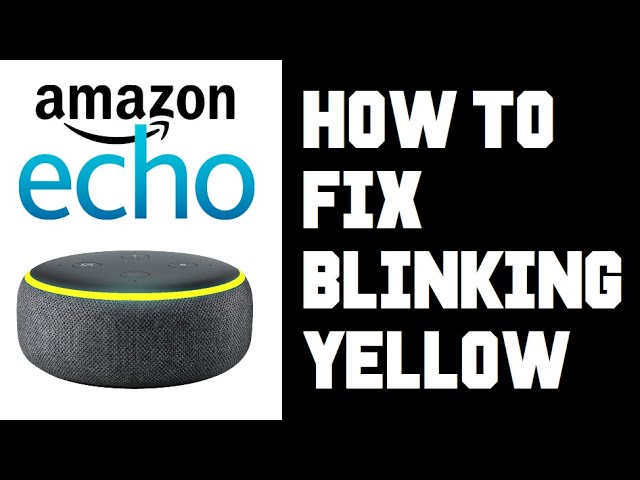
Credit: m.youtube.com
Troubleshooting Steps To Fix The Yellow Flashing Light
To fix the Echo Dot flashing yellow issue, first, check if you have any unread notifications or messages by asking Alexa. Then, open the Alexa app to review and dismiss any pending alerts. If the problem persists, try restarting the Echo Dot or performing a factory reset.
If your Echo Dot is flashing yellow, indicating an unresolved notification or a message from a contact, there are several troubleshooting steps you can take to resolve the issue. Here are the instructions to help fix the yellow flashing light on your Echo Dot.Check For Unread Notifications
Before taking further actions, check your Amazon Alexa app or website for any unread notifications. Sometimes, the yellow flashing light is simply an indication of an unread notification, such as a reminder or a pending update.Clearing Unread Messages
Another common cause of the yellow flashing light is unresolved messages. To resolve this, say, “What messages do I have?” to your Echo Dot and follow the prompts to clear any unread messages, which should turn off the yellow flashing light.Resetting The Echo Dot
If the issue persists, consider resetting your Echo Dot. You can do this by pressing and holding the Action button on your Echo Dot for about 25 seconds until the light ring turns off and then turns back on. This should reset the device and resolve any lingering notification issues.Checking For Updates
It’s also crucial to ensure that your Echo Dot is running the latest updates. Check the Alexa app for any available updates and install them if necessary. This could resolve any software-related issues causing the yellow flashing light.Removing Interference
Finally, if none of the above steps resolve the issue, consider removing any potential interference. Other electronic devices in close proximity, such as computers, printers, or wireless routers, could be causing interference. Moving your Echo Dot away from these devices might help to resolve the yellow flashing light.By following these troubleshooting steps, you should be able to resolve the yellow flashing light issue on your Echo Dot and enjoy uninterrupted use of your device.Tips To Prevent The Yellow Flashing Light
To fix the issue of your Echo Dot flashing yellow, follow these tips: 1. Check for unread messages and notifications in the Alexa app. 2. Make sure to read all messages and reminders to stop the yellow flashing light. 3.
Move your Echo Dot away from any power-heavy devices that may cause interference. 4. Reset your Echo Dot to factory settings if the problem persists.
Set Up Notifications Properly:
To avoid the yellow flashing light issue, configure your Echo Dot notifications correctly within the Alexa app, ensuring only essential alerts are enabled.Manage Message Alerts:
Regularly check and clear any pending messages on your Echo Dot to prevent the yellow light from flashing unnecessarily. Utilize voice commands like “What messages do I have?” to stay updated.Avoid Interference:
Keep your Echo Dot away from power-heavy devices such as computers or printers to prevent signal interference that may trigger the yellow flashing light unexpectedly.Regularly Update The Echo Dot:
Ensure your Echo Dot is running the latest software updates to maintain optimal performance and prevent any technical glitches that could lead to the yellow flashing light issue. Check for updates regularly in the Alexa app.By following these Tips to Prevent the Yellow Flashing Light, you can troubleshoot the persistent yellow light on your Echo Dot effectively. Set up Notifications Properly, Manage Message Alerts, Avoid Interference, and Regularly Update the Echo Dot to maintain a seamless Alexa experience.
Credit: www.amazon.com
Contacting Support For Further Assistance
Reach out to customer support for further assistance in fixing the issue of your Echo Dot continuously flashing yellow. They will guide you through troubleshooting steps to resolve the problem.
Contacting Amazon Support
2.Utilizing Online Help Resources
When facing persistent issues with your Echo Dot blinking yellow, it’s advisable to seek assistance from the experts at Amazon. Here are the steps to contact Amazon support or make use of online resources to troubleshoot the problem effectively.Contacting Amazon Support
If basic troubleshooting methods fail to resolve the yellow flashing light on your Echo Dot, contact Amazon Support for personalized assistance. Follow these steps to get in touch:– Go to the Amazon website. – Locate the ‘Help & Customer Service’ section. – Choose ‘Contact Us’ to access support options. – Select your Echo Dot device from the list. – Explain the issue concisely and submit your query. – Wait for an Amazon representative to reach out and assist you.Utilizing Online Help Resources
In addition to contacting Amazon Support, you can make use of online help resources to troubleshoot the yellow flashing light issue independently. Follow these steps:1. Visit the Amazon official website and navigate to the ‘Help & Customer Service’ section. 2. Explore the FAQs and troubleshooting guides related to Echo Dot yellow light notifications. 3. Search for relevant articles or forums where other users may have shared similar experiences and solutions. 4. Utilize live chat support or virtual assistant services for immediate assistance. 5. Consider community forums or social media platforms where Echo Dot users share tips and solutions.By contacting Amazon Support or utilizing online resources effectively, you can address the persistent yellow flashing light issue on your Echo Dot with expert guidance and support.Conclusion
If your Echo Dot won’t stop flashing yellow, don’t worry. By following the tips and tricks outlined in this blog post, you can effectively troubleshoot and resolve this issue. With simple steps like checking for notifications and messages or resetting your device, you can easily get rid of that persistent yellow light.
Rest assured, your Echo Dot will be back to normal in no time.

