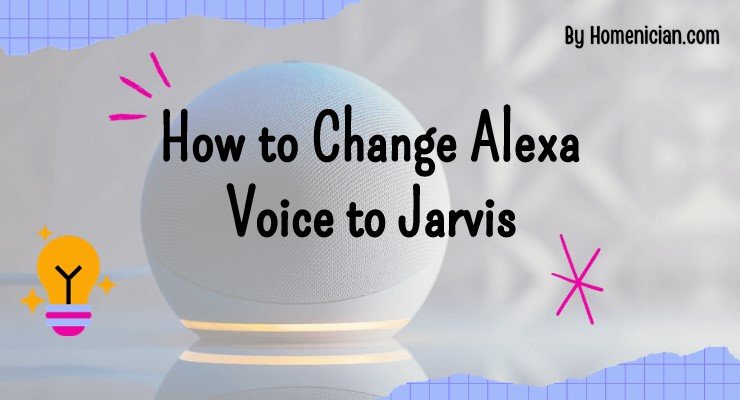Many users wonder how to change Alexa’s voice to Jarvis, the iconic AI assistant from Marvel’s Iron Man. Unfortunately, a direct “Jarvis voice pack” is not available for Amazon Alexa devices.
This guide will explain why the Jarvis voice isn’t an option and walk you through the various ways you can customize your Alexa’s voice and wake word to better suit your preferences, enhancing your smart home experience.
Understanding Alexa’s Voice and Customization
Amazon Alexa comes with a default voice, but it offers several ways to personalize its auditory responses. These customizations typically involve changing the accent, language, or selecting from a limited set of alternative voices.
The core technology behind Alexa’s voice is sophisticated text-to-speech (TTS). This system converts written text into spoken words, aiming for natural-sounding speech.
The Technology Behind Alexa’s Voice
Alexa uses advanced neural network technology to generate its speech. This allows for fluid and human-like intonation, rather than a robotic sound.
Amazon continually refines these voices. They aim to provide clear, consistent, and pleasant audio interactions for all users across various languages and regions.
Limitations of Voice Customization
While powerful, Alexa’s voice customization has specific boundaries. You can generally select from different regional accents or languages, and sometimes celebrity voices are offered as special skills.
However, users cannot upload custom voice files. There is no direct “voice pack” marketplace for unique character voices like Jarvis.
The Quest to Change Alexa Voice to Jarvis: Why It’s Not Possible
The desire to have a voice assistant like Jarvis is strong for many tech enthusiasts. However, several significant factors prevent Amazon from offering the exact Jarvis voice for Alexa.
Understanding these reasons helps clarify the current limitations of voice assistant customization.
Legal and Licensing Constraints
The most prominent reason for the absence of a Jarvis voice is legal. Jarvis is a copyrighted character and intellectual property of Marvel Studios and Disney.
For Amazon to use the Jarvis voice, they would need to secure complex licensing agreements. These agreements would involve significant negotiations and substantial financial costs.
Such a deal would be incredibly intricate. It would need to cover specific usage rights, terms, and conditions, making it a challenging endeavor for any company.
Technical Challenges in Replication
Beyond legal hurdles, replicating a character’s voice and personality like Jarvis is technically complex. Jarvis isn’t just a voice; it’s an intelligent, witty, and emotionally nuanced AI.
Creating a text-to-speech model that perfectly mimics Jarvis’s distinct tone, cadence, and personality is a monumental task. It would require extensive voice sampling and advanced AI modeling.
The goal would be to capture the essence of the character, not just the sound. This goes far beyond standard voice generation.
User Experience and Brand Consistency
Amazon maintains a consistent brand identity for Alexa. Offering a wide array of highly specific character voices could dilute this brand.
While a Jarvis voice might appeal to some, it might not suit all users. Amazon aims for broad appeal and a generally neutral, helpful assistant voice.
The company focuses on reliability and accessibility. Integrating a single, highly specialized voice like Jarvis might not align with their overall user experience strategy for a global product.
Official Ways to Change Alexa’s Voice and Language
Even though you can’t change Alexa’s voice to Jarvis, you can still personalize your device. Amazon provides several official options to alter Alexa’s voice and language settings.
These changes can give your Alexa a fresh sound and a more personalized feel.
Method 1: Using the Alexa App (Language Settings)
The most common way to change Alexa’s voice involves using the Amazon Alexa app on your smartphone or tablet. This method allows you to select different language and accent options.
Each language often comes with its own unique voice. Sometimes, within a language, you might find different accent variations.
Step-by-Step Guide via Alexa App:
Open the Alexa App: Launch the Amazon Alexa app on your mobile device.
Go to “Devices”: Tap the ‘Devices’ icon located in the bottom right corner of the app screen.
Select Your Device: Choose ‘Echo & Alexa’ from the list, then select the specific Alexa-enabled device you wish to modify.
Access Device Settings: Scroll down and tap on the ‘Settings’ gear icon, or look for ‘Device Settings’.
Find “Language”: Locate and tap on the ‘Language’ option. This displays a list of available languages and regional variations.
Choose a Language/Voice: Select a language that offers a voice you prefer. For example, choosing “English (United Kingdom)” will give Alexa a British accent, while “English (Australia)” provides an Australian accent.
Confirm Your Selection: Alexa will often confirm the change and may speak a phrase in the new voice. Save any changes if prompted.
The selected voice will now be active on your chosen device. You can repeat these steps for other Alexa devices in your home if you wish.
Method 2: Using Voice Control Commands
For a quicker change, you can often use voice commands directly with your Alexa device. This method is convenient if you’re experimenting with different voices on the fly.
However, the range of options available via voice commands might be more limited compared to the app.
Step-by-Step Guide via Voice Command:
Activate Alexa: Say your wake word (e.g., “Alexa,” “Echo,” “Computer,” or “Amazon”).
Issue the Command: Say, “Change your voice” or “Alexa, change your speaking style.”
Listen to Options: Alexa will typically respond by offering to switch to another available voice. For instance, it might say, “I can speak in a new voice. Would you like me to switch?”
Confirm or Decline: Respond with “Yes” to switch to the alternative voice. If you don’t like it, you can usually say “No” or repeat the command to cycle through other options if available.
This method usually switches between the default voice and one or two alternative voices within the same language setting. For more extensive changes, the app is recommended.
Method 3: Exploring Celebrity Voices and Skills
Amazon occasionally partners with celebrities to offer their voices as an Alexa Skill. These are not full voice changes for Alexa’s primary responses but rather specific interactions.
When enabled, these skills allow a celebrity’s voice to answer certain questions, tell jokes, or provide specific information.
Enabling Celebrity Voice Skills:
Open the Alexa App: Launch the app on your mobile device.
Go to “More” then “Skills & Games”: Tap the ‘More’ icon in the bottom navigation, then select ‘Skills & Games’.
Search for Celebrity Voices: Use the search bar to look for “celebrity voices” or specific celebrity names (e.g., “Samuel L. Jackson”).
Enable the Skill: Once you find a desired celebrity voice skill, tap on it and select “Enable To Use.”
Use the Skill: Follow the instructions provided by the skill developer. Typically, you’ll need to use a specific phrase to activate the celebrity’s voice (e.g., “Alexa, ask Samuel L. Jackson…”).
Remember that these are skills, not a permanent change to Alexa’s core voice. Alexa will still respond in her default voice for most commands, with the celebrity voice chiming in for specific interactions.
Can You Change Alexa’s Wake Word to “Jarvis”?
It’s a common misconception that changing Alexa’s wake word to “Jarvis” would make it sound like Jarvis. The wake word only dictates what word you use to get Alexa’s attention; it doesn’t change her voice.
Unfortunately, “Jarvis” is not an available option for the wake word.
Available Wake Words for Alexa
Amazon provides a limited selection of wake words for its devices. These are designed to be easily recognizable by the device’s microphones and distinct enough to prevent accidental activation.
The current available wake words are:
- Alexa
- Amazon
- Computer
- Echo
These options allow for some personalization. However, they do not include “Jarvis” or any other custom wake words.
How to Change Alexa’s Wake Word:
Open the Alexa App: Launch the Amazon Alexa app.
Go to “Devices”: Tap the ‘Devices’ icon.
Select Your Device: Choose ‘Echo & Alexa’, then select the specific device.
Access Device Settings: Scroll down and tap on the ‘Settings’ gear icon.
Find “Wake Word”: Locate and tap on the ‘Wake Word’ option.
Choose a New Wake Word: Select one of the available options from the list.
Confirm: Your device will update, and you’ll now need to use the new wake word to activate Alexa.
Changing the wake word does not affect Alexa’s speaking voice. It only changes the command that brings her to life.
Achieving a “Jarvis-like” Experience with Other Voice Assistants
If your primary goal is a highly customizable or character-driven voice assistant, exploring alternatives to Amazon Alexa might be worthwhile. Other platforms offer different levels of voice personalization.
While none may perfectly replicate Jarvis, some provide features that get closer to a tailored AI experience.
Google Assistant’s Customization and Capabilities
Google Assistant, found on Android devices, Google Home speakers, and other smart displays, offers a robust set of voice options. It includes various male and female voices, often categorized by color (e.g., “Red,” “Orange”).
While not “Jarvis,” these voices are high-quality and offer a different auditory experience. Google has also explored advanced voice synthesis with WaveNet, allowing for very natural-sounding speech.
Google Assistant’s conversational abilities and integration with Google’s vast knowledge graph can sometimes feel more dynamic. This contributes to a more “intelligent” interaction.
Apple Siri’s Voice Options
Apple’s Siri, available on iPhones, iPads, Macs, and HomePods, also offers a range of voice options. Users can choose from different genders, accents, and languages.
Siri’s voices are known for their clarity and natural flow. While not as extensive as Google Assistant in terms of sheer variety, they provide a polished experience.
Siri’s deep integration with Apple’s ecosystem allows for seamless control of Apple devices and services. This creates a cohesive smart environment.
Microsoft Cortana (and Beyond)
Microsoft Cortana, primarily integrated with Windows devices and some smart speakers, also features various voice selections. Like other assistants, it offers different male and female voices.
While Cortana’s standalone presence has diminished, the underlying voice technology remains. The broader trend in AI is towards more personalized and context-aware interactions.
Beyond these major players, developers and hobbyists sometimes experiment with open-source AI frameworks. These can be customized to a much greater degree, potentially enabling unique voice personalities. However, these often require advanced technical skills.
The Future of Voice Customization
The field of voice AI is rapidly evolving. Advancements in deep learning and speech synthesis are constantly pushing the boundaries of what’s possible.
We may see more sophisticated voice customization options emerge in the future. This could include licensed character voices or even the ability for users to create and upload their own unique voice profiles.
The demand for personalization is strong. Voice assistant companies are likely to continue exploring new ways to make interactions more engaging and tailored to individual preferences.
Frequently Asked Questions
Can I make Alexa sound like Jarvis?
No, you cannot directly make Alexa sound like Jarvis. The iconic Jarvis voice from Marvel is not an available option due to legal licensing restrictions and the technical complexity of replicating a unique character’s full personality.
What voice options are available for Alexa?
Alexa offers several voice options, primarily through language and accent settings (e.g., US English, UK English, Australian English). You can also enable certain celebrity voice skills for specific interactions, but these do not change Alexa’s default voice.
Can I change Alexa’s wake word to Jarvis?
No, “Jarvis” is not an available wake word for Alexa devices. You can choose from “Alexa,” “Amazon,” “Computer,” or “Echo” to activate your device.
How do I change Alexa’s default voice?
To change Alexa’s voice, open the Alexa app, go to “Devices,” select your specific device, then “Device Settings,” and finally “Language.” Here you can choose different language and accent variations that come with distinct voices.
Are there any third-party apps for custom Alexa voices?
While there are many third-party “Skills” for Alexa, there are no third-party apps that allow you to upload or fundamentally change Alexa’s core speaking voice to something like Jarvis. Skills can add new voices for specific interactions, but not for all of Alexa’s responses.
Which other voice assistants offer more voice customization?
Google Assistant offers a range of male and female voices, often described by color, providing more variety than Alexa’s standard options. Apple Siri also provides different gender and accent choices. These offer more general customization, but still no specific “Jarvis” voice.
Conclusion
While the dream to change Alexa’s voice to Jarvis remains unfulfilled due to legal and technical limitations, there are still many ways to personalize your Amazon Alexa experience.
By exploring the various language and accent options, utilizing celebrity voice skills, and understanding the wake word customization, you can tailor your smart assistant to your liking.
If a truly “Jarvis-like” AI is your goal, consider investigating the customization features of other voice assistants like Google Assistant or Apple Siri. Continue to explore the evolving world of voice AI and make your smart home truly your own.