To create a shopping list on Alexa, simply say, “Alexa, add [item] to my shopping list.” You can easily manage and update your list through voice commands. Streamline your shopping experience by using Alexa to keep track of your grocery needs and seamlessly share your list with others.
Properly utilizing Alexa’s shopping list feature can save you time, reduce forgetfulness, and ensure you never miss an item during your next trip to the store. With the convenience of voice commands, shopping becomes more efficient and hassle-free. Alexa’s ability to organize items by categories and share lists with family members makes it a valuable tool for busy households looking to stay organized with their shopping.
Introduction To Creating A Shopping List On Alexa
Discover the convenience of creating a shopping list on Alexa. With just a simple command, you can add and manage items on your list, making grocery shopping easier than ever before.
Why Use Alexa For Your Shopping List
Using Alexa for your shopping list offers numerous advantages. Alexa is an advanced voice assistant developed by Amazon, allowing you to effortlessly add or remove items from your shopping list using simple voice commands. With the convenience of voice control, you no longer need to manually write down items or type them into your phone. Alexa saves you time and effort, making the shopping experience more streamlined and efficient.
Benefits Of Using Alexa For Your Shopping List
Alexa offers several benefits for creating and managing your shopping list:
- Convenience: With Alexa, you can easily add items to your shopping list while you’re in the kitchen, busy with household chores, or even on the go. Just speak the item and Alexa will capture it for you.
- Hands-free Operation: Alexa’s voice control capabilities enable you to keep your hands free while adding items to your shopping list. This is especially useful when your hands are occupied or when you’re unable to physically interact with your device.
- Sync Across Devices: Alexa syncs your shopping list across all your devices, such as your smartphone or tablet. This ensures that you have access to your list wherever you are, making it convenient to review and update items at any time.
- Easy Editing: With Alexa, editing your shopping list is a breeze. If you realize you’ve made a mistake or need to remove an item, simply use voice commands to modify your list. No need to manually cross items out or erase anything.
- Integration with Other Apps: Alexa seamlessly integrates with various grocery and shopping apps, allowing you to add items to your favorite online stores or set up automatic reordering for frequently purchased items. This integration enhances your overall shopping experience and saves you time.
In conclusion, using Alexa for your shopping list brings convenience, hands-free operation, synchronization across devices, easy editing, and integration with other shopping apps. Leverage the power of voice control and streamline your shopping process with Alexa.
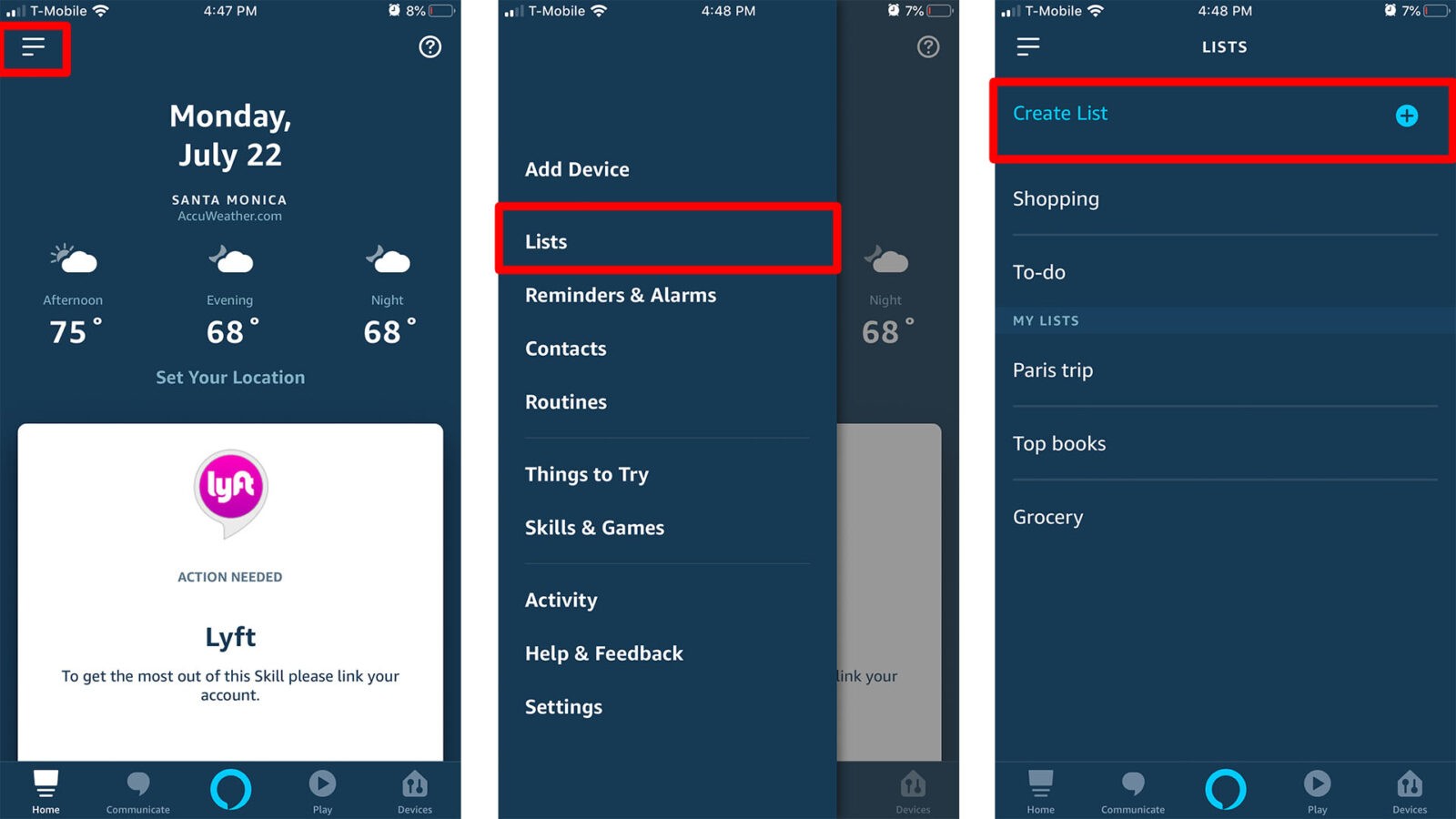
Credit: www.hellotech.com
Setting Up Your Alexa Shopping List
Create a shopping list on Alexa by saying “Alexa, add [item] to my shopping list. ” You can easily manage and update your list using the Alexa app or your Echo device, and even share it with others.
Downloading And Setting Up The Amazon Alexa App
To begin setting up your Alexa shopping list, first, download and install the Amazon Alexa app from the app store on your mobile device.Linking Your Amazon Account To The App
After installing the Amazon Alexa app, open it and log in with your Amazon account credentials to link your Amazon account to the app.Enabling The Shopping List Feature On Alexa
Once you have linked your Amazon account to the app, navigate to the settings and enable the shopping list feature on your Alexa device to start creating your shopping list.Now that you have successfully set up the Amazon Alexa app and linked your Amazon account, as well as enabled the shopping list feature on Alexa, you are ready to begin creating and managing your shopping list with ease.Adding Items To Your Alexa Shopping List
Adding items to your Alexa Shopping List is a convenient way to streamline your shopping needs. With just a few simple steps, you can ensure that you never forget an essential item again. Whether you prefer to use voice commands or the Amazon app, organizing your list by department will help you stay organized and efficient.
Using Voice Commands To Add Items
- Simply say, “Alexa, add milk to my shopping list,” and Alexa will add it for you.
- Ensure you speak clearly and enunciate each item to avoid any errors.
Using The Amazon App To Add Items
- Open the Amazon app on your smartphone and navigate to the Shopping List section.
- Click on the Add Item button and type in the item you want to add to your list.
Organizing Your List By Department
Keep your shopping list organized by categorizing items into departments such as groceries, household essentials, or personal care products. This will make it easier to navigate and ensure you don’t miss anything while shopping.
Managing And Editing Your Alexa Shopping List
Once you’ve created your shopping list on Alexa, it’s important to know how to manage and edit it efficiently. Here’s how you can make changes to your list seamlessly.
Removing Items From Your List
- To remove items from your Alexa shopping list, simply say, “Alexa, remove [item name] from my shopping list.” Alexa will confirm the removal and update your list accordingly.
- If you prefer a hands-on approach, you can also open the Alexa app on your device, navigate to your shopping list, and manually delete specific items with a tap or click.
Updating Quantities And Notes For Items
- When you need to update the quantity of an item on your shopping list, say “Alexa, change the quantity of [item name] to [new quantity].” Alexa will adjust the quantity for you.
- If you want to add notes or reminders for certain items, you can say, “Alexa, add a note to [item name] saying [your note].” This allows you to customize your list with additional information.
Sharing Your Shopping List With Others
- To share your Alexa shopping list with family members or friends, say “Alexa, share my shopping list.” You can specify the recipient, and they will receive a notification on their devices.
- Alternatively, you can use the Alexa app to manage your sharing settings and invite others to view or edit your shopping list collaboratively.
Using Your Alexa Shopping List
Accessing Your Shopping List On Different Devices
With the Alexa app, your shopping list is readily accessible on various devices, ensuring you can access it from your smartphone, tablet, or computer. You can conveniently check off items or add new ones as needed, making it seamless to manage your shopping list on the go.
Using Alexa To Help With Grocery Shopping
Alexa can effortlessly assist you with grocery shopping by allowing you to add items to your shopping list through voice commands. Simply say “Alexa, add milk to my shopping list,” and it will be seamlessly incorporated for your next trip to the store. This hands-free approach makes grocery shopping more efficient and convenient.
Creating Custom Lists In The Alexa App
In the Alexa app, you have the ability to create custom lists to organize your shopping needs based on specific categories. Whether you want a list for household essentials, groceries, or anything else, the Alexa app allows you to easily customize your lists according to your preferences. This feature enables you to stay organized and streamline your shopping experience.
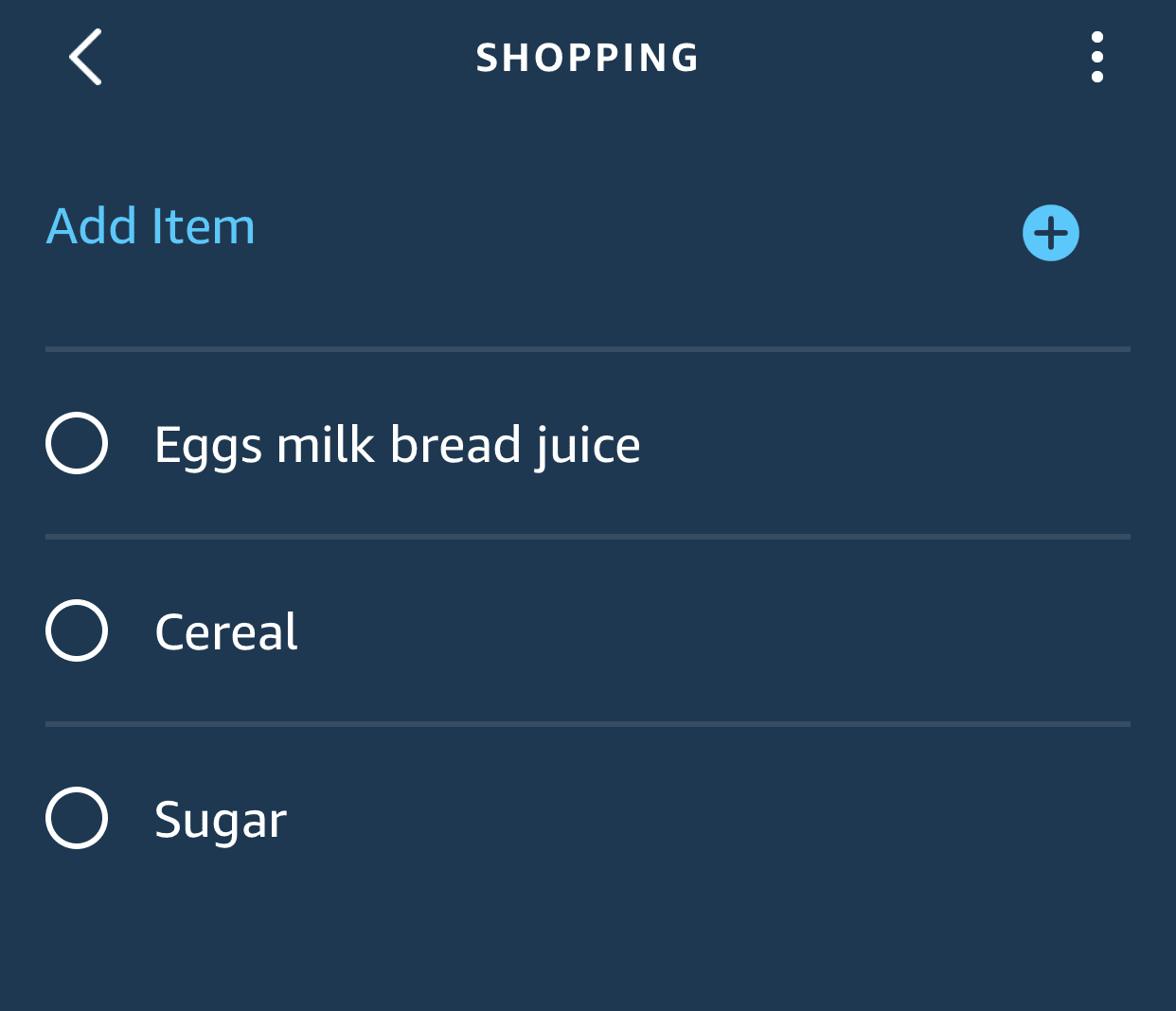
Credit: www.hellotech.com
:max_bytes(150000):strip_icc()/123Alexa-3122cbc329a64d9fb310fb0696b2980d.jpg)
Credit: www.lifewire.com
Conclusion
To sum up, creating a shopping list on Alexa is a convenient and efficient way to manage your grocery needs. With the ability to easily add, remove, and share items, as well as organize the list by department, Alexa simplifies the shopping experience.
Embracing this technology can streamline your household’s grocery planning and enhance your overall shopping experience.

