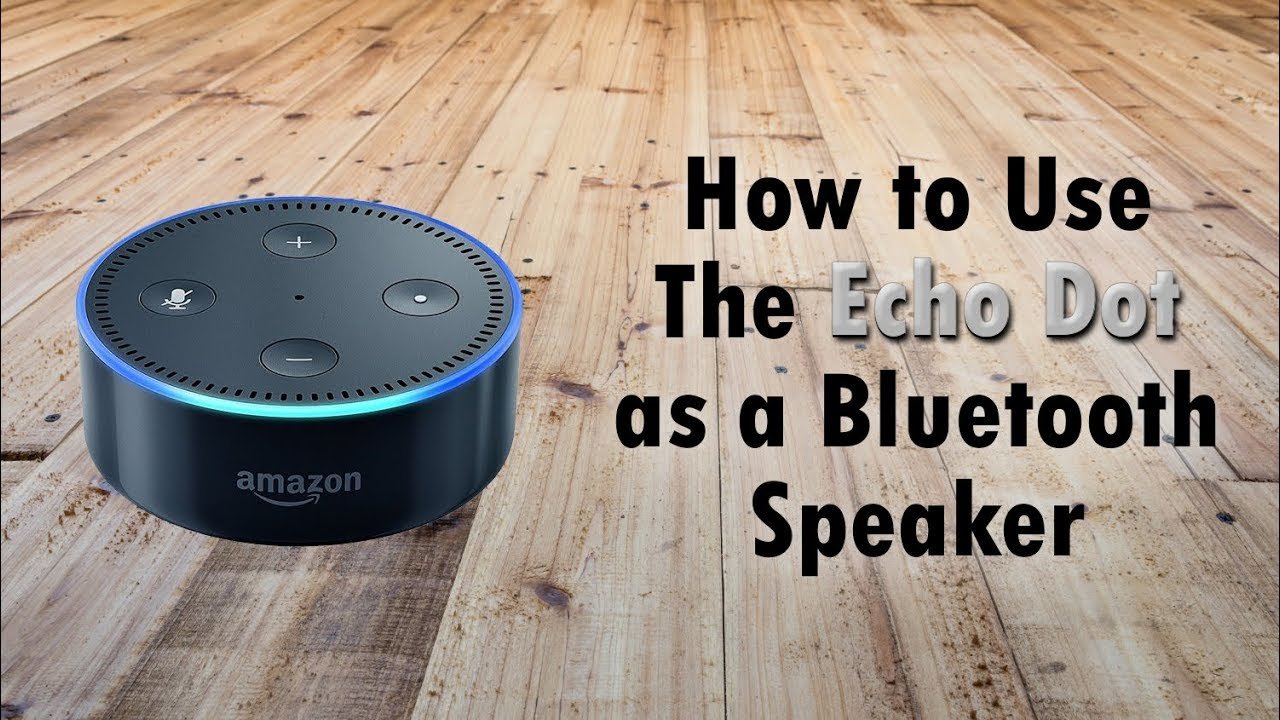The Amazon Echo isn’t just a smart assistant; it’s also a powerful audio device. Many users wonder how to use Echo as a Bluetooth speaker to enhance their listening experience. This comprehensive guide will show you how to easily connect your Echo to your smartphone or pair it with another Bluetooth speaker, unlocking a world of wireless audio enjoyment.
Whether you want to stream music from your favorite apps, listen to podcasts, or enjoy audiobooks, your Echo device offers a simple solution. Understanding its Bluetooth capabilities allows you to maximize its potential. Let’s explore the straightforward steps to transform your Echo into a personal sound system.
Understanding Your Amazon Echo’s Bluetooth Capabilities
Amazon Echo devices are primarily known for their Alexa voice assistant features. However, they come equipped with robust Bluetooth technology. This allows them to function in two key ways regarding Bluetooth audio.
First, your Echo can act as a Bluetooth speaker itself. This means you can send audio from another device, like your smartphone or tablet, directly to your Echo. Second, your Echo can connect to an external Bluetooth speaker. This is useful if you want to use a different speaker for better sound quality or to extend audio to another room.
Both methods offer flexibility and convenience. They allow you to tailor your audio setup to your specific needs and preferences.
Why Use Your Echo as a Bluetooth Speaker?
There are several compelling reasons to utilize your Echo device as a Bluetooth speaker.
- Versatility: Stream audio from any app on your phone, not just those supported by Alexa directly.
- Enhanced Audio: Even basic Echo models offer better sound than many smartphone speakers.
- Convenience: Easily switch between Alexa commands and personal audio streaming.
- Cost-Effective: Leverage a device you already own instead of buying a dedicated Bluetooth speaker.
This functionality makes your Echo a central hub for all your audio needs. It bridges the gap between smart assistant features and personal media playback.
Method 1: How to Use Echo as a Bluetooth Speaker for Your Phone or Tablet
This is the most common way people want to use Echo as a Bluetooth speaker. In this scenario, your Echo acts as the output device for audio playing on your smartphone, tablet, or even a laptop. The process is quick and easy, involving either a voice command or the Alexa app.
Pairing Echo with Your Smartphone Using Voice Commands
The simplest way to connect your phone to your Echo is by using your voice. Alexa makes the process incredibly intuitive.
- Step 1: Activate Pairing Mode on Echo. Say, “Alexa, pair Bluetooth” or “Alexa, connect Bluetooth.” Your Echo will respond, indicating it’s in pairing mode and discoverable.
- Step 2: Enable Bluetooth on Your Phone. Go to your smartphone’s Settings menu, find the Bluetooth option, and ensure it’s turned on.
- Step 3: Select Your Echo Device. In your phone’s Bluetooth settings, look for your Echo device in the list of available devices. Its name will typically be “Echo,” “Echo Dot,” or “Echo [Your Name]’s Device.”
- Step 4: Confirm Connection. Tap on your Echo’s name to connect. Your Echo will usually confirm with a sound or by saying, “Connected to [Your Phone’s Name].”
Once connected, any audio playing on your phone will now stream through your Echo. You can control playback (play, pause, skip) directly from your phone.
Pairing Echo with Your Smartphone Using the Alexa App
For more control or if voice commands aren’t working, the Alexa app provides a clear, step-by-step interface for pairing.
- Step 1: Open the Alexa App. Launch the Amazon Alexa app on your smartphone or tablet.
- Step 2: Navigate to Devices. Tap the “Devices” icon located at the bottom right corner of the screen.
- Step 3: Select Your Echo. Under “Echo & Alexa,” tap on the specific Echo device you wish to use as a speaker.
- Step 4: Access Bluetooth Settings. Scroll down and tap on “Bluetooth Devices.”
- Step 5: Pair a New Device. Tap on “Pair A New Device.” Your Echo will then enter pairing mode.
- Step 6: Enable Bluetooth on Your Phone. Simultaneously, ensure Bluetooth is turned on in your phone’s settings.
- Step 7: Select Your Phone. Your phone should appear in the list of available devices in the Alexa app. Tap on it to connect.
After these steps, your Echo and smartphone will be paired. You can now enjoy music, podcasts, or any other audio from your smartphone on your Echo device.
Managing Bluetooth Connections in the Alexa App
The Alexa app offers robust management tools for your Bluetooth connections.
- Connecting to a Previously Paired Device: Once paired, you don’t always need to go through the full pairing process. Simply say, “Alexa, connect to [device name]” or “Alexa, connect my phone.”
- Disconnecting: To disconnect, say, “Alexa, disconnect Bluetooth” or use the Alexa app to forget the device.
- Forgetting Devices: If you want to remove a device from your Echo’s memory, go to “Bluetooth Devices” for your Echo in the Alexa app, select the device, and choose “Forget Device.” This is useful for troubleshooting or security.
Regularly managing your paired devices can prevent connection issues. It also ensures your Echo connects to the correct device when multiple options are available.
Method 2: Connecting Your Echo to an External Bluetooth Speaker
Sometimes, the built-in speaker of your Echo might not be powerful enough. Or perhaps you want to use a portable Bluetooth speaker in a different room. In this scenario, your Echo acts as the audio source, sending sound to a separate Bluetooth speaker. This is a fantastic way to upgrade your Echo’s sound output.
Why Connect Echo to an External Speaker?
Connecting your Echo to an external Bluetooth speaker offers several advantages.
- Superior Sound Quality: Many dedicated Bluetooth speakers offer richer bass, clearer highs, and overall better audio fidelity than standard Echo devices.
- Portability: Take your music with you! If your external speaker is portable, you can move it around your home while still controlling it with Alexa.
- Multi-Room Audio (Limited): While not a true multi-room system, you can use an external speaker to project Alexa’s voice or music further into a space.
- Stereo Pairing: Some Echo models (like the Echo Studio or two identical Echo devices) can be paired for true stereo sound, then connected to an external speaker for an even more immersive experience.
This setup allows you to enjoy Alexa’s smart features with the audio performance of your preferred speaker.
Steps to Pair Your Echo with an External Bluetooth Speaker
The process for connecting your Echo to an external Bluetooth speaker is primarily done through the Alexa app.
- Step 1: Put Your External Speaker in Pairing Mode. This is crucial. Most Bluetooth speakers have a dedicated button (often labeled with a Bluetooth symbol) that you press and hold until an indicator light flashes, signifying it’s ready to pair. Consult your speaker’s manual if unsure.
- Step 2: Open the Alexa App. Launch the Amazon Alexa app on your smartphone or tablet.
- Step 3: Go to Devices. Tap the “Devices” icon at the bottom right.
- Step 4: Select Your Echo. Under “Echo & Alexa,” choose the specific Echo device you want to connect to the external speaker.
- Step 5: Access Device Settings. Tap on the “Device Settings” icon (often a gear symbol) or scroll down to find “Bluetooth Speakers.”
- Step 6: Pair a New Bluetooth Speaker. Tap on “Bluetooth Speakers,” then select “Pair a New Bluetooth Speaker.”
- Step 7: Select Your Speaker. The Alexa app will scan for available Bluetooth speakers. Your external speaker’s name should appear in the list. Tap on it to connect.
- Step 8: Confirm Connection. Your Echo will confirm the connection, and audio will now play through the external speaker.
To switch back to your Echo’s internal speaker, you can say, “Alexa, disconnect from [speaker name]” or manage the connection in the Alexa app.
Using Echo as a Bluetooth Speaker Without Wi-Fi
A common question is whether you can use Echo as a Bluetooth speaker if your Wi-Fi is down or unavailable. The answer is yes, but with an important caveat: the initial pairing must have occurred while the Echo was connected to Wi-Fi. Alexa needs an internet connection to process commands and access its full features.
How Bluetooth Works Without an Active Wi-Fi Connection
Once your Echo and another device (like your phone) have been successfully paired via Bluetooth while the Echo had Wi-Fi, this pairing information is stored. If your Wi-Fi connection subsequently drops, the Bluetooth connection itself can often remain active or be re-established without Alexa needing to access the internet to initiate it.
However, if you’ve never paired your device before, or if the Echo has been reset, you will need Wi-Fi to set up the initial Bluetooth connection through the Alexa app or for Alexa to understand your voice commands.
Steps to Use Alexa Bluetooth Speaker Without Wi-Fi (Pre-Paired)
If your Echo and phone were previously paired, you can usually reconnect even without Wi-Fi.
- Step 1: Ensure Bluetooth is On. Make sure Bluetooth is active on your smartphone or tablet.
- Step 2: Attempt Reconnection from Phone. Go to your phone’s Bluetooth settings. Your Echo device might appear as a “Previously Connected” device. Tap on it to try and reconnect.
- Step 3: Use Voice Command (if Echo still has power). If your Echo is still powered on and retains its previous pairing, you might be able to say, “Alexa, connect Bluetooth.” However, without Wi-Fi, Alexa won’t be able to process other commands or stream internet content.
Remember, while the audio stream might work, Alexa’s voice services will be severely limited or non-functional without an internet connection. This method primarily allows you to use the Echo’s speaker for local audio stored on your phone.
Optimizing Your Echo Bluetooth Audio Experience
Simply connecting your devices is just the beginning. There are several ways to enhance your listening experience when you use Echo as a Bluetooth speaker.
Volume Control
You have multiple options for adjusting the volume.
- Voice Control: Say, “Alexa, turn up the volume” or “Alexa, set volume to 7.”
- Device Buttons: Most Echo devices have physical volume buttons (+ and -) on top.
- Alexa App: In the Alexa app, navigate to your Echo device settings, and you’ll find a volume slider.
- Source Device: When streaming from your phone, you can also adjust the volume directly on your phone.
It’s often best to set the Echo’s volume relatively high and then fine-tune the master volume using your source device (phone/tablet).
Equalizer (EQ) Settings
For some Echo models, you can adjust the bass, treble, and mid-range to customize the sound profile.
- Access EQ: Open the Alexa app, go to “Devices,” select your Echo, then tap “Audio Settings” or “Equalizer.”
- Adjust Sliders: Use the sliders to increase or decrease bass, mid-range, or treble to your liking.
Experiment with these settings to find the perfect balance for your music genre and room acoustics.
Optimal Placement
The placement of your Echo (or external Bluetooth speaker) significantly impacts sound quality.
- Central Location: Place the speaker in a central location in the room for even sound distribution.
- Avoid Corners: Placing a speaker in a corner can sometimes overemphasize bass, making the sound muddy.
- Clear Line of Sight: For Bluetooth connections, a clear line of sight between devices can improve signal stability, especially for external speakers.
A little experimentation with placement can make a big difference in your listening pleasure.
Troubleshooting Common Bluetooth Issues with Echo
While generally reliable, Bluetooth connections can sometimes be finicky. Here are solutions to common problems you might encounter when you use Echo as a Bluetooth speaker.
Echo Not Connecting or Disconnecting Randomly
- Check Proximity: Ensure your devices are within the typical Bluetooth range (about 30 feet or 10 meters). Walls and obstacles can reduce this range.
- Restart Devices: Try restarting both your Echo (unplug and replug) and your smartphone/external speaker.
- Forget Device & Re-pair: In the Alexa app, go to your Echo’s Bluetooth settings, “Forget” the problematic device, and then go through the pairing process again from scratch. Do the same on your phone’s Bluetooth settings.
- Interference: Other electronic devices (microwaves, Wi-Fi routers, cordless phones) can sometimes interfere with Bluetooth signals. Try moving devices further apart.
No Sound or Poor Sound Quality
- Check Volume Levels: Ensure both your Echo/external speaker and your source device (phone) have their volumes turned up.
- Select Correct Output: On your phone, make sure your Echo (or external speaker) is selected as the audio output device.
- Check Audio Source: Ensure the app you’re playing audio from is actually playing something.
- Test with Other Audio: Try playing different music or a podcast to see if the issue is with a specific track or app.
- Software Updates: Ensure your Alexa app and Echo device firmware are up to date. The Echo usually updates automatically, but you can check the app.
Alexa Not Responding When Connected to Bluetooth
If you’re using your Echo as a Bluetooth speaker for your phone, Alexa should still respond to commands. If not:
- Check for Wi-Fi: Ensure your Echo still has an active Wi-Fi connection, as Alexa needs internet access.
- Pause Music: Sometimes, loud music can prevent Alexa from hearing your commands. Try pausing the audio before speaking.
- Microphone Muted: Check if the microphone button on your Echo is illuminated red, indicating it’s muted. Press it to unmute.
By systematically going through these troubleshooting steps, you can resolve most common Bluetooth connectivity and audio issues.
Advanced Tips and Considerations
Beyond basic pairing, there are a few extra tips and considerations for making the most of your Echo’s Bluetooth capabilities.
Stereo Pairing (Two Echo Devices)
Certain Echo models (like two Echo (4th Gen), two Echo Dot (4th Gen), or two Echo Studio devices) can be paired together to create a stereo sound system. This significantly enhances the audio experience.
- How to Set Up: In the Alexa app, go to “Devices,” tap the “+” icon, select “Combine Speakers,” then “Stereo Pair/Subwoofer.” Follow the on-screen instructions to select your two compatible Echo devices.
- Benefits: True stereo separation, wider soundstage, and more immersive audio for music and movies.
Once stereo paired, this combined system can still act as a Bluetooth speaker for your phone, or connect to an external Bluetooth speaker.
Bluetooth Range and Performance
Standard Bluetooth range is typically up to 30 feet (10 meters) in an open environment. However, walls, furniture, and other electronic devices can reduce this range. For optimal performance:
- Keep your devices relatively close.
- Minimize obstructions between the Echo and the connected device.
- Avoid placing devices near sources of interference.
A stable connection ensures uninterrupted audio playback.
Privacy and Security
When your Echo is in Bluetooth pairing mode, it’s discoverable by other Bluetooth devices nearby. To maintain privacy:
- Only put your Echo in pairing mode when you intend to connect a device.
- Disconnect Bluetooth when not in use, especially in public or shared spaces.
- Regularly review and “Forget” old or unfamiliar devices from your Echo’s Bluetooth list in the Alexa app.
These simple practices help ensure only authorized devices connect to your Echo.
Frequently Asked Questions
Can I connect multiple devices to my Echo via Bluetooth?
Your Amazon Echo can remember multiple Bluetooth devices, but it can only actively connect to one audio source (like your phone) or one external Bluetooth speaker at a time. You can easily switch between previously paired devices using voice commands or the Alexa app.
Does using my Echo as a Bluetooth speaker consume more battery?
Amazon Echo devices are typically powered by a wall outlet, so battery consumption isn’t an issue for the Echo itself. However, streaming audio via Bluetooth from your smartphone will consume your phone’s battery faster than if you were listening directly through its internal speaker.
What is the effective Bluetooth range for an Echo device?
The standard Bluetooth range for most Echo devices is about 30 feet (10 meters) in an open environment. This range can be reduced by walls, furniture, and other electronic interference. For the best connection, keep your devices within this range and minimize obstructions.
Can I make phone calls through my Echo when it’s paired as a Bluetooth speaker?
No, when your Echo is acting as a Bluetooth speaker for your phone, it typically only handles audio playback. It does not function as a hands-free device for phone calls. You would still need to use your phone’s microphone and speaker for calls, or disconnect Bluetooth to take the call on your phone.
Why is my Echo not showing up in my phone’s Bluetooth device list?
Ensure your Echo is in Bluetooth pairing mode (say “Alexa, pair Bluetooth”). Also, check that Bluetooth is enabled on your phone and that your phone is within range of the Echo. If issues persist, try restarting both devices and checking for any software updates in the Alexa app.
Can I connect my laptop to my Echo as a Bluetooth speaker?
Yes, you can connect your laptop to your Echo in the same way you would a smartphone. Put your Echo in pairing mode, then go to your laptop’s Bluetooth settings, scan for devices, and select your Echo from the list. This allows you to stream audio from your laptop to your Echo.
Conclusion
To wrap up, knowing how to use Echo as a Bluetooth speaker is a fantastic way to expand the utility of your Amazon device. Whether you’re streaming music from your phone, enhancing Alexa’s sound with an external speaker, or navigating a Wi-Fi outage, your Echo offers versatile audio solutions.
By following the simple steps outlined in this guide, you can unlock a world of wireless audio enjoyment. Experiment with different setups, optimize your sound settings, and troubleshoot any issues with confidence. Make the most of your Echo’s capabilities and transform it into the central audio hub of your home.
Start enjoying seamless, high-quality audio today by leveraging your Amazon Echo’s powerful Bluetooth features!