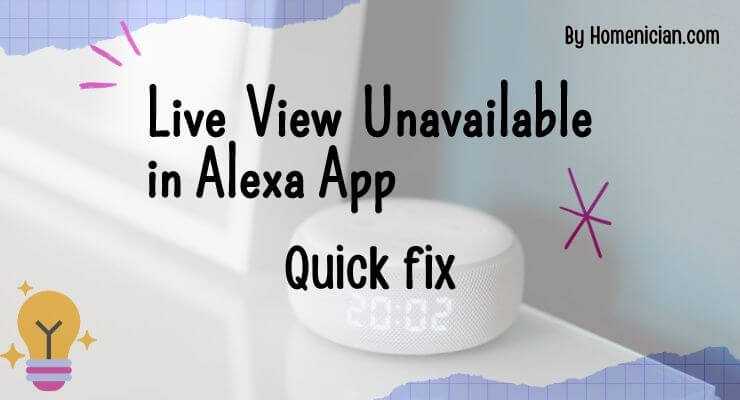Live View is currently unavailable in the Alexa App due to possible issues with the app or outdated versions. Updating the Alexa app to the latest version is recommended to resolve this problem.
Additionally, disabling and re-enabling Home Monitoring in the app may also help in accessing Live View. Troubleshooting steps such as uninstalling and reinstalling the app, checking for updates on all apps and devices, and ensuring compatibility with Alexa Live View can further assist in resolving this issue.
Reasons For Live View Unavailability
If you’re experiencing live view unavailability in your Alexa app, there could be several reasons behind it. Understanding these reasons can help you troubleshoot the issue and get your live view feature up and running again. Let’s explore some common causes of live view unavailability.
Outdated Alexa App
The first reason behind live view unavailability could be an outdated version of the Alexa app. The Alexa app is essential for accessing the live view feature on your Echo device. If you’re using an older version of the app, it might not be fully compatible with the live view function. Therefore, it’s crucial to keep your Alexa app updated to the latest version available. Updating the app can resolve many issues, including live view unavailability.
Echo Device Power Issue
An Echo device not being connected to power can also cause live view unavailability. Ensure that your Echo device is properly connected to a power source and that its power supply is uninterrupted. If your Echo device isn’t receiving sufficient power, it may not function properly, including the live view feature. Check the power connection of your Echo device to eliminate any power-related issues that might be causing live view unavailability.
Wi-fi Connectivity Problems
Wi-Fi connectivity problems can also be a reason for live view unavailability. A spotty or malfunctioning Wi-Fi connection can disrupt the communication between your Echo device and the Alexa app, resulting in the live view feature not working properly. Ensure that your Wi-Fi signal is strong and stable by checking the placement of your Echo device in relation to your Wi-Fi router. Additionally, you can try restarting your Wi-Fi router to resolve any temporary connectivity issues.
In conclusion, if you’re facing live view unavailability in your Alexa app, consider checking for an outdated Alexa app, power issues with your Echo device or Wi-Fi connectivity problems. By addressing these potential causes, you can increase the chances of resolving the live view unavailability and enjoy the full functionality of your Alexa app and Echo device.
Troubleshooting Live View Issues
Have trouble accessing live view in the Alexa app? If you’re unable to view a live feed, it could be due to outdated software or connectivity issues. Check for updates and ensure your device is properly connected to enjoy the full functionality of live view.
Update The Alexa App
If the live view is not working, there must be an issue with the app. The Echo Show works with the Alexa app and allows live viewing. The outdated version of the Alexa app can cause problems. If you’re using an old version, it’s time to upgrade your version of the app and the device as well. Keep in mind that updating the app may require a stable internet connection.
Check Camera Compatibility
Not all cameras are compatible with Alexa’s live view feature. It’s important to check if your camera is supported. Consult the manufacturer’s website or user manual for compatibility information. If your camera is not compatible, you may need to consider upgrading to a camera that works with the Alexa app for live viewing.
Disable And Re-enable Home Monitoring
If you’re still experiencing issues with live view, try disabling and then re-enabling the home monitoring feature. Sometimes, this can help fix any connectivity issues between your camera and the Alexa app. To do this, go to the settings in the Alexa app and find the home monitoring option. Disable it and then enable it again to refresh the connection and troubleshoot any potential issues.
Alternative Ways To Access Live View
If you’ve been experiencing the frustration of Live View being unavailable in your Alexa app, don’t worry! There are alternative ways to access Live View that can help you seamlessly monitor your security cameras. In this article, we’ll explore three alternative methods that you can try to access Live View: Using Echo Show, Using Alexa App, and Troubleshooting Tips from Reddit Users.
Using Echo Show
If you own an Echo Show, you’re in luck! Echo Show is designed to work seamlessly with the Alexa app and allows you to access Live View effortlessly. Simply open the Alexa app and navigate to the Live View section. From there, you can enjoy a live-streaming view of your security cameras right from the app. The Echo Show’s touchscreen display enhances your experience by providing visual information and allowing you to control your cameras with ease.
Using Alexa App
Even if Live View is unavailable in your Alexa app, you can still access it through alternative methods. To do this, ensure you have the latest version of the Alexa app installed on your device. Outdated versions of the app can cause compatibility issues and prevent Live View from working correctly. Once your app is up-to-date, navigate to the Live View section and start monitoring your cameras in real-time.
Troubleshooting Tips From Reddit Users
If you’ve tried the above methods and still can’t access Live View, don’t worry. Reddit users have come up with some useful troubleshooting tips that may help you resolve the issue. Here are a few suggestions from the Reddit community:
- Check if your camera is compatible with Live View in the Alexa app.
- Try updating the Alexa app to the latest version.
- Restart your Echo Show device and ensure it’s properly connected to power and Wi-Fi.
- Ensure your camera is connected to the same network as your Echo Show.
- Disable and then re-enable Home Monitoring in the Alexa app.
By following these troubleshooting tips, you may be able to fix any issues preventing Live View from working in your Alexa app. Remember, the Reddit community can provide valuable insights and solutions to common problems.
With these alternative methods and troubleshooting tips, you can regain access to Live View in your Alexa app and monitor your security cameras with ease. Remember to stay updated with the latest app versions and seek assistance from the Reddit community if needed. Happy monitoring!
Frequently Asked Questions
Why Is Blink Live View Unavailable In the Alexa App?
The reason why Blink Live View is unavailable in the Alexa app could be due to compatibility issues or outdated versions of the app. Upgrading the app and ensuring that the camera is compatible with Alexa Live View may resolve the issue.
Disabling and then re-enabling home monitoring can also help.
How Do I Turn On Live View On Alexa?
To turn on the live view on Alexa, first, make sure your Alexa app is up to date. Then, access the live view feature from the dashboard or by using voice commands on your Echo Show camera. If you’re still having trouble, try disabling and re-enabling home monitoring or uninstalling and reinstalling the app.
Why Does Alexa Say Unavailable?
Alexa may say “unavailable” for several reasons. The app or Echo device could be outdated or not connected to power. The Wi-Fi might be spotty or the Echo could be too far from the router. Updating the Alexa app and ensuring a strong Wi-Fi connection can help resolve this issue.
What Does Live View Not Supported Mean?
“Live view not supported” means that you are unable to view a live feed within the Alexa mobile app.
Faq 1: Why Is Live View Unavailable In The Alexa App?
Live View may be unavailable in the Alexa app due to compatibility issues or outdated versions of the app and device. Upgrading the app and ensuring compatibility can resolve this issue.
Conclusion
If you’re experiencing the “Live View Unavailable” issue in your Alexa app, there are a few steps you can take to fix it. First, make sure your app is up to date as an outdated version can cause problems. If that doesn’t work, try disabling and then re-enabling Home Monitoring.
Additionally, check if your camera is compatible with Alexa Live View. By following these troubleshooting steps, you should be able to resolve the issue and enjoy the live view feature on your Alexa app.