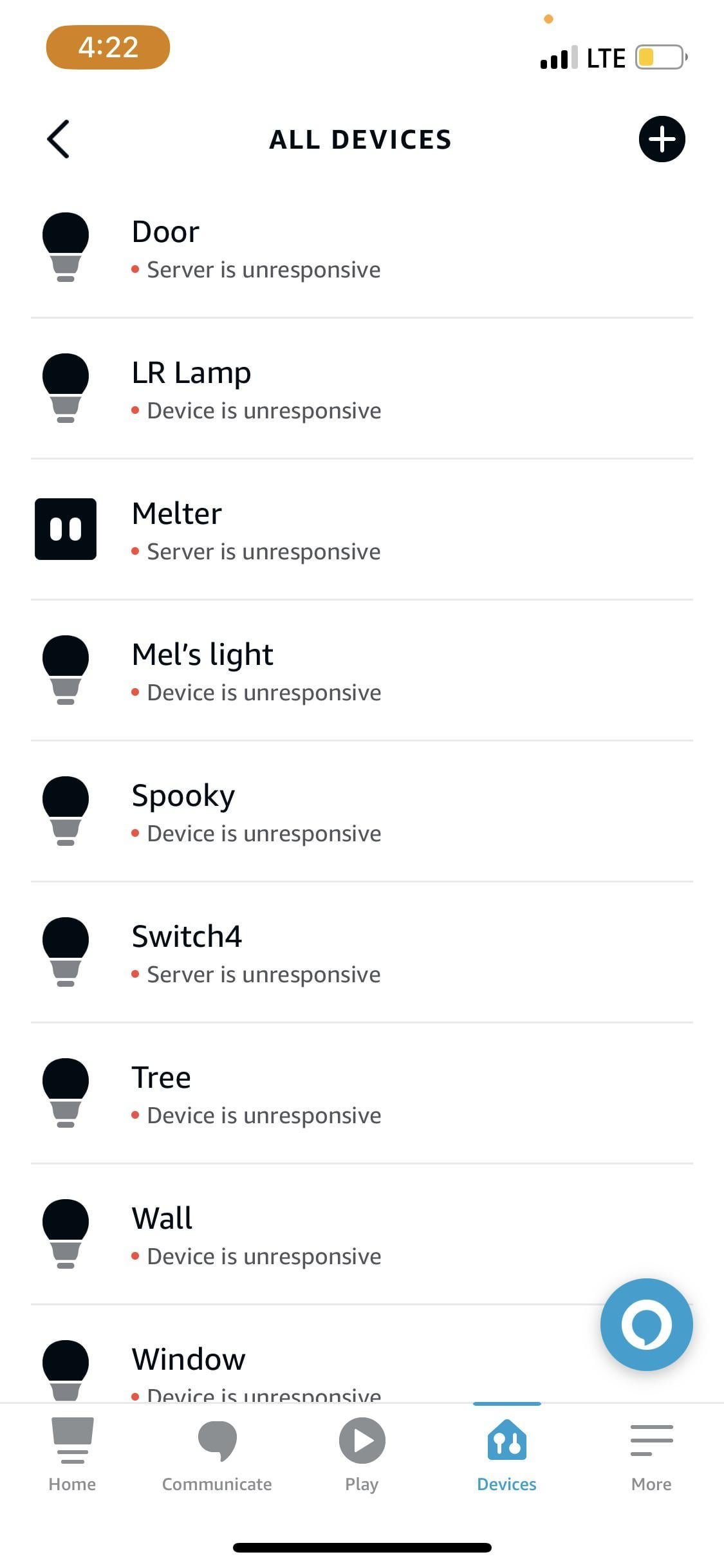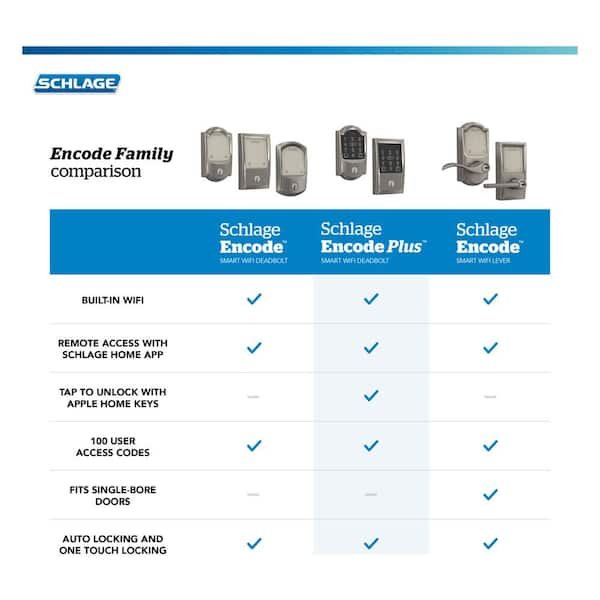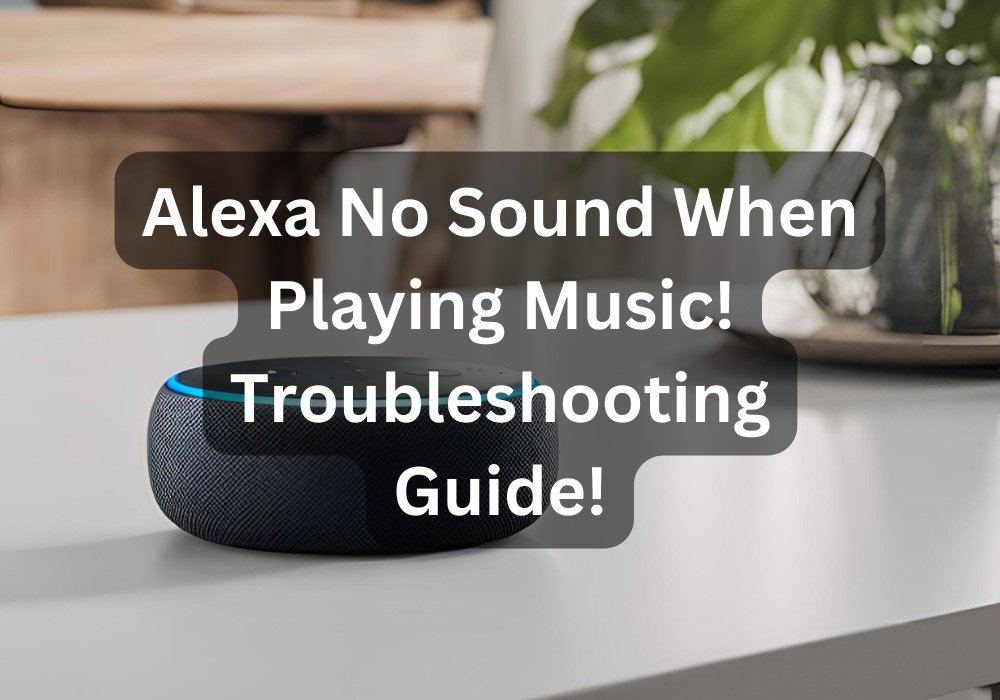How Do Smart Thermostats Work: Energy-Saving Secrets
Smart thermostats regulate home temperatures by learning user habits and adjusting heating and cooling systems accordingly. They connect to the internet for remote management and energy usage insights. Smart thermostats represent a leap forward in home climate control, offering unparalleled convenience and energy efficiency. These devices use algorithms to learn your schedule and temperature preferences, … Read more