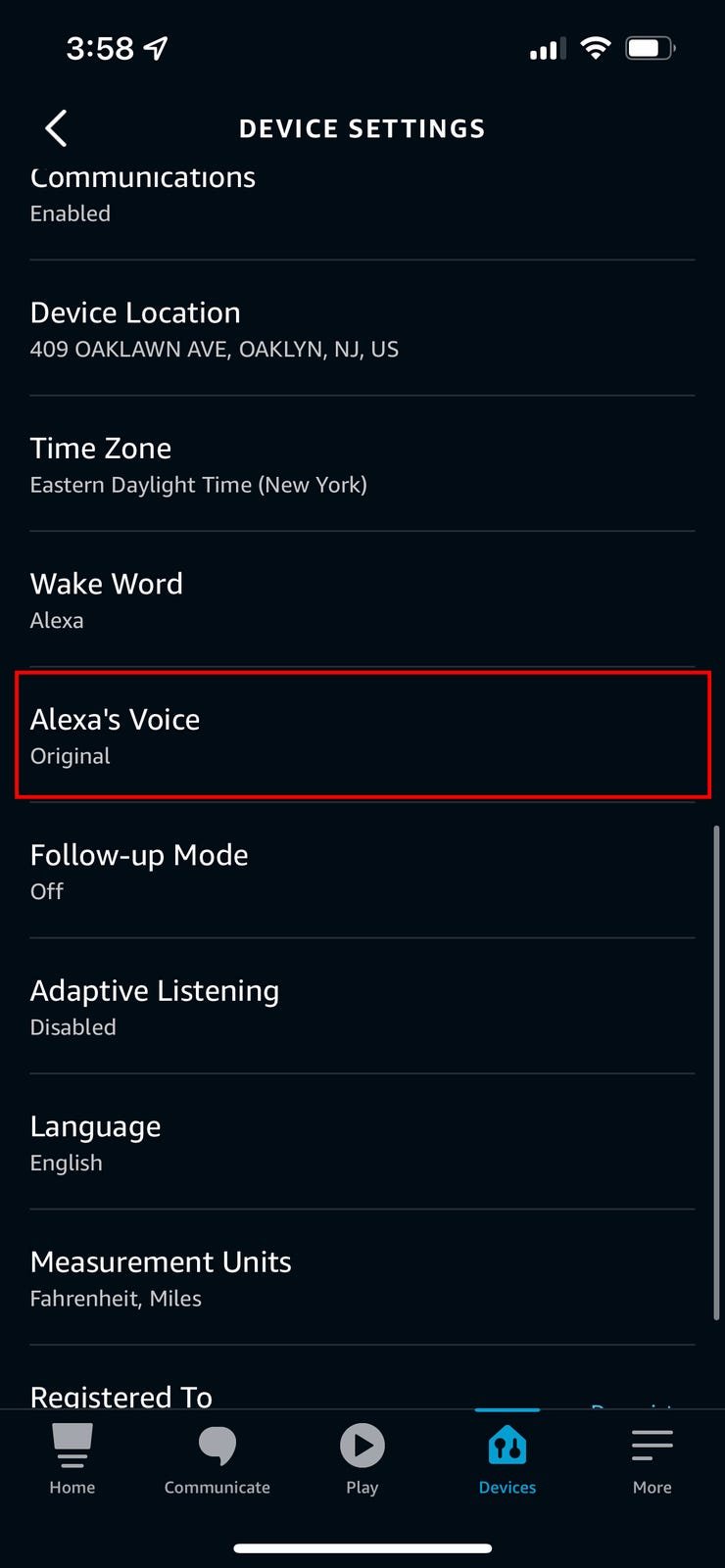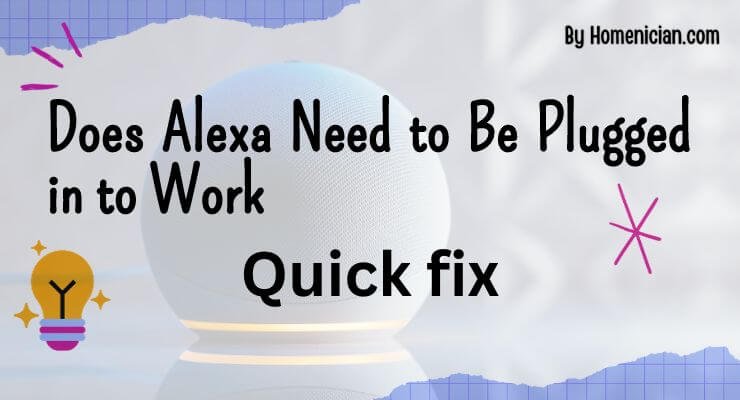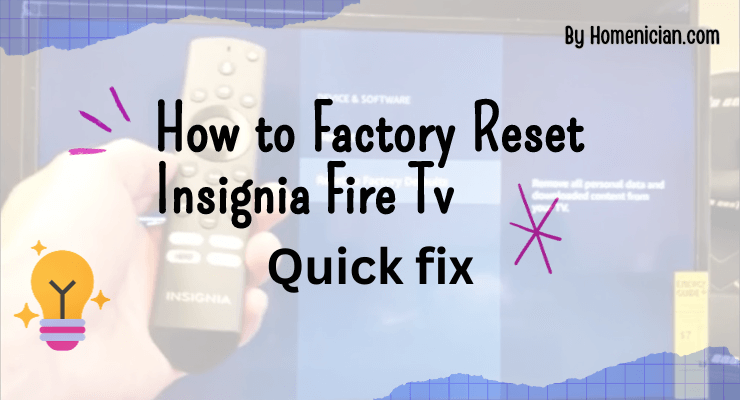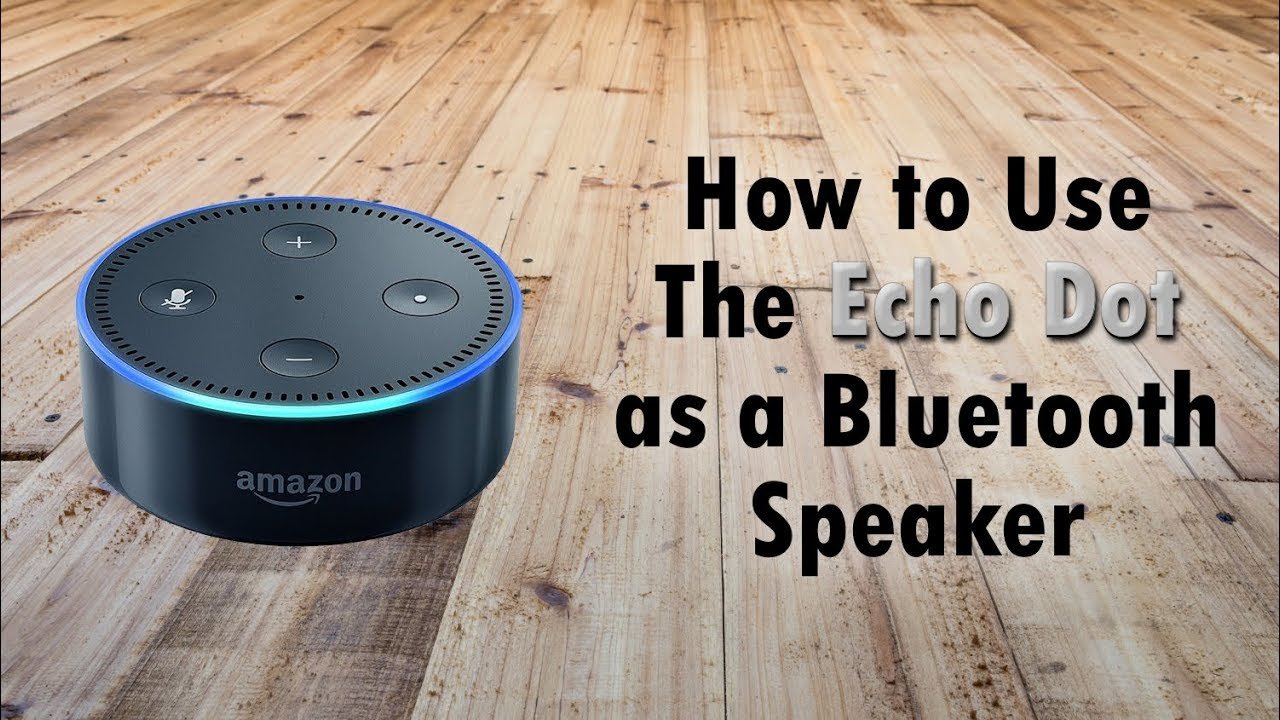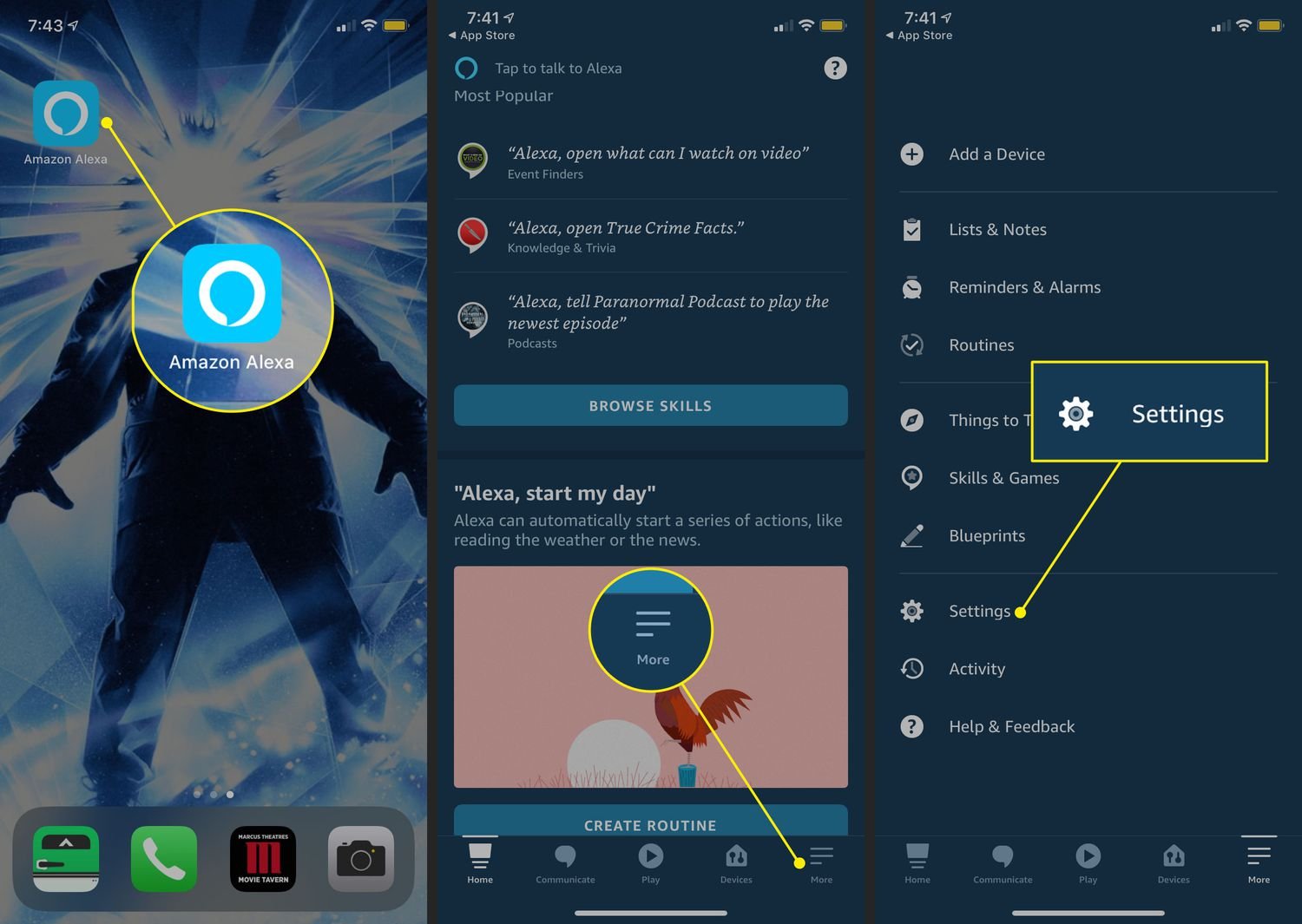How to Change Alexa Voice: step by step guide
Learning how to change Alexa voice is a simple process that allows you to personalize your Amazon Echo device. You can easily switch Alexa’s voice through the Alexa app or by using specific voice commands. This customization lets you choose from various tones, accents, languages, and even celebrity voices. Personalizing your Alexa experience makes interactions … Read more