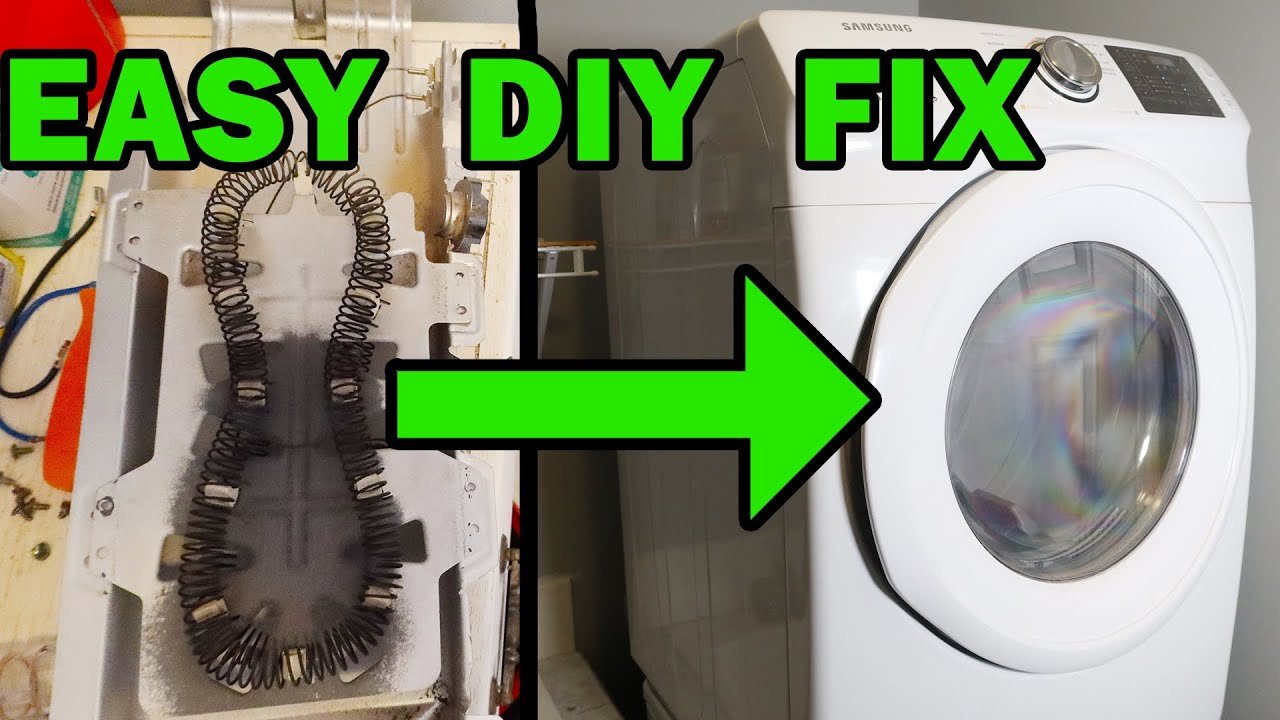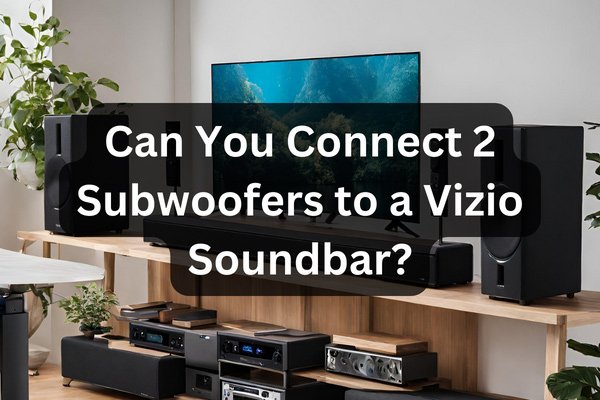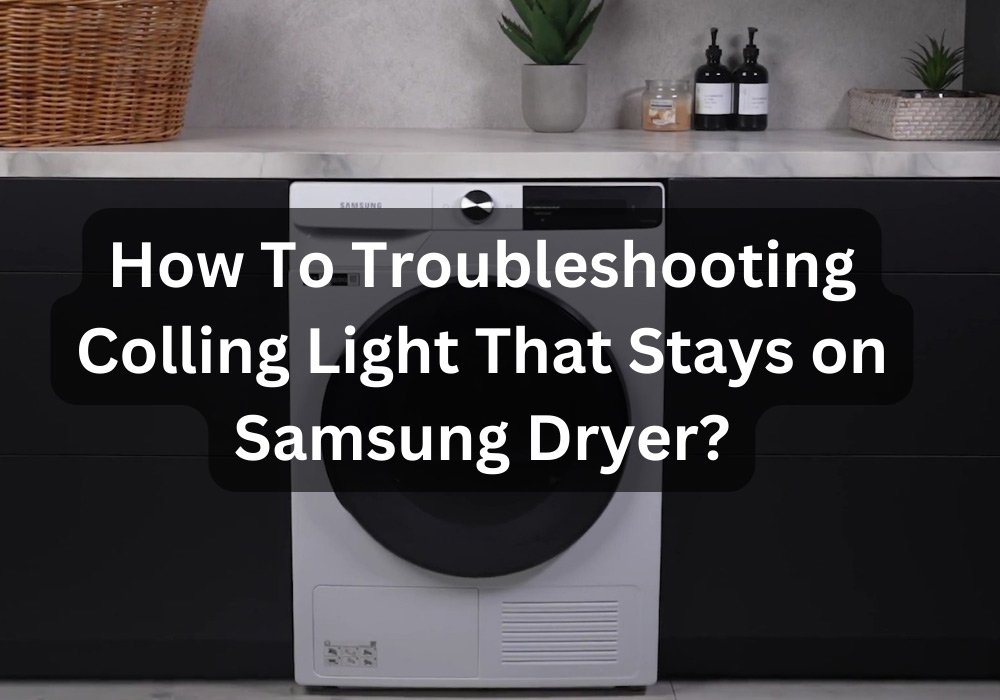Vizio M512A H6 Best Settings: Optimize Your Sound Experience!
For optimal performance on your Vizio M512A-H6, set the sound mode to ‘Direct’ and disable ‘Surround Sound’ for pure audio. Calibrate the EQ settings to match your room acoustics and listening preferences. The Vizio M512A-H6 is a soundbar that promises an immersive audio experience with its advanced features and capabilities. Achieving the best settings can … Read more