If your Echo Dot is not working, it may be due to power supply issues. Common solutions include checking the power adapter, ensuring active internet connection, and unmuting the device.
Are you experiencing difficulties with your Echo Dot and wondering why it’s suddenly not functioning properly? Several common Amazon Echo Dot issues can lead to unresponsiveness, such as power supply problems, internet connectivity issues, or device settings. To address these concerns effectively, it’s crucial to troubleshoot the power supply, verify the internet connection, and check the device’s mute status.
By following these simple steps, you can resolve the problem and enjoy seamless operation of your Echo Dot device.
Credit: www.quora.com
Common Problems With Echo Dot
When it comes to smart home devices, the Amazon Echo Dot is a popular choice. However, like any technology, it can encounter problems from time to time. In this blog post, we will explore the common problems that can occur with the Echo Dot and provide practical solutions to get it back up and running smoothly. Whether you are experiencing a faulty Wi-Fi connection, an unresponsive device, a power or internet outage, or a misconfiguration of your Amazon account, we have got you covered.
Faulty Wi-fi Connection
If you find that your Echo Dot is not working, it could be due to a faulty Wi-Fi connection. To resolve this issue, follow these steps:
- Perform a hard reset of your network hardware, including your modem and router.
- Ensure that your Wi-Fi network is functioning properly by checking other connected devices.
- Restart your Echo Dot by unplugging it from the power source and plugging it back in.
- Open the Alexa app on your smartphone and navigate to the Wi-Fi settings. Verify that your Echo Dot is connected to the correct network.
- If the problem persists, try moving your Echo Dot closer to the Wi-Fi router to improve signal strength.
Unresponsive Device
If your Echo Dot is unresponsive, follow these troubleshooting steps:
- Check if your Echo Dot is properly connected to a power source. Ensure that the power adapter is securely plugged in.
- If your Echo Dot is connected to a power strip or extension cord, try plugging it directly into a power outlet.
- Press and hold the “Action” button on the top of your Echo Dot for 20 seconds to perform a reset.
- Once the reset is complete, set up your Echo Dot again using the Alexa app.
Power Or Internet Outage
In the case of a power or internet outage, your Echo Dot may stop working temporarily. Here’s what you can do:
- Check if there is a power outage in your area. If so, wait for the power to be restored.
- Verify that your internet connection is stable by checking other devices connected to the same network.
- If there is an internet outage, contact your internet service provider for assistance.
Misconfiguration Of Amazon Account
If your Echo Dot is not functioning properly, it could be due to a misconfiguration of your Amazon account. Here’s how to fix that:
- Open the Alexa app on your smartphone or tablet.
- Go to the settings menu and select “Account Settings”.
- Ensure that your Amazon account is linked to your Echo Dot.
- If it is not linked, follow the instructions to link your account.
- Once your account is properly configured, restart your Echo Dot.
By addressing these common problems, you can ensure that your Echo Dot is working optimally and enjoy the convenience of a smart home device. If you continue to experience issues, it may be necessary to reach out to Amazon support for further assistance.
Troubleshooting Steps
Welcome to our troubleshooting guide for Echo Dot issues. If you are experiencing problems with your Echo Dot, these troubleshooting steps may help diagnose and resolve the issue.
Check Power Supply
Confirm that your Echo Dot is properly connected to the power supply and that the power adapter is functioning as expected.
Perform Hard Reset Of Network Hardware
If your Echo Dot is having trouble connecting to the internet, a hard reset of your network hardware such as the router and modem might help resolve the issue.
Ensure Active Internet Connection
Verify that your Wi-Fi network is operational and that your Echo Dot is properly connected to it. A stable internet connection is crucial for the Echo Dot to function correctly.
Check For Device Muting
Ensure that your Echo Dot is not muted. Sometimes, accidental muting can lead to the impression that the device is non-responsive.
Restart The Echo Device
Try restarting your Echo Dot by unplugging it and then plugging it back in. This can resolve temporary software or hardware issues.
Factory Reset The Echo Dot
If all else fails, consider performing a factory reset on your Echo Dot. Please note that this will erase all settings and data on the device, so proceed with caution.
Possible Solutions
When your Echo Dot is not working, there are several possible solutions to troubleshoot and resolve the issue.
Use The Included Power Adapter
- Ensure you are using the correct power adapter that came with your Echo Dot.
Reset The Unresponsive Echo Dot
- Wait for the light ring to turn off and on again to reset your unresponsive Echo Dot.
Restart The Device
- Restarting your Echo Dot can help resolve unresponsiveness issues.
Check And Fix Wi-fi Connectivity
- If your Echo Dot is not working, check your Wi-Fi connection for any issues and perform a hard reset of your network hardware if necessary.
Verify Account Configuration
- Ensure your Amazon account is properly configured to avoid any issues with your Echo Dot.
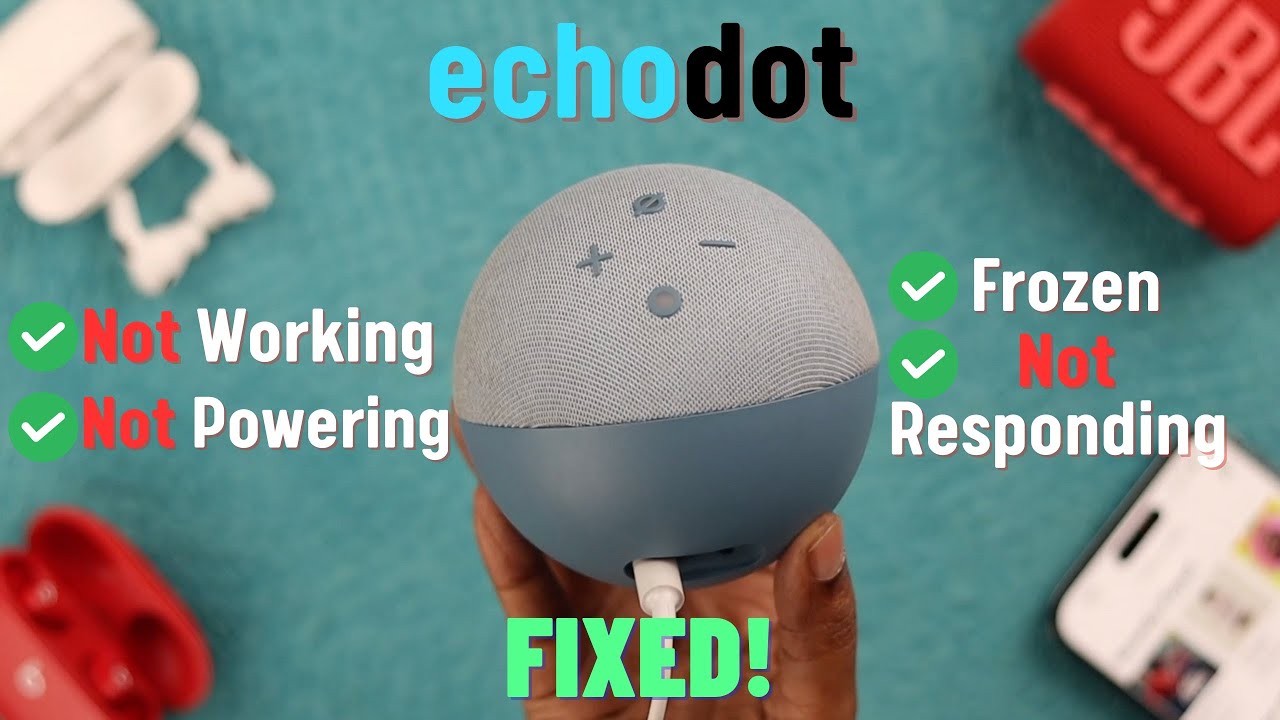
Credit: m.youtube.com
Steps To Fix Alexa Not Responding
If your Alexa device is not responding, there could be several reasons behind it. It might be due to issues with the network connectivity, software updates, or technical glitches. To address this problem, follow these steps to fix Alexa not responding:
Wait For The Light Ring To Turn Off And On Again
Wait for the light ring on your Alexa device to turn off and then on again. This indicates that the device has entered setup mode.
Follow The Setup Instructions
After the light ring has cycled, make sure to follow the setup instructions provided. This will help in resetting the device and establishing a connection.
Perform A Power And Internet Reset
If Alexa is still not responding, perform a power reset by unplugging the device and then plugging it back in. Additionally, reset your internet connection to ensure a stable network.
Group Devices Correctly
Ensure that all your smart devices are grouped correctly within the Alexa app. This will help in proper communication and functionality between various devices.
Address Local Wi-fi Issues
If Alexa continues to not respond, check for any local Wi-Fi issues. Perform a speed test to determine the strength of your connection and reset your network hardware if needed.
Further Assistance And Forums
When troubleshooting your Echo Dot issues, getting further assistance or seeking advice from forums can be immensely helpful. Below are some platforms where you can find assistance and connect with others experiencing similar issues:
Ensure that each of the platforms listed above has its own unique resources and community insights to help address various Echo Dot problems. By joining these forums, you can benefit from the experiences and solutions shared by others.
Amazon Customer Service Support
Amazon Customer Service offers dedicated support for Echo Dot related issues. By reaching out to their customer service team, you can get personalized assistance and guidance to address specific problems with your Echo Dot.
Digital Trends Support
Digital Trends provides comprehensive guides and troubleshooting tips for Echo Dot issues. Their platform is a valuable resource for gaining insight into common problems and finding solutions to resolve them.
Reddit Forums For Troubleshooting
Reddit hosts various communities where Echo Dot users come together to discuss troubleshooting methods and share their experiences. Engaging in these forums can provide valuable insights and solutions for your Echo Dot problems.
Quora Discussions For Common Issues
Quora is a platform where users can ask questions and receive answers from a broad community of users. Echo Dot users discuss common issues and offer solutions, making Quora discussions a helpful resource for troubleshooting and finding solutions.

Credit: www.trustedreviews.com
Conclusion
When your Echo Dot is not working, there are a few troubleshooting steps you can take to resolve the issue. It’s important to check the power supply, internet connectivity, and perform a hard reset of your network hardware if needed.
By following these steps, you can ensure that your Echo Dot functions smoothly and efficiently.

