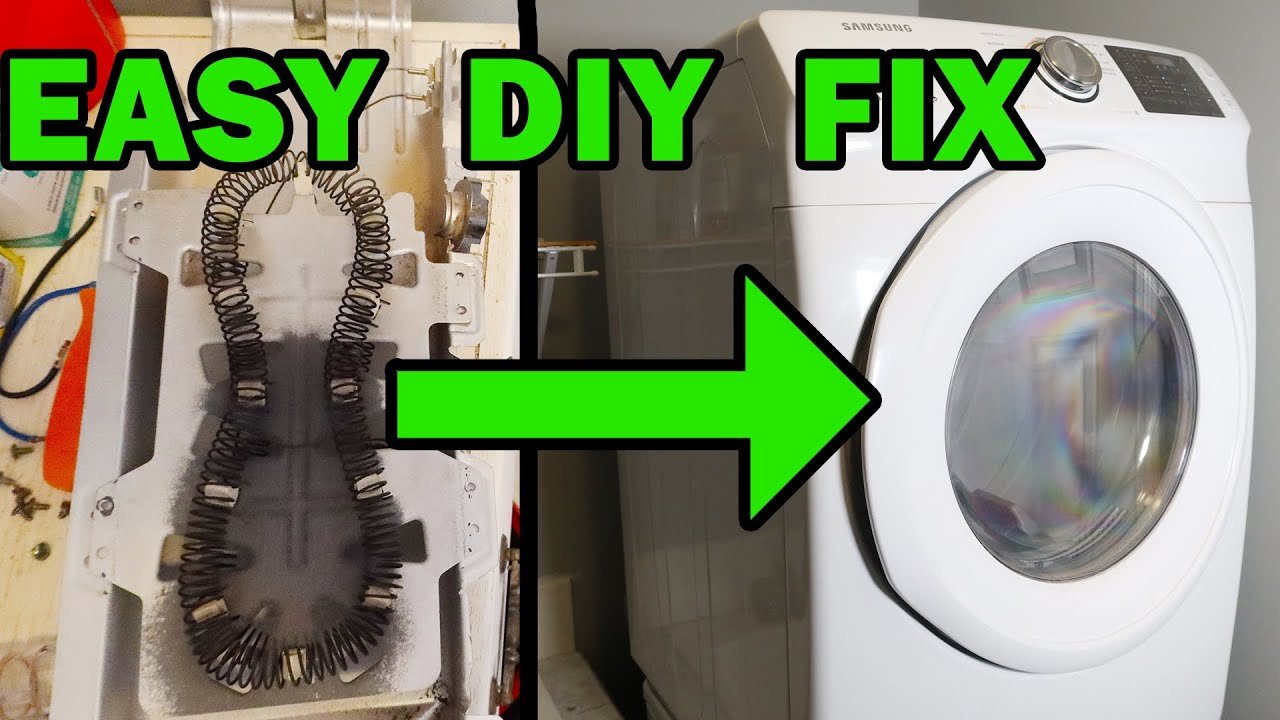A Samsung dryer not heating often indicates a blown thermal fuse or a malfunctioning heating element. Troubleshooting should start with these components.
Having a Samsung dryer that fails to heat can be frustrating, especially when you’re faced with a pile of damp laundry. This common issue can stem from several causes, ranging from simple to complex. Whether it’s a tripped circuit breaker, clogged vent, or faulty thermostat, each problem requires a specific solution.
Homeowners can perform some basic checks and repairs themselves, such as cleaning the lint filter and ensuring the power supply is consistent. For more complicated issues, professional repair services may be necessary. Quick action is essential to restore your dryer’s functionality and return to your routine without extensive downtime.
Common Reasons For Heat Failure In Samsung Dryers
Is your Samsung dryer spinning but not generating heat? This is a common issue with several possible causes. Understanding these can guide you to fix your appliance quickly. Let’s explore the most frequent reasons your Samsung dryer may not be heating up.
Blown Thermal Fuse
The thermal fuse is a safety device. It protects dryers from overheating. When the fuse blows, the dryer won’t heat up. Signs of a blown thermal fuse include a dryer that starts but doesn’t heat or one that doesn’t start at all. To check the fuse:
- Locate the fuse, often found on the blower housing.
- Use a multimeter to test for continuity.
- If there’s no continuity, the fuse needs replacing.
Faulty Heating Element
A heating element is crucial for dryer heat. Over time, it can burn out. When it does, the dryer runs but doesn’t heat. To diagnose a faulty heating element:
- Disconnect the dryer from power.
- Remove the back panel to access the element.
- Inspect the coils for breaks.
- Use a multimeter to check for continuity.
- No continuity suggests a need for replacement.
Checking The Power Supply
Is your Samsung dryer not heating? First, let’s check the power supply. A proper power supply is crucial for your dryer to work. Let’s dive in and learn how to ensure your dryer gets the power it needs.
Tripped Circuit Breaker
Always check your home’s circuit breaker first. A tripped breaker stops power from reaching your dryer. Follow these steps:
- Locate your home’s electrical panel.
- Find the breaker labeled for the dryer.
- If it’s in the “Off” position, switch it to “On”.
- Try running your dryer again.
If the breaker trips again, your dryer might have a problem. It could also mean too many appliances are on one circuit. Call a professional if this happens.
Voltage Irregularities
Dryers need the right voltage. Most require 240V. Let’s see how to check this:
- Use a multimeter.
- Set it to measure voltage.
- Check the outlet’s voltage.
If the reading is not around 240V, there’s a problem. This could be due to:
| Issue | Solution |
|---|---|
| Low voltage in your home | Contact your power company |
| Defective outlet | Call an electrician |
Correct voltage ensures your dryer heats properly. Always take care when dealing with electricity. If unsure, contact a professional.
Inspecting The Thermal Fuse
When a Samsung dryer stops heating, the thermal fuse may be to blame. This tiny device is crucial for safety. It cuts power if the dryer overheats. Let’s dive into checking this component.
Locating The Fuse
Finding the thermal fuse requires accessing the dryer’s back panel. Unplug the dryer first. Safety is paramount. Remove the panel using a screwdriver. The fuse sits near the exhaust area. It’s often white or black with two wires attached.
Testing For Continuity
Testing the thermal fuse is simple with a multimeter. First, disconnect the fuse’s wires. Set the multimeter to the continuity setting. Touch the probes to the fuse’s terminals. A good fuse allows the current to pass and the multimeter beeps. No beep indicates a blown fuse.
| Step | Action | Expected Outcome |
|---|---|---|
| 1 | Unplug dryer | Safety ensured |
| 2 | Access back panel | Fuse visible |
| 3 | Remove wires from fuse | Fuse ready for test |
| 4 | Test with multimeter | Check for continuity |
- Always prioritize safety
- Ensure the dryer is unplugged
- Use the correct tools
- Locate the thermal fuse
- Conduct a continuity test
- Replace fuse if necessary
Remember, a non-functioning thermal fuse requires replacement. Dryers need this part to operate safely and effectively. If the test fails, secure a new fuse and install it correctly. Always seek professional help if unsure.

Credit: oceanapplianceservice.com
Testing The Heating Element
Is your Samsung dryer spinning but not heating? You might need to test the heating element. This vital component generates the heat needed to dry clothes. A malfunctioning element could leave you with a pile of wet laundry. Below, learn how to identify issues and use a multimeter to test the heating element.
Identifying Element Issues
Start with a visual check. Look for breaks or blisters on the element’s coils. These signs usually mean a replacement is necessary.
Next, check for continuity. A continuous electrical path is crucial for the element to function. If the path is broken, the element won’t heat.
Multimeter Use For Element Testing
A multimeter helps test for continuity. It’s a simple tool that measures electrical properties. Follow these steps for an accurate test:
- Ensure safety first. Unplug the dryer and access the heating element.
- Set your multimeter to the lowest ohms scale.
- Test the element. Place each probe on the element’s terminals.
- Read the multimeter. A reading of 10-50 ohms indicates a functioning element. No reading suggests a replacement is needed.
Remember, if you’re not confident in your ability to test the element, seek professional help. Safety is paramount.
Examining The Thermostat
Is your Samsung dryer not heating up? Let’s dive into one common cause: the thermostat. Understanding its function and how to test it can be key to solving your problem.
Thermostat Function
The thermostat in your dryer plays a crucial role. It measures the air temperature. Then, it turns the heat on or off to maintain the right temperature. This keeps your clothes from getting too hot.
Continuity Tests For Thermostat
To check if your thermostat works, you need to perform a continuity test. This test tells you if electricity can flow through the thermostat or not.
Here’s how to do it:
- Unplug your dryer first. Safety is important.
- Locate the thermostat. You might need your dryer’s manual.
- Remove the thermostat. Use tools like screwdrivers.
- Use a multimeter. Set it to the continuity setting.
- Test the thermostat. No beeping means it’s broken.
If the test fails, replace the thermostat. Your dryer should heat up again.
Cleaning The Venting System
A common issue with Samsung dryers is a lack of heat. Often, the culprit is a clogged venting system. Regular maintenance prevents this problem. A clean vent ensures proper airflow, which is crucial for heat regulation. Let’s explore steps to keep the venting system clear.
Preventing Lint Buildup
Lint buildup can be dangerous. It often leads to overheating. To prevent this, clean the lint filter after every load. This simple step keeps the dryer running smoothly.
- Check the lint filter. Remove and clean it thoroughly.
- Inspect the filter slot. Use a vacuum hose to remove trapped lint.
- Schedule regular maintenance. Clean the internal ductwork yearly.
Improving Airflow For Heat Regulation
Proper airflow is essential for consistent heating. A blocked vent restricts this flow, causing heat issues. Here are ways to improve airflow in your Samsung dryer.
- Disconnect the vent hose. This should be done carefully to avoid damage.
- Clean the hose. Use a vent cleaning brush or a vacuum.
- Examine the vent’s exterior. Make sure the outside vent flap moves freely.
Pro tip: Keep the area around your dryer clear. Avoid stacking items on the machine. This ensures the vent has ample space to expel air.
Replacing Faulty Parts
When your Samsung dryer isn’t heating, it might be time to replace faulty parts. Getting the correct components and installing them properly can solve the issue. This guide will help you through the process, ensuring your dryer gets back to working order.
Ordering The Right Components
Identify the faulty part before ordering replacements. Common culprits include the heating element, thermostats, and fuses. Use your model number to find compatible parts. Trusted online stores or official Samsung retailers are good sources.
Diy Replacement Steps
With the right parts, you can start the DIY replacement. Always unplug the dryer first to ensure safety. The following steps will guide you:
- Access the panel: Remove the dryer’s back panel to expose the parts.
- Locate the faulty part: Refer to the manual or look for online tutorials.
- Remove and replace: Take out the broken part and install the new one.
- Reassemble: Put the back panel on and secure it with screws.
Test the dryer to check if the heating issue is resolved. If you feel unsure at any step, seek professional help.
When To Seek Professional Help
Is your Samsung dryer leaving clothes damp? You’re not alone. A dryer that won’t heat up can turn laundry day into a headache. But don’t worry, some fixes are easy. Yet, there are moments when it’s best to call in the pros. Let’s talk about when to seek professional help.
Complex Electrical Issues
Some dryer problems are too risky for DIY. If you’re facing complex electrical issues, it’s time to step back. Here’s why:
- High voltages can cause serious harm.
- Incorrect repairs might lead to more damage or even fires.
- Professional technicians have the right tools and knowledge.
Remember, safety comes first. If you’re unsure, call a certified electrician or appliance technician.
Warranty And Service Considerations
Before you tinker with your machine, check your warranty. Here’s what to consider:
- Warranty status: You might get free or discounted repairs.
- Authorized service: Only certain pros can keep your warranty valid.
- Peace of mind: Pros ensure your dryer runs safely and efficiently.
For warranty details, look in your user manual or check online. Keep your investment protected by choosing professional service when needed.
Preventative Maintenance Tips
Preventative Maintenance Tips keep your Samsung dryer in top condition. A well-maintained dryer heats efficiently. Let’s ensure yours does just that!
Regular Cleaning Schedule
Dirt and lint block heat flow. A clean dryer works best. Follow these steps:
- Clean the lint filter after every cycle.
- Wipe the drum monthly with a damp cloth.
- Clear the vent pipe every three months.
Routine Inspection Checklist
Regular checks prevent big issues. Use this checklist:
| Item | Action |
|---|---|
| Lint Filter | Check for rips or warping. |
| Exhaust Vent | Look for blockages. |
| Heating Element | Ensure it’s not damaged. |
| Thermal Fuse | Test for continuity. |

Credit: m.youtube.com

Credit: www.samsung.com
Frequently Asked Questions
Why Is My Samsung Dryer Not Heating Up?
Samsung dryers may stop heating due to issues like a tripped circuit breaker, faulty heating element, or blocked vents.
How Can I Troubleshoot A Samsung Dryer?
To troubleshoot, check the power source, clean the lint filter, inspect the heating element, and ensure the venting is clear.
What Causes A Dryer To Stop Heating?
Common causes include a blown thermal fuse, malfunctioning thermostat, or a failed heating element.
Can I Fix My Samsung Dryer Myself?
Many Samsung dryer issues, like replacing a heating element or thermostat, can be DIY fixes with the right tools and guidance.
Where Can I Find Samsung Dryer Error Codes?
Error codes are typically listed in the Samsung dryer’s user manual or on the Samsung support website.
Conclusion
Facing issues with a Samsung dryer not heating up can be frustrating. Thankfully, with the tips shared, resolving the problem becomes manageable. Remember to check the power source, clean the lint filter, and inspect the heating element. Seeking professional help is also a wise decision for complex issues.
Keep your Samsung dryer running efficiently by following these guidelines.