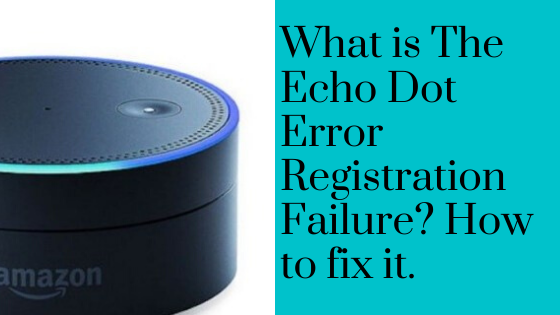Encountering an Amazon Echo registration failure error can be a frustrating hurdle when setting up your smart device. This guide provides comprehensive solutions to help you overcome these common issues and get your Echo device running smoothly.
Whether it’s a new setup or a re-registration, understanding the underlying causes and following systematic troubleshooting steps are key to resolving the problem.
Understanding Amazon Echo Registration
The registration process is crucial for your Amazon Echo device to link with your Amazon account. This connection enables access to Alexa’s vast range of features, including voice commands, smart home control, music streaming, and more.
When you register your Echo, you’re essentially authenticating it as a trusted device on your Amazon profile. This ensures your personal data is secure and that the device can access your subscribed services.
A successful registration means your Echo can communicate with Amazon’s servers, allowing it to download updates, respond to commands, and integrate with other services.
Common Causes Behind Amazon Echo Registration Failure Errors
Several factors can lead to an Amazon Echo failing to register. Identifying the specific cause is the first step toward finding an effective solution.
Understanding these common culprits will help you pinpoint the issue more quickly.
Outdated Software on Your Echo Device or Alexa App
Software is constantly updated to improve performance, add features, and fix bugs. An outdated version on either your Echo device or the Alexa app on your smartphone can create compatibility issues.
- Device Software: Older Echo firmware might not support current registration protocols.
- Alexa App: The app acts as the primary interface for setup. An outdated app can have glitches that prevent successful registration.
Incorrect Amazon Account Credentials
This is a surprisingly common reason for registration failure. Even a single typo in your email address or password can prevent your Echo from linking to your account.
- Typographical Errors: Double-check every character.
- Case Sensitivity: Passwords are case-sensitive.
- Forgotten Password: You might be entering an old password if you’ve recently changed it.
- Account Issues: Rarely, your Amazon account might be temporarily locked or have security flags.
Unstable or Incorrect Wi-Fi Connection
Your Amazon Echo relies entirely on a stable internet connection to register and function. Problems with your Wi-Fi network are a frequent source of registration woes.
- Weak Signal: The Echo might be too far from your router.
- Incorrect Password: Similar to account credentials, a wrong Wi-Fi password will prevent connection.
- Network Congestion: Too many devices on the same network can slow it down.
- Router Issues: An unresponsive or misconfigured router can block new connections.
- Network Band: Many Echo devices prefer a 2.4 GHz Wi-Fi band, while some routers prioritize 5 GHz.
Device Compatibility Issues
While most Echo devices are broadly compatible, specific models or older generations might have limitations. Sometimes, the issue isn’t with the device itself but with specific network configurations it requires.
- Model-Specific Requirements: Ensure your network settings meet the specifications for your particular Echo model.
- Older Hardware: Very old Echo models might struggle with newer network security protocols.
Amazon Server Issues or Internet Outages
Occasionally, the problem might not be on your end. Amazon’s servers can experience temporary outages or maintenance, which can disrupt the registration process.
Similarly, a broader internet outage in your area would prevent any online device from registering.
Interference from Other Devices or VPNs
Wireless interference from other electronics (microwaves, cordless phones, baby monitors) can disrupt your Wi-Fi signal. Also, using a VPN on your network can sometimes interfere with device registration.
Step-by-Step Guide to Solve Amazon Echo Registration Failure Error
To effectively solve amazon echo registration failure error, follow these troubleshooting steps systematically. Start with the simplest solutions and work your way through more complex ones.
Step 1: Verify Your Amazon Account Credentials
The most straightforward fix often involves checking your login details. This should be your very first step.
- Open the Alexa App: Try logging into your Amazon account directly through the Alexa app on your smartphone or tablet.
- Check for Typos: Carefully re-enter your Amazon email address and password. Pay close attention to capitalization and special characters.
- Test on Amazon Website: Go to the Amazon website on a computer or another device and try logging in there. If you can’t log in, the issue is with your account credentials, not the Echo.
- Reset Password: If you’ve forgotten your password, use the “Forgot your password?” link on the Amazon login page or within the Alexa app to reset it. Follow the instructions to create a new, strong password.
- Two-Factor Authentication: If you have 2FA enabled, ensure you are entering the correct code when prompted.
Step 2: Update Your Alexa App and Echo Device Software
Keeping your software current is vital for smooth operation and resolving compatibility issues.
- Update Alexa App:
- For Android: Open the Google Play Store, search for “Amazon Alexa,” and tap “Update” if available.
- For iOS: Open the App Store, tap your profile icon, scroll down to see pending updates, and tap “Update” next to “Amazon Alexa.”
- Update Echo Device Software: Echo devices typically update automatically. However, if registration is failing, it might be stuck on old firmware.
- Once registered, you can check for updates via the Alexa app (Devices > Echo & Alexa > [Your Device] > Device Settings > About).
- A factory reset (see Step 5) can sometimes force a firmware update upon re-registration if an internet connection is established.
Step 3: Ensure a Stable Wi-Fi Connection
A reliable Wi-Fi network is non-negotiable for Echo registration. Address any network issues before proceeding.
- Restart Your Router and Modem: Unplug both your Wi-Fi router and modem from their power outlets. Wait for about 30 seconds, then plug the modem back in. Once the modem is fully online (all indicator lights stable), plug in the router. Wait for it to fully boot up before trying again.
- Check Wi-Fi Password: Confirm you are entering the correct Wi-Fi network name (SSID) and password. These are often found on a sticker on your router.
- Signal Strength: Move your Echo device closer to your Wi-Fi router during the registration process. Walls, floors, and other electronic devices can interfere with the signal.
- Network Band: Most Amazon Echo devices work best on the 2.4 GHz Wi-Fi band. If your router broadcasts both 2.4 GHz and 5 GHz, try connecting to the 2.4 GHz network specifically. You might need to temporarily disable the 5 GHz band on your router settings if you’re having trouble.
- Temporary Disconnect Other Devices: Temporarily disconnect other devices from your Wi-Fi network to reduce congestion during registration.
- Disable VPN/Firewall: If you have a VPN enabled on your router or a strict firewall, temporarily disable it to see if it’s interfering with the registration process.
Step 4: Restart Your Amazon Echo Device
A simple power cycle can often resolve temporary glitches or software freezes within the Echo device itself.
- Unplug and Replug: Disconnect the power adapter from your Echo device. Wait for at least 30 seconds.
- Reconnect Power: Plug the power adapter back into the Echo device. Allow it a minute or two to boot up completely.
- Retry Registration: Once the device indicates it’s ready (e.g., orange light), attempt the registration process again via the Alexa app.
Step 5: Deregister and Factory Reset Your Echo Device
If previous steps haven’t worked, a factory reset might be necessary. This wipes all settings and data from the device, returning it to its out-of-the-box state. This is particularly useful if the device was previously registered to another account or is experiencing deep-seated software issues.
- Deregister via Alexa App (if possible):
- Open the Alexa app.
- Go to “Devices.”
- Tap “Echo & Alexa.”
- Select your specific Echo device.
- Scroll down and tap “Deregister.” Confirm your choice.
- Perform a Factory Reset (method varies by device):
- For Echo Dot (1st Gen): Use a paperclip to press and hold the reset button on the bottom of the device until the light ring turns orange, then blue.
- For Echo Dot (2nd Gen): Press and hold the “Microphone off” and “Volume down” buttons simultaneously for about 20 seconds. The light ring will turn orange, then off, then blue.
- For Echo Dot (3rd/4th/5th Gen) & Echo (2nd/3rd/4th Gen): Press and hold the “Action” button (the button with a dot) for about 20-25 seconds until the light ring turns orange.
- For Echo Show Devices: Go to Settings > Device Options > Reset to Factory Defaults.
- Re-attempt Setup: After the factory reset, your Echo device will enter setup mode (usually indicated by an orange light). Open the Alexa app and follow the on-screen instructions to set up and register your device as if it were brand new.
Step 6: Check Device Compatibility and Requirements
While rare, ensuring your specific Echo model is compatible with your network setup can resolve issues.
- Consult Amazon Support Pages: Visit Amazon’s official support website and search for your specific Echo model. Check its technical specifications and any known compatibility issues with certain network types or security protocols.
- Network Protocols: Ensure your Wi-Fi router supports 802.11a/b/g/n/ac standards. Most modern routers do, but older ones might struggle.
Step 7: Address Specific Error Messages
Sometimes, your Echo or the Alexa app will provide a specific error message. Pay close attention to these as they can offer direct clues.
- “Registration Failed”: A generic message often pointing to account credentials, Wi-Fi, or software. Revisit Steps 1-5.
- “Network Error”: Strongly suggests a Wi-Fi connectivity issue. Focus on Step 3.
- “Account Error” or “Login Failed”: Indicates a problem with your Amazon account details. Go back to Step 1.
- “Device Not Found”: This might happen during the setup process. Ensure Bluetooth is enabled on your phone and the Echo is in setup mode (orange light).
Step 8: Contact Amazon Customer Service
If you’ve diligently followed all the above steps and are still unable to solve amazon echo registration failure error, it’s time to reach out to Amazon’s official customer support.
- Gather Information: Before contacting them, have your Amazon account details, Echo device serial number (usually on the bottom), and a description of the troubleshooting steps you’ve already taken ready.
- Contact Channels: Amazon offers support via phone, chat, and email. Visit the Amazon Help & Customer Service page to find the best contact method.
- Warranty Check: If your device is still under warranty, they might offer a replacement if the issue is deemed a hardware fault.
Preventive Measures for Smooth Echo Operation
Once you’ve successfully registered your Amazon Echo, taking a few proactive steps can help prevent future registration failures and ensure continuous smooth operation.
- Regularly Update the Alexa App: Make it a habit to check for and install updates for the Alexa app on your smartphone or tablet.
- Maintain a Stable Wi-Fi Network: Ensure your router is in a central location, free from obstructions, and consider upgrading if it’s very old or struggling with multiple devices.
- Keep Your Amazon Account Secure: Use a strong, unique password and consider enabling two-factor authentication for added security. Regularly review your registered devices in your Amazon account settings.
- Avoid Frequent Power Cycles: While restarting is a good troubleshooting step, constantly unplugging your device without proper shutdown can sometimes lead to minor data corruption over time.
- Monitor Device Health (via Alexa App): The Alexa app can sometimes provide insights into your device’s connection status and potential issues.
Frequently Asked Questions
What does it mean when my Echo says “I’m having trouble connecting to the internet”?
This message typically indicates a problem with your Wi-Fi connection. Ensure your router is working, the Wi-Fi password is correct, and your Echo is within range of the signal. Restarting your router and modem can often resolve this.
How do I know if my Amazon Echo is registered?
You can check the registration status in the Alexa app. Go to “Devices,” then “Echo & Alexa,” and select your device. It should show as “Online” and be linked to your Amazon account.
Can I register my Echo without the Alexa app?
While it’s technically possible to register some older Echo devices via a web browser, the Alexa app is the recommended and easiest method. It provides a guided setup experience and is necessary for full functionality.
Why is my Echo Dot showing an orange light?
An orange light on your Echo Dot usually means it is in setup mode and ready to be configured. If you’re not trying to set it up, it might have lost its connection or been factory reset.
What if my Echo device isn’t showing up in the Alexa app during setup?
Ensure your Echo device is powered on and displaying the orange setup light. Also, confirm that Bluetooth is enabled on your smartphone and that your phone is connected to the same Wi-Fi network you intend to use for the Echo.
Is it possible that Amazon’s servers are down, causing registration failure?
Yes, though rare, Amazon’s servers can experience temporary outages. You can check online status trackers or Amazon’s support pages for widespread service interruptions if you suspect this is the case.
Conclusion
Successfully navigating an Amazon Echo registration failure error is achievable by systematically addressing common issues. From verifying your Amazon account credentials and ensuring your software is up to date, to troubleshooting your Wi-Fi connection and performing device restarts or resets, each step plays a crucial role.
Remember that patience and a methodical approach are your best tools. If all else fails, Amazon’s customer service team is equipped to provide further assistance. By following this comprehensive guide, you can confidently solve amazon echo registration failure error and unlock the full potential of your smart device, ensuring a seamless and enjoyable Alexa experience.
[END_ARTICLE]