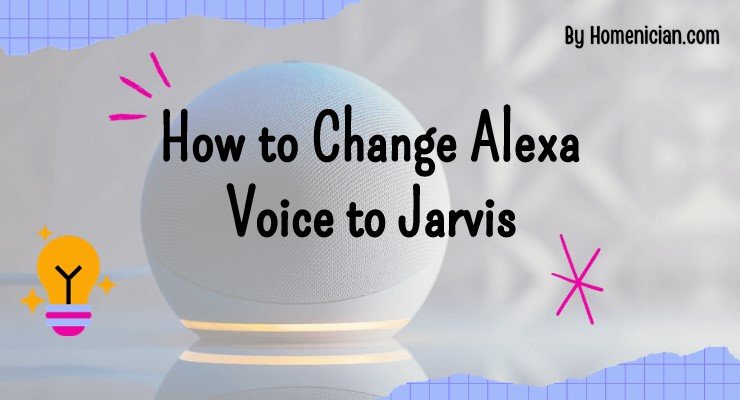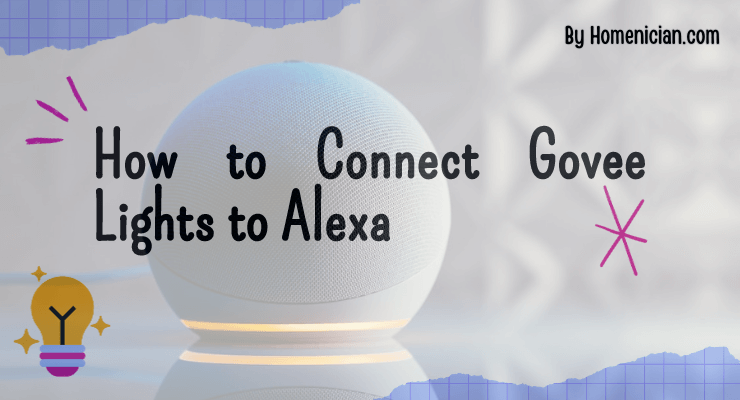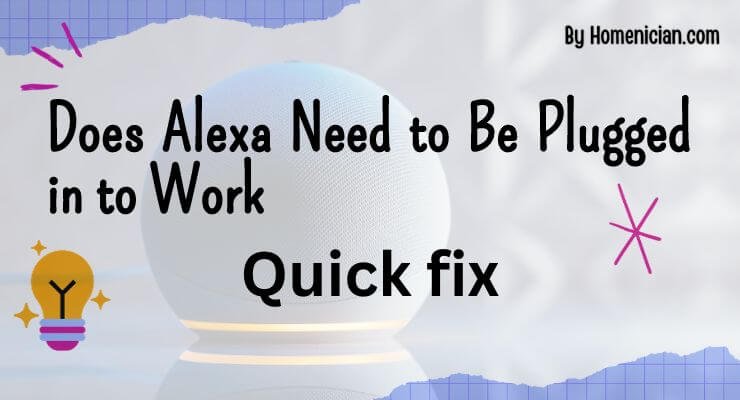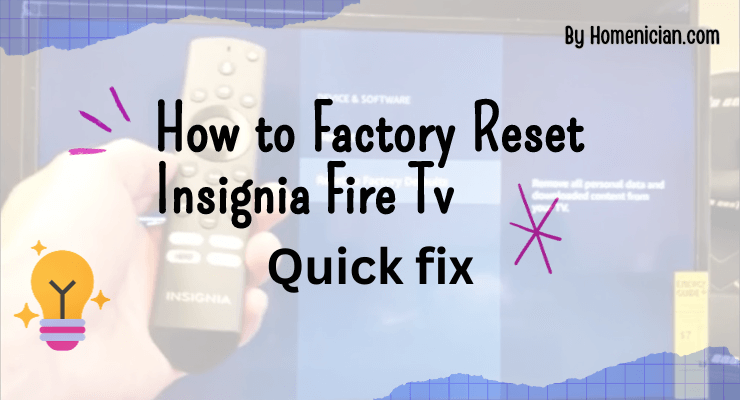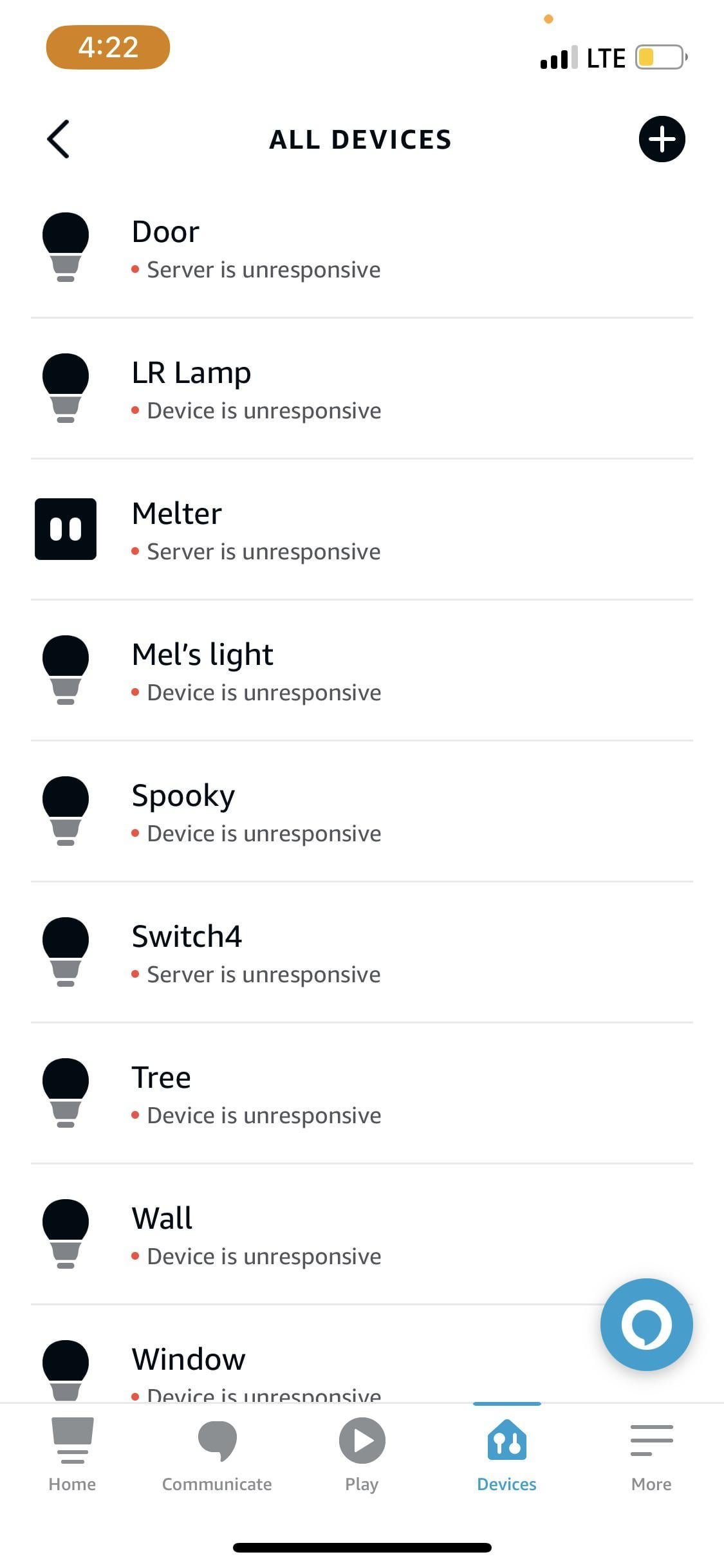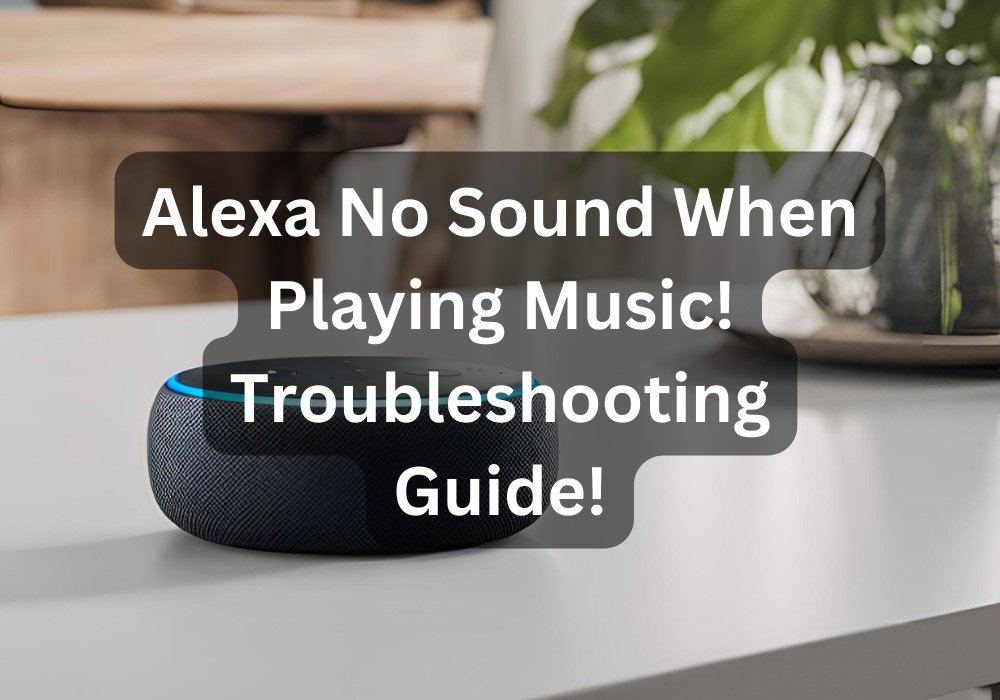How to Change Alexa Voice to Jarvis: Step-by-step guide
Many users wonder how to change Alexa’s voice to Jarvis, the iconic AI assistant from Marvel’s Iron Man. Unfortunately, a direct “Jarvis voice pack” is not available for Amazon Alexa devices. This guide will explain why the Jarvis voice isn’t an option and walk you through the various ways you can customize your Alexa’s voice … Read more