To troubleshoot an Alexa offline error, check Internet connectivity for disruption causing Alexa to go offline. It is crucial to ensure a stable Wi-Fi connection for Alexa to function properly.
In the bustling city of Austin, Texas, the frustration of encountering an Alexa offline error can disrupt the smooth flow of smart home operations. Picture this scenario: you’re eagerly asking Alexa to play your favorite tunes, only to be met with silence due to an inexplicable offline status.
Fear not, as this guide delves into the intricacies of troubleshooting Alexa’s connectivity issues. By understanding the underlying causes and following the suggested solutions, you can swiftly bring your digital assistant back online, ready to assist with your daily tasks seamlessly. Let’s navigate through the troubleshooting steps and unravel the mystery of Alexa’s offline dilemma.
Common Reasons For Alexa Going Offline
One of the common reasons for Alexa going offline is a disrupted or weak Wi-Fi connection. If there is a disruption or instability in the network, it can lead to Alexa going offline.
Weak Or Disrupted Wi-fi Connection
One of the most common reasons for Alexa devices going offline is a disrupted or weak Wi-Fi connection. Alexa heavily relies on a stable internet connection to function properly. If there is a disruption or instability in the network, it can lead to Alexa going offline.
To troubleshoot this issue, make sure that your Wi-Fi signal is strong and uninterrupted. You can try the following steps:
- Check the placement of your Alexa device. Keep it within the range of your Wi-Fi router for a stronger signal.
- Restart your Wi-Fi router and modem to refresh the connection.
- Ensure that there are no obstacles or interference between your Alexa device and your Wi-Fi router.
- Try resetting your Wi-Fi settings on your Alexa device and reconnecting it to your Wi-Fi network.
Internet Connectivity Issues
Another common reason for Alexa going offline is internet connectivity issues. Alexa requires a stable and reliable internet connection to function properly. If there are any problems with your internet connection, it can cause Alexa to go offline.
To fix this issue, you can follow these steps:
- Check if other devices in your home are able to connect to the internet. If they are also experiencing connectivity issues, it may indicate a problem with your internet service provider.
- Restart your modem and router to refresh the internet connection.
- Verify that your internet service is active and there are no outstanding payment or service interruptions.
- Consider contacting your internet service provider if the problem persists.
By troubleshooting these common issues, you can get your Alexa device back online and functioning properly again. Ensure that your Wi-Fi connection is strong and stable, and resolve any internet connectivity issues to prevent future offline errors.
Fixing Alexa Offline Error
If you are experiencing Alexa offline error, there are several troubleshooting steps you can take to fix the issue. Here are the steps to fix Alexa offline error:
Reconnecting Alexa To Wi-fi Using The Alexa App
If your Alexa device is offline, you can try reconnecting it to Wi-Fi using the Alexa app. Open the app, tap on devices, and select the Alexa device you are having issues with. Go to settings and tap change next to WiFi. Follow the instructions that appear online to reconnect your Alexa to WiFi.
Restarting The Alexa-enabled Device
In case of an Alexa offline error, you can power off or unplug the Echo or Alexa-enabled device, then turn it back on and connect to Wi-Fi again.
Checking Network Hardware
Connectivity problems can sometimes be caused by network hardware, rather than the devices that connect to the network. Ensure that your network hardware is working properly to avoid Alexa going offline.
Ensuring Echo Has Internet And Power Access
Make sure your Echo has internet and power access. Ensure that the Echo’s microphone is turned on and that your smartphone and Echo are on the same Wi-Fi network. Also, make sure the Alexa-enabled device is in Wi-Fi range.
Verifying Alexa App Settings
Confirm that your Wi-Fi network name and password are correct. Check your internet connection, change the band Alexa is connecting to, restart your Alexa-enabled device, and move your Alexa device closer to your router to resolve the Alexa offline error.
Troubleshooting Wi-fi Connection
When your Alexa device shows an offline error, the culprit could often be related to your Wi-Fi connection. To get Alexa back online, follow these troubleshooting steps to ensure a stable Wi-Fi connection.
Confirming Wi-fi Network Name And Password
- Double-check Wi-Fi network name and password for accuracy
Checking Internet Connection
- Ensure a stable internet connection is available for Alexa to connect
Changing The Band Alexa Is Connecting To
- Switch bands to troubleshoot any connectivity issues
Restarting Modem And Wireless Router
- Power cycle your modem and router for a fresh connection
Moving Alexa Device Closer To Router
- Relocate Alexa closer to the router to improve signal strength

Credit: medium.com
Restarting The Alexa App
In troubleshooting guide Alexa offline errors, one of the effective methods is restarting the Alexa app. This step can resolve connectivity issues and get your device back online.
Restarting The Alexa App From The Settings Menu
- Open the Alexa app on your device.
- Go to the Settings menu.
- Find the option to restart the app.
- Click on the restart button to refresh the app.
Relaunching The Alexa App
- Close the Alexa app completely.
- Reopen the app to relaunch it.
- Check for any updates that need to be installed.
- Ensure a stable internet connection for the app to function properly.
Additional Resources For Troubleshooting Alexa Offline Errors
Having trouble with Alexa offline errors? Don’t worry, we’ve got you covered. Check out our additional resources for a comprehensive troubleshooting guide to resolve Alexa offline error issues and get your device back online in no time.
`When troubleshooting Alexa offline errors, it can be beneficial to explore additional resources for insight and solutions. In diverse online communities, users often share their experiences and tips for resolving similar issues with Alexa devices. It’s worth considering their perspectives and suggestions to help tackle the offline error. The following resources offer valuable information to assist in addressing Alexa offline errors effectively.`Vocal.media Guide: Fixing Echo Dot Offline Or Alexa Device Issues
`In the Vocal.media guide, you can find comprehensive information on fixing Echo Dot offline or Alexa device issues. The guide offers practical steps and troubleshooting techniques to restore your Alexa device to an online state. Users provide detailed insights into their experiences and the successful methods they have employed to resolve similar issues.`Amazon Forum: Deregistering And Setting Up Alexa Device Again
`The Amazon Forum provides a discussion platform for users to share their experiences with deregistering and setting up Alexa devices again. Through user interactions, you can discover effective methods and practical tips for resolving Alexa offline errors. The community offers valuable insights and step-by-step guidance to assist in fixing and reconnecting Alexa devices.`Reddit: All Echos Gone Offline, Troubleshooting Tips
`Reddit offers a community-driven platform where users share troubleshooting tips and experiences when dealing with Alexa devices suddenly going offline. The community provides a wealth of knowledge and firsthand accounts of resolving similar issues, ensuring that you can benefit from a diverse range of solutions. By exploring this subreddit, you can access a wide array of troubleshooting tips that may address your specific Alexa offline error.By exploring these additional resources, you can gain valuable insights, tips, and step-by-step guidance from the experiences of other users who have encountered and resolved similar Alexa offline errors.WordPress-HTML compatible blog content created by SEO expert.Credit: www.nairaland.com
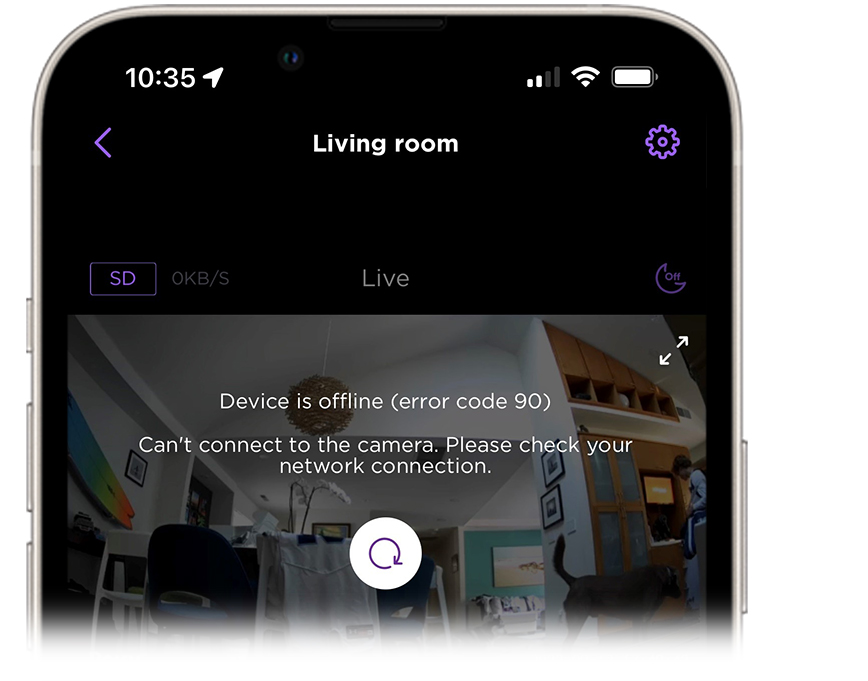
Credit: support.roku.com
Conclusion
Troubleshooting the Alexa offline error is crucial for a seamless experience. By addressing connectivity issues and following simple steps, users can resolve these problems easily. Ensuring a stable internet connection and undertaking basic troubleshooting techniques can help get Alexa back online and functioning effectively.
Stay connected with Alexa for an uninterrupted smart home experience.
