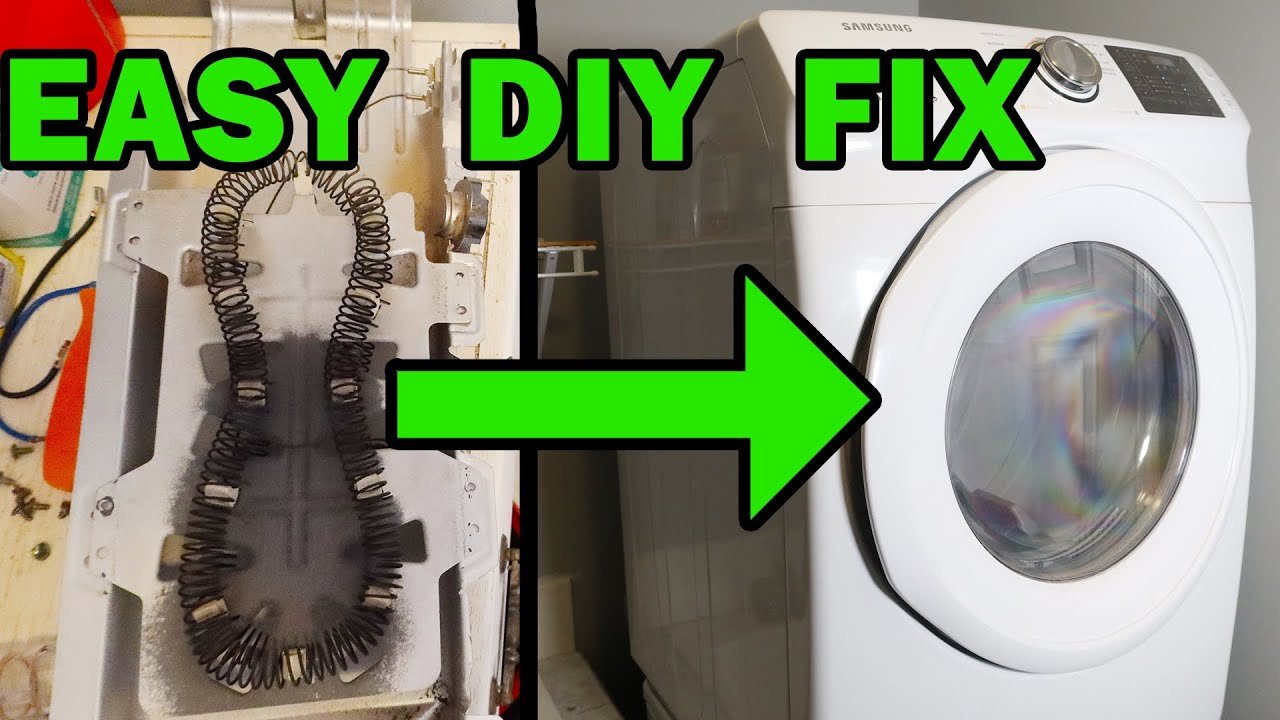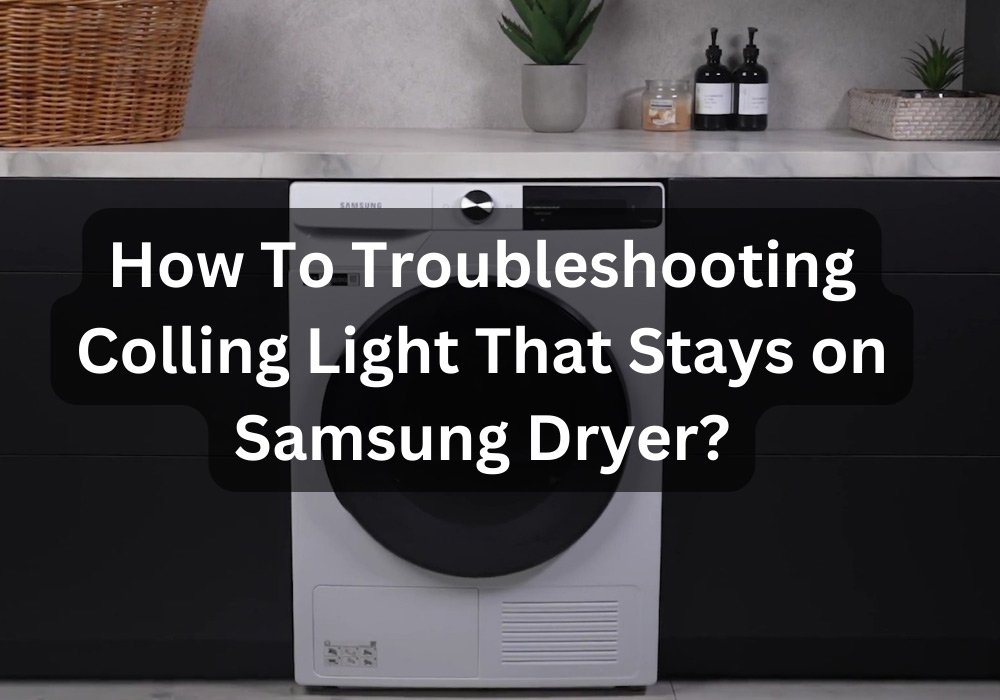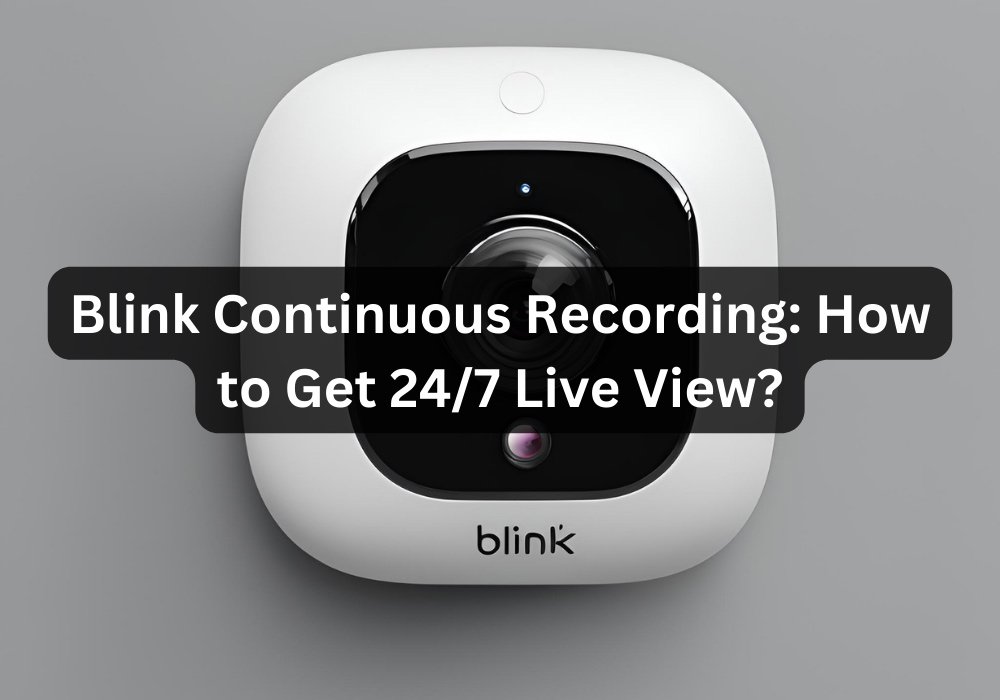Soundbar Not Working? Troubleshoot & Fix in No Time!
If your soundbar isn’t working, check the power source and audio input settings first. Ensure the device is properly connected to your TV or media player. Soundbars have become an essential accessory for enhancing home entertainment experiences, offering superior sound quality compared to built-in TV speakers. A non-functional soundbar can disrupt this experience, leaving viewers … Read more