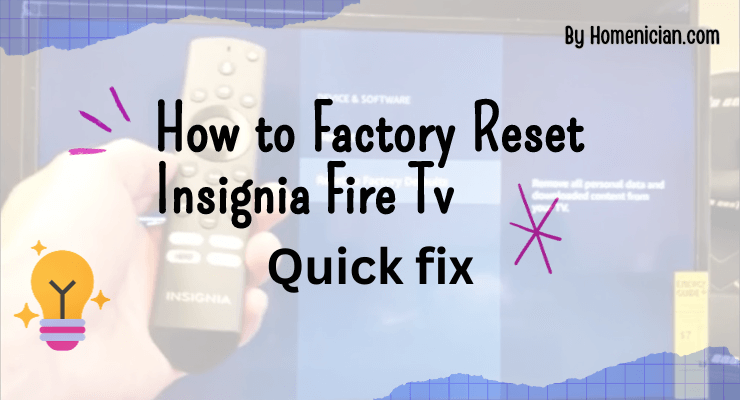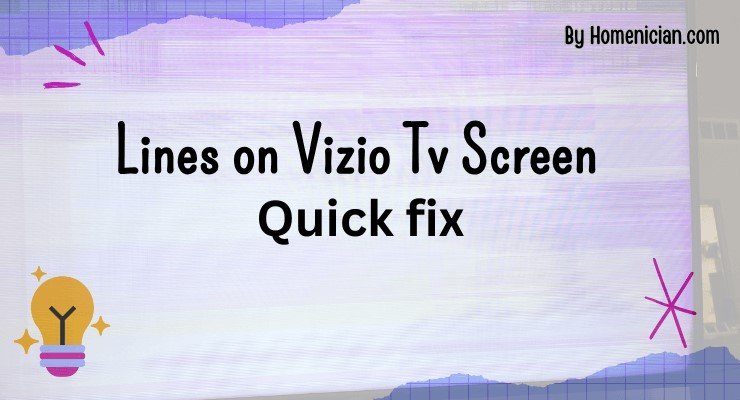How to Factory Reset Firestick Without Remote: Troubleshooting Guide
Learning how to factory reset a Firestick without a remote is a common need for many users facing lost remotes, technical glitches, or preparing their device for a new owner. A factory reset restores your Firestick to its original out-of-the-box state, wiping all personal data, settings, and installed applications. While the absence of the physical … Read more