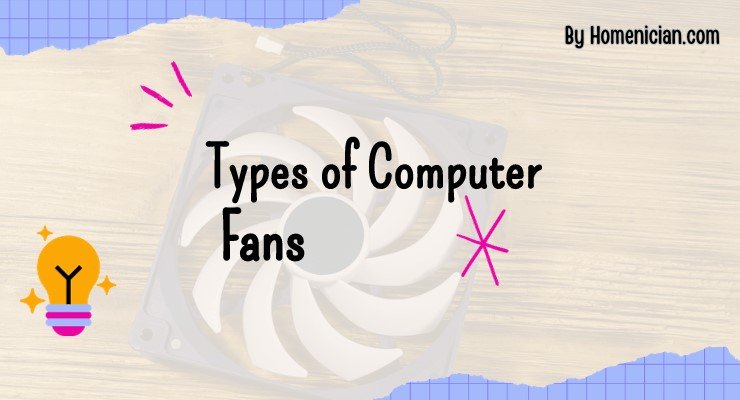Computer fans mainly comprise CPU fans, GPU fans, case fans, PSU fans, and laptop fans. Each type serves specific cooling needs within a computer system.
Understanding the various types of computer fans is crucial for maintaining optimal system performance and ensuring the longevity of your computer’s hardware. Computer fans are designed to manage the internal temperature by expelling hot air and drawing in cooler air, helping to protect delicate components from overheating.
Case fans are typically mounted on the front, rear, or top of the computer case, facilitating proper airflow throughout the system. CPU and GPU fans are attached directly to their respective heat sinks, providing targeted cooling to these high-temperature components. PSU fans help to keep the power supply unit cool, while laptop-specific fans are engineered for confined spaces within portable computers. Each fan type plays a vital role in system cooling and can come with different bearing types like sleeve, ball, or fluid dynamic to balance performance, noise, and longevity. Selecting the right fan includes considering factors like size, airflow, static pressure, noise level, and bearing type, all of which contribute to the system’s thermal management and overall stability.
Understanding Computer Fan Basics
Computer fans are crucial components within electronic systems, playing a significant role in maintaining optimal performance. Ensuring systems run cool, these fans keep components like processors and graphic cards within safe operating temperatures, thus preventing overheating and potential damage. Grasping the basics of computer fans is the first step toward optimizing your computer’s cooling efficiency and longevity.
The Function Of Fans In Computers
Computer fans serve one primary purpose: to move heat away from your computer’s critical components and maintain a stable operating environment. Various fans are strategically placed throughout a computer’s chassis to achieve this, including CPU coolers, GPU fans, case fans, and power supply fans. Each type of fan contributes to a comprehensive cooling solution, ensuring your system performs at its peak without succumbing to the stress of excess heat.
Common Fan Sizes And Their Usability
Fan size is an important factor in a computer’s cooling strategy. Common sizes include:
- 80mm: Often used in smaller cases and spaces, these fans can fit where larger fans cannot.
- 120mm is a standard for most builds, balancing airflow and noise levels effectively.
- 140mm: Larger fans are capable of moving more air at lower speeds, reducing noise.
- 200mm and above: best for high airflow with minimal noise, suited for larger cases.
The choice of fan size affects not only cooling efficiency but also noise emissions and potential placement within a computer case.
Fan Airflow Dynamics: Cfm And Static Pressure
Understanding fan airflow dynamics is essential to selecting the right fan for your needs. These dynamics are defined by two key metrics:
- Cubic Feet per Minute (CFM): A measure of the volume of air a fan can move per minute. Higher CFM values indicate better cooling potential.
- Static pressure indicates the fan’s ability to push air against resistance, which is essential for cooling dense components like heatsinks and radiators.
The choice between high-CFM fans and high-static-pressure fans depends on the specific cooling requirements and the environment within your computer case.
| Fan Type | CFM Range | Static Pressure (mmH2O) |
|---|---|---|
| High-Airflow Fan | Varies (Medium to High) | Low to Medium |
| High Static Pressure Fan | Medium | High |
The reader is introduced to the world of computer fans, highlighting their function in computers, common sizes, and usability, as well as the intricate dynamics of airflow, which include CFM and static pressure. This will aid users in understanding the various types of fans and how to select them according to their specific needs.
Types Of Computer Fans By Cooling Requirement
Building or upgrading a PC involves understanding the various components that keep the machine cool. Computer fans play a pivotal role in dissipating heat and ensuring the longevity and peak performance of the system. Different fans fulfill varying cooling needs, from the CPU to the power supply. Each fan type is tailored to address specific thermal demands within a computer. Let’s explore these essential components.
CPU Fans: Keeping The Central Processing Unit Cool
The CPU is the heartbeat of a computer, and it requires a dedicated cooling solution to avoid overheating. CPU fans are specifically designed to maintain an optimal temperature, often working in conjunction with a heat sink to draw away heat efficiently. Various sizes and types, from low-profile designs for compact systems to larger, more robust fans for high-performance CPUs, are available to suit individual cooling requirements.
GPU Fans: Graphics Processing Unit Cooling Solutions
High-end graphics cards generate significant heat due to their processing power. GPU fans ensure that these components stay within a safe temperature range, preventing thermal throttling and damage. Typically, GPUs have built-in fans, though aftermarket solutions offer enhanced cooling capabilities for overclocking enthusiasts and gamers seeking extra performance.
PSU Fans: Power Supply Unit Ventilation
The power supply unit, while often overlooked, is a critical component that also needs to stay cool. PSU fans assist by pushing out hot air that builds up from converting electricity. This not only extends the PSU’s life but also contributes to the overall cooling system of the PC, maintaining stable operation.
Case Fans: Overall Airflow Management In PC Cases
Case fans play an integral role in enhancing overall airflow through a computer case. They come in various sizes and are placed strategically to create an effective airflow path—intake or exhaust—to support thermal regulation. Most cases support multiple fans to set up an efficient air cooling system.
Laptop Cooling Fans: Slim And Efficient Thermal Solutions
Laptop cooling fans are the unsung heroes of mobile computing, designed to be slim yet powerful. They work in compact spaces to dissipate heat effectively, often drawing air from the bottom and side vents. Some laptops may utilize advanced blade designs or implement additional heat pipes for better thermal management.
Specialized Cooling Fans: Liquid And Submerged Cooling Systems
For users with extreme performance needs, specialized cooling fans used in liquid and submerged cooling systems offer superior cooling efficiency. These systems typically incorporate fans to cool the fluid that absorbs heat from the components, ensuring stable temperatures even under heavy loads. These advanced solutions are popular among overclockers and professional workstations requiring intense computation.
Fan Technology And Design Features
Understanding the fan technology and design features is crucial for optimizing the cooling efficiency of computer systems. A well-designed fan can significantly improve airflow and heat dissipation, ensuring the longevity and performance of electronic components. This section breaks down the intricacies of computer fan technologies, detailing the elements that differentiate various models and how they contribute to overall system operation. Let’s dive into the world of bearings, blade designs, control mechanisms, and their strategic placement within computer cases.
Bearing Types: Sleeve, Ball, Fluid, And Maglev Bearings
Fan bearings are the cornerstone of fan longevity and performance. Each type offers distinct advantages:
- Sleeve Bearings: cost-effective and quieter, but with shorter life spans when mounted horizontally due to gravitational effects.
- Ball Bearings: more durable with a longer lifespan, suitable for high-temperature environments, but can be noisier.
- Fluid Bearings: Offer a smooth operation by reducing friction more effectively, leading to quiet performance and extended longevity.
- Maglev Bearings: Utilize magnetic levitation to minimize physical contact, drastically reducing wear and achieving near-silent operation.
Blade Designs: From Standard To Hybrid Solutions
The blade design of a fan is integral to its airflow and noise level. Here is a brief outline of the evolution in blade technology:
- Standard Blades: Simple and effective for basic cooling needs.
- Curved Blades: Engineered to increase airflow and reduce noise.
- Riffled Blades: Incorporate ridges to improve airflow without increasing RPM.
- Hybrid Solutions: Combine various design elements to balance airflow, pressure, and noise for optimized cooling.
Fan Control Mechanisms: Two-wire To Four-pin Configurations
Control mechanisms are essential for managing fan speeds and, by extension, noise and cooling efficiency:
- Two-Wire Fans: Basic operation with a fixed speed, offering simplicity but limited control.
- Three-Pin Fans: Allow for variable speed control via voltage adjustments from the motherboard.
- Four-Pin Fans (PWM): Pulse Width Modulation provides precise speed control for optimized cooling efficiency and reduced noise levels.
Direction And Placement: Intake And Exhaust Orientations
The placement and direction of fans within a computer case are crucial for effective airflow management:
| Placement | Orientation | Purpose |
|---|---|---|
| Front/Side | Intake | Draws cool air into the system. |
| Rear/Top | Exhaust | Expels hot air out of the system. |
Frequently Asked Questions
What Are The Types Of Pc Fans?
PC fans include case fans, CPU coolers, GPU coolers, and power supply (PSU) fans. They help regulate the temperature within the computer case.
What Kind Of Fans Are Used In Computers?
Computers commonly use axial and centrifugal fans to cool components by circulating air.
What Are The Fans At The Top Of A PC Called?
The fans at the top of a PC are commonly known as exhaust fans.
What Is The Best Type Of Fan Bearing For A Computer?
The best type of fan bearing for a computer is the fluid dynamic bearing, offering long-lasting performance and quiet operation.
What Determines The Best PC Fan Type?
Choosing the best PC fan depends on desired airflow, noise level, and specific cooling requirements for components like CPU or GPU.
Conclusion
Exploring various computer fans sharpens our understanding of PC cooling. From CPU fans to case fans, each has its role. Remember, the right fan ensures system longevity and peak performance. So, choose based on cooling needs and noise tolerance. Keep your computer cool and humming efficiently!