To trigger Alexa routines using Siri, create a shortcut in the iOS Shortcuts app that activates an Alexa routine. This integration enables voice control of Alexa devices via Siri commands.
Smart home enthusiasts often find themselves juggling multiple ecosystems, and the ability to streamline control is a game-changer. With voice assistants becoming increasingly central to home automation, the synergy between Siri and Alexa opens up a realm of convenience. Imagine adjusting your smart lighting or initiating a morning routine with a simple voice command to Siri that sets an Alexa routine in motion.
This cross-platform interaction exemplifies the evolving landscape of smart home technology, offering users more flexibility and control. By setting up custom phrases in Siri Shortcuts, you can personalize your experience and manage your Alexa-enabled devices effortlessly, without needing to switch between different apps or assistants.

Credit: www.youtube.com
Introduction To Smart Home Synergy
Smart homes are evolving. They bring together various voice assistants for seamless control. This synergy is not just convenient but also a game-changer in the way we interact with our home devices. Imagine using Siri to control Alexa routines. It’s like having the best of both worlds at the command of your voice.
The Rise Of Voice Assistants
Voice assistants have transformed daily life. They play music, set alarms, and manage calendars. People now control their homes just by speaking. This ease has made voice assistants essential in modern homes.
Siri And Alexa: Titans Of Convenience
Siri, Apple’s assistant, helps iPhone users with tasks. Alexa, from Amazon, powers Echo devices. Both help users achieve more with less effort. Combining them expands possibilities, making smart homes even smarter.

Credit: smarthomescope.com
Setting The Scene For Siri And Alexa Integration
Imagine talking to Siri and Alexa together. Sounds cool, right? Setting the Scene for Siri and Alexa Integration makes this real. This setup lets you use the best of both worlds. Siri and Alexa work together to make your day easier.
Current State Of Voice Assistant Interoperability
Right now, Siri and Alexa don’t talk directly. But, we can make them work together. We use shortcuts on Siri to start Alexa routines. This way, both voice assistants help us without any hassle.
- Siri is great for iPhone tasks.
- Alexa controls smart home gadgets well.
By linking them, we get the best of both assistants.
Benefits Of Combining Siri And Alexa
Why mix Siri and Alexa? Here are some reasons:
- Convenience: Use either voice assistant anytime.
- Efficiency: Speed up daily tasks.
- Control: Manage more devices in your home.
Combining Siri and Alexa makes life easier and more fun.
Essentials For Triggering Alexa Routines With Siri
Smart home enthusiasts often use voice commands to manage their devices. Imagine using Siri to control Alexa routines. It’s possible and quite handy! Let’s explore the essentials for setting this up.
Required Devices And Software
To start, you need a few key items:
- iPhone or iPad: Your Apple device with Siri.
- Amazon Echo: A smart speaker with Alexa.
- Apps: The latest versions of the Alexa and Shortcuts apps.
Ensure both devices connect to the same Wi-Fi network.
Understanding Alexa Routines
Alexa routines are actions Alexa performs when given a command. You can create routines in the Alexa app. Examples include turning off lights or playing music.
Here’s how to create an Alexa routine:
- Open the Alexa app on your smartphone.
- Tap ‘More’, then ‘Routines’.
- Hit ‘+’, then ‘When this happens’ to set a trigger.
- Choose ‘Add action’ for what Alexa does.
- Save your routine with a name.
After setting up, you can trigger routines using Siri shortcuts.
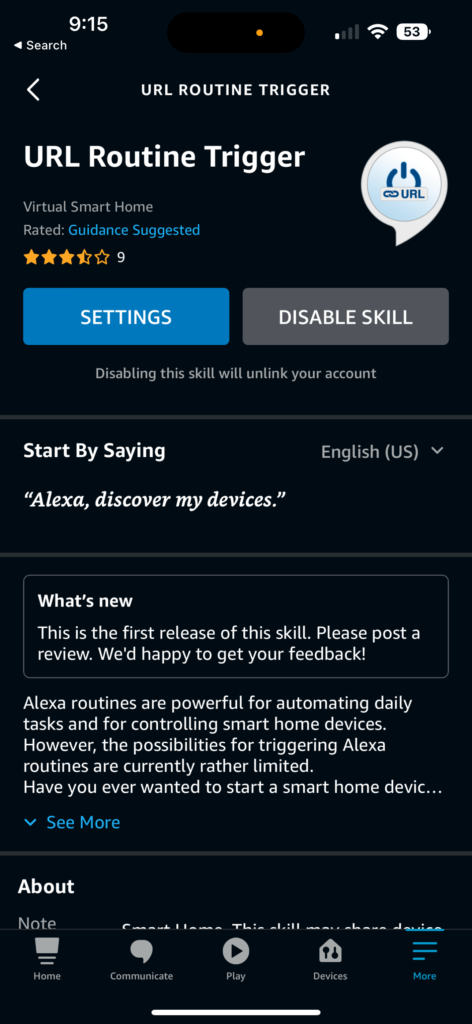
Credit: zanderaycock.com
Step-by-step Guide To Link Siri And Alexa
Welcome to the ‘Step-by-Step Guide to Link Siri and Alexa’. This guide will help you bridge the gap between Siri and Alexa. Unlock the potential to control Alexa routines using Siri on your Apple devices. Let’s dive into the seamless integration process.
Creating A Virtual Bridge
First, we need to create a virtual bridge. This bridge allows Siri to communicate with Alexa. Follow these simple steps:
- Download the ‘Shortcuts’ app on your iOS device.
- Create a new shortcut named ‘Alexa Trigger’.
- Add the ‘URL’ action to the shortcut.
- Type in the webhook URL from your Alexa routine.
- Add the ‘Get Contents of URL’ action.
- Save the shortcut.
Remember: The webhook URL is key for connection.
Configuring Alexa Routines For Siri
Next, set up Alexa routines for Siri activation. Ensure your routine names are unique. Here’s how:
- Open the Alexa app on your device.
- Go to ‘More’ and select ‘Routines’.
- Tap ‘+’ to create a new routine.
- Name your routine for easy Siri access.
- Select ‘When this happens’ and choose ‘Smart Home’.
- Choose the device and action you want to control.
- Add the action to the routine.
- Link the routine to the shortcut webhook URL.
- Save your new Alexa routine.
With these steps, Siri can now trigger Alexa routines. Your smart home is more connected than ever.
Crafting Custom Commands
Crafting Custom Commands is a fun way to use Siri and Alexa together. Users can create unique voice commands. These commands make Siri start Alexa routines. This guide helps you design and use these commands.
Designing Effective Voice Prompts
Good voice prompts are clear and easy to remember. Follow these tips:
- Keep it simple. Use short, direct phrases.
- Be specific. Each command should do one thing.
- Avoid similar phrases for different commands.
Examples Of Siri-to-alexa Commands
Here are some commands you can start with:
| Siri Command | Alexa Routine Triggered |
|---|---|
| “Start my day” | Turns on lights, plays news |
| “Goodnight” | Turns off lights, locks doors |
| “Movie time” | Dims lights, turns on TV |
Use these examples to create your own commands. Enjoy making your home smarter!
Troubleshooting Common Issues
Integrating Siri with Alexa routines boosts your smart home experience. Sometimes, issues can arise. Let’s troubleshoot common problems.
Connectivity Challenges
Smart devices must stay connected for smooth interactions. If Siri doesn’t trigger Alexa routines, check these:
- Wi-Fi network: Ensure both devices are on the same network.
- Power supply: Verify that your devices are plugged in and powered.
- Device updates: Keep your devices updated to the latest firmware.
- App status: Confirm that both the Alexa and Siri apps are online.
Try restarting your router and devices. This often fixes connectivity issues.
Command Recognition Problems
Siri and Alexa must understand your commands. If they don’t, consider these tips:
- Speak clearly: Use a clear and natural tone.
- Background noise: Reduce any loud sounds around you.
- Command phrasing: Use the correct phrases for Alexa routines.
- Language settings: Check if Siri and Alexa are set to the same language.
Record your voice to check clarity. Practice the correct phrases for better recognition.
Exploring The Potential Of Siri-alexa Integration
Imagine combining Siri’s ease with Alexa’s smart home prowess. This cross-platform blend opens up new possibilities. Users gain unprecedented control over their smart environments. They can manage tasks across different ecosystems effortlessly. Let’s delve into some innovative applications and what the future holds for voice control technology.
Innovative Use Cases
Smart home enthusiasts now explore new frontiers with Siri-Alexa integration. Below are some cutting-edge applications:
- Seamless Automation: Use Siri to trigger Alexa for lights, thermostats, and more.
- Enhanced Accessibility: Voice commands bridge platforms, simplifying tech for all.
- Streamlined Routines: Start your day with a simple ‘Hey Siri, activate morning routine’.
Future Developments In Voice Control
The future of voice control looks bright. Below, see what’s on the horizon:
| Advancement | Impact |
|---|---|
| AI Integration | Predictive routines based on user habits. |
| Cross-Device Sync | Uniform commands across gadgets. |
| Contextual Understanding | Smart systems grasp nuances of speech. |
Security And Privacy Considerations
Using Siri to trigger Alexa routines is convenient. Yet, it raises important security and privacy issues. Users must know how to protect their data. They also need to understand the best practices for using voice assistants safely.
Protecting Your Data
Voice assistants store vast amounts of personal information. This data includes voice recordings and command history. Ensuring this information stays private is crucial.
- Regularly delete voice recordings from the Alexa app.
- Review and adjust privacy settings often.
- Use strong, unique passwords for your accounts.
Enable two-factor authentication for added security. This prevents unauthorized access to your devices.
Best Practices For Voice Assistant Use
Users should follow certain best practices. These practices keep their interactions with Siri and Alexa secure.
- Mute the microphone when not in use.
- Be cautious with personal information during voice commands.
- Disconnect devices when on vacation or away for long periods.
Teach everyone in the home these best practices. It helps maintain a secure smart home environment.
Conclusion: The Future Of Voice-controlled Smart Homes
The integration of Siri and Alexa marks a leap in smart home automation. Users can now enjoy unprecedented convenience. This synergy hints at a future where voice control is central to the smart home experience. Let’s explore what this means for the evolution of voice assistants.
Summarizing The Synergy
Using Siri to trigger Alexa routines is a game-changer. It bridges two major platforms for seamless interaction. This partnership showcases the potential of a unified smart home ecosystem. It simplifies daily tasks with just a voice command.
- Efficiency: Users save time with quick voice commands.
- Accessibility: Everyone can manage smart devices easily.
- Compatibility: Various devices work together smoothly.
Looking Ahead: Voice Assistants In The Iot Era
The Internet of Things (IoT) era is expanding rapidly. Voice assistants will play a crucial role. They will manage a myriad of devices. This will make everyday life simpler and more connected.
| Aspect | Impact |
|---|---|
| Advanced AI | Smarter, more intuitive interactions |
| Interconnectivity | Unified control of multiple devices |
| User Experience | Personalized and streamlined |
Imagine a world where your voice commands your entire home. Lights, temperature, security systems, and more respond instantly. This is not a distant dream. It’s a rapidly approaching reality. The synergy between Siri and Alexa is just the beginning.
Frequently Asked Questions
Can Siri Activate Alexa Routines?
Yes, with a third-party app or workaround, Siri can trigger Alexa routines by sending commands to an Alexa-enabled device.
How Do I Use Siri For Alexa Commands?
Set up a shortcut in the iOS Shortcuts app to send a custom phrase to Alexa, which will then activate a specific routine.
What’s Needed To Connect Siri To Alexa?
You’ll need an iOS device with Siri, an Alexa-enabled device, and possibly a third-party app to bridge the two services.
Are There Limitations Using Siri With Alexa?
Yes, some advanced features may not be supported, and there might be a slight delay in executing commands due to the workaround.
Does Triggering Alexa With Siri Require Extra Cost?
Generally, no extra cost is involved unless you opt for a third-party service that requires a subscription to facilitate the connection.
Conclusion
Bridging Siri with Alexa routines opens up a world of convenience and smart home integration. With simple voice commands, you can elevate your daily tasks to a new level of efficiency. This seamless interaction showcases the potential of smart technology to make our lives easier.
Start experimenting and enjoy the enhanced functionality at your command.
