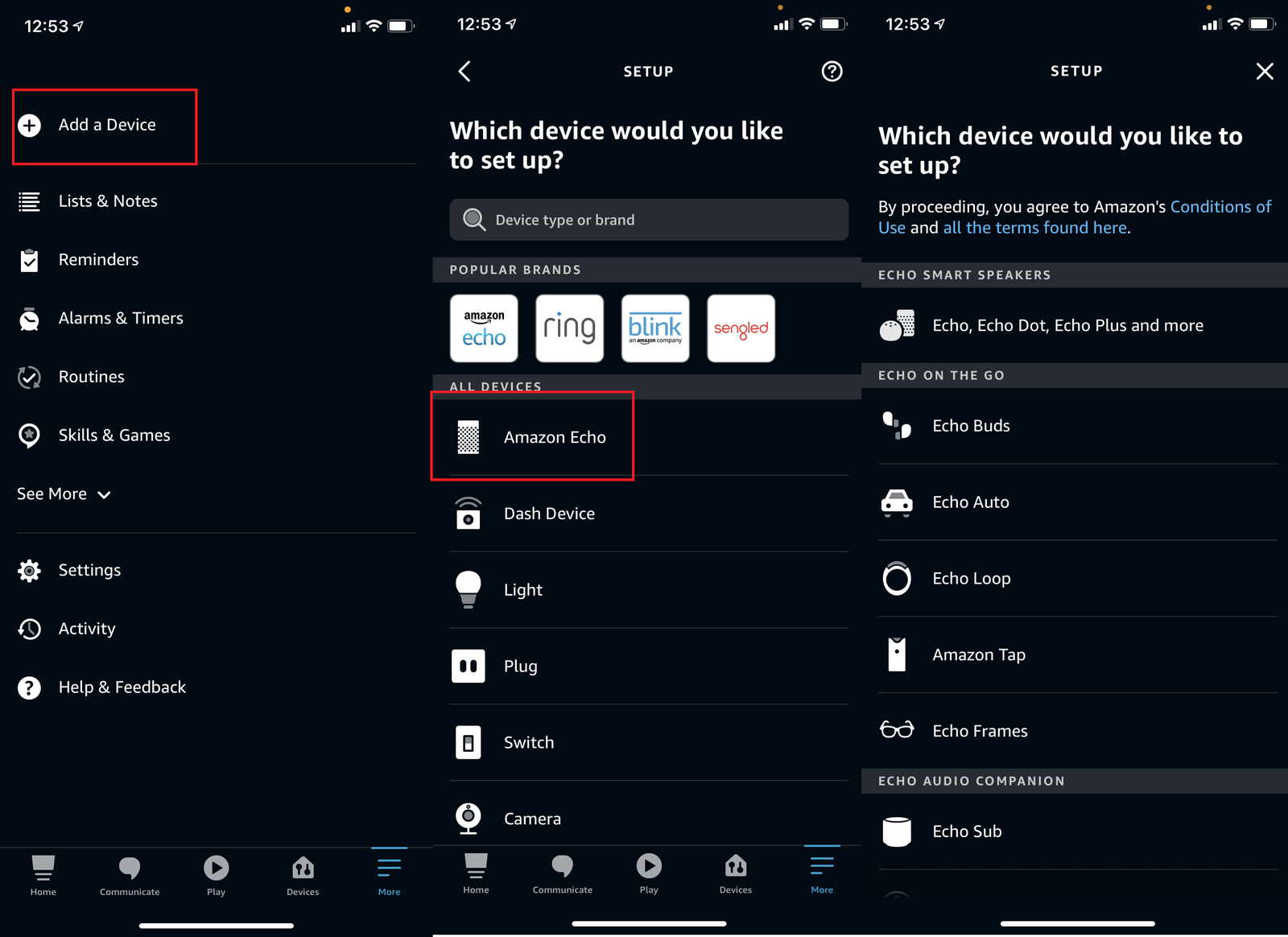If your Alexa app can’t find your Echo or Echo Dot, it can be a frustrating experience. This common issue often stems from simple connectivity problems or minor glitches. Understanding **what to do when Alexa app can’t find Echo Echo Dot** is key to restoring your smart device’s functionality and enjoying its features.
This guide will walk you through a series of straightforward troubleshooting steps. You’ll learn how to identify the root cause and implement practical solutions. Our goal is to help you reconnect your devices seamlessly and efficiently.
Understanding Common Alexa Connectivity Issues
The Alexa app acts as the central hub for managing your Echo devices. When it fails to detect them, several underlying issues could be at play. Recognizing these common problems is the first step toward a successful resolution.
No Devices Found in Alexa App
You might open the Alexa app only to find an empty device list. This can happen even if your Echo device appears to be powered on. This usually points to a communication breakdown between your phone, the app, and the Echo device.
- Your phone might not be connected to the internet.
- The Alexa app itself could be experiencing a temporary bug.
- Your Echo device might not be properly connected to your home Wi-Fi network.
Echo Dot Not Connecting to Alexa App
Sometimes, the app might see other devices but specifically fail to connect with an Echo Dot. This often indicates a more specific problem with that particular device’s network connection or its pairing status. It could also involve Bluetooth pairing issues if you’re trying to connect an external speaker.
- The Echo Dot may be out of Wi-Fi range.
- There could be an issue with its power supply.
- Previous Bluetooth connections might be interfering with new pairings.
Addressing these foundational problems is crucial for effective troubleshooting. Let’s dive into the practical steps you can take.
Initial Checks: Before You Start Troubleshooting
Before diving into more complex solutions, always perform these quick checks. They often resolve the problem of **what to do when Alexa app can’t find Echo Echo Dot** immediately.
Verify Power and Internet Connection
Both your Echo device and your mobile device (running the Alexa app) need stable power and internet. A weak or absent connection is a frequent culprit for detection failures.
- Echo Device Power: Ensure your Echo or Echo Dot is properly plugged into a working power outlet. Check that its indicator light is on, signaling it has power.
- Wi-Fi Status: Confirm your home Wi-Fi network is active and stable. Try browsing a website on another device connected to the same Wi-Fi.
- Mobile Device Connection: Make sure your smartphone or tablet has an active internet connection. This can be Wi-Fi or cellular data. If using cellular, ensure you have sufficient data allowance.
Check Wi-Fi Network Consistency
For your Alexa app to communicate with your Echo device, they must typically be on the same Wi-Fi network. If your router broadcasts both 2.4GHz and 5GHz bands, ensure both devices are connected to the same band, or at least to a band compatible with your Echo device.
- Same Network: Confirm your phone is connected to the exact same Wi-Fi network name (SSID) as your Echo device.
- Network Band: Most older Echo devices prefer the 2.4GHz Wi-Fi band. Some newer ones support 5GHz. If your router has separate SSIDs for each band, ensure compatibility.
- Signal Strength: Ensure your Echo device is within a reasonable range of your Wi-Fi router. Walls and other electronic devices can interfere with the signal.
Step-by-Step Troubleshooting Guide
If the initial checks didn’t resolve the issue, follow these more detailed steps. They are designed to systematically address various potential causes for your Alexa app not finding your Echo device.
1. Restart Everything
A simple restart can often clear temporary glitches in both software and hardware. This is a fundamental troubleshooting step that frequently works wonders.
- Restart Echo Device: Unplug your Echo or Echo Dot from its power source. Wait for at least 60 seconds, then plug it back in. Allow a few minutes for it to fully boot up.
- Restart Router: Unplug your Wi-Fi router from its power source. Wait for 30-60 seconds, then plug it back in. Give it 2-3 minutes to fully restart and re-establish your internet connection.
- Restart Alexa App: Close the Alexa app completely on your mobile device. Force-quit it if necessary (swipe up on iOS, close from recent apps on Android). Then, reopen the app.
- Restart Mobile Device: If the above restarts don’t help, try restarting your smartphone or tablet. This can refresh its network connections and app processes.
2. Update Your Alexa App and Echo Device
Outdated software can lead to compatibility issues and bugs. Keeping both your app and device firmware current is essential for optimal performance.
- Update Alexa App:
- Open your device’s app store (Google Play Store for Android, Apple App Store for iOS).
- Search for “Amazon Alexa”.
- If an update is available, tap “Update” and install the latest version.
- Update Echo Device Firmware: Echo devices usually update automatically. However, you can sometimes prompt an update by saying, “Alexa, check for software updates.” If an update is found, allow it to install. Ensure your device has sufficient battery or is plugged in during an update.
3. Delete and Re-add Your Echo Device
If your Alexa app still can’t find your Echo or Echo Dot, removing and then re-adding the device within the app can establish a fresh connection. This often resolves persistent pairing issues.
Steps to Delete a Device:
- Open the Alexa app.
- Tap “Devices” at the bottom right.
- Select “Echo & Alexa”.
- Tap on the specific Echo device you’re having trouble with.
- Scroll down and tap “Deregister” or “Delete Device”. Confirm your choice.
Steps to Re-add a Device:
- With the Alexa app open, tap “Devices”.
- Tap the “+” icon in the top right corner.
- Select “Add Device”.
- Choose “Amazon Echo”, then select your specific Echo model (e.g., Echo Dot).
- Follow the on-screen instructions to put your Echo into setup mode (usually indicated by an orange light).
- The app will then guide you through connecting it to your Wi-Fi network.
4. Perform a Hard Reset on Your Echo Device
A hard reset (or factory reset) will wipe all settings and data from your Echo device, returning it to its original factory state. This is a powerful troubleshooting step for stubborn issues, but it means you’ll need to set it up again from scratch.
The exact steps for a hard reset vary by Echo model:
- Echo Dot (3rd Gen and newer): Press and hold the Action button (the button with a dot) for 25 seconds. The light ring will turn orange, then blue, then orange again. Release the button when the light turns orange.
- Original Echo/Echo Dot (1st and 2nd Gen): Use a paperclip to press and hold the reset button on the bottom of the device for 5 seconds.
- Echo Show: Swipe down from the top of the screen, tap “Settings”, then “Device Options”, then “Reset to Factory Defaults”.
After the hard reset, your Echo will enter setup mode (orange light). You can then re-add it using the Alexa app as described in the previous step.
5. Troubleshoot Bluetooth Connectivity (If Applicable)
If your issue specifically involves connecting your Echo Dot to an external Bluetooth speaker, these steps might help.
- Charge Bluetooth Device: Ensure your Bluetooth speaker or headphones are fully charged.
- Proximity: Place the Bluetooth device very close to your Echo Dot during the pairing process.
- Forget & Re-pair: If the Bluetooth device was previously paired, go into the Alexa app (Devices > Echo & Alexa > Your Echo Dot > Bluetooth Devices) and “Forget” the device. Then, try pairing it again.
- Reset Bluetooth Device: Consult your Bluetooth device’s manual for instructions on how to reset its Bluetooth connections.
Advanced Troubleshooting and Considerations
If you’ve tried all the standard steps and your Alexa app still can’t find your Echo or Echo Dot, consider these more advanced possibilities.
Check Router Settings and Interference
Your home network configuration can sometimes interfere with device discovery. Certain router settings might be preventing your Echo from connecting or being seen by the app.
- Router Firewall: Ensure your router’s firewall isn’t overly restrictive. Temporarily disabling it (with caution) can help diagnose if it’s the culprit. Remember to re-enable it afterward.
- Parental Controls/Access Restrictions: Check if any parental control settings or MAC address filtering on your router are blocking your Echo device.
- Wi-Fi Interference: Other electronic devices (microwaves, cordless phones, baby monitors) can interfere with Wi-Fi signals. Try moving your Echo device or router to a different location.
- Band Steering: Some modern routers use “band steering” to automatically switch devices between 2.4GHz and 5GHz. This can sometimes confuse older Echo devices. You might need to disable band steering or create separate SSIDs for each band.
Consider a Different Device for Setup
If your current phone or tablet is having trouble, try using another mobile device to set up your Echo. Install the Alexa app on a friend’s phone or another tablet and attempt the setup process there. This helps determine if the issue is with your primary device or the Echo itself.
Contact Amazon Support
If you’ve exhausted all troubleshooting options, it’s time to reach out to Amazon’s customer support. They can offer specialized assistance, access diagnostic tools, or arrange for a replacement if your device is faulty.
- Provide them with a detailed description of the problem.
- List all the troubleshooting steps you have already attempted.
- Have your Echo device’s serial number ready.
Preventative Measures for Future Connectivity
Once you’ve resolved the issue of **what to do when Alexa app can’t find Echo Echo Dot**, you can take steps to prevent it from happening again.
- Stable Wi-Fi: Ensure your Wi-Fi network is robust and reliable. Consider upgrading your router if it’s old or struggling with multiple devices.
- Optimal Placement: Place your Echo devices within a good range of your Wi-Fi router. Avoid placing them behind large objects or near potential sources of interference.
- Regular Updates: Keep your Alexa app updated to its latest version. While Echo devices update automatically, occasionally checking for updates can be beneficial.
- Scheduled Reboots: Consider scheduling a weekly or monthly reboot for your router and Echo devices. This can help clear minor software glitches before they become major problems.
- Strong Passwords: Use a strong, unique password for your Wi-Fi network to prevent unauthorized access, which could impact performance.
By following these preventative measures, you can maintain a more stable and reliable connection between your Alexa app and your Echo devices.
Frequently Asked Questions
Why is my Alexa app not finding my Echo Dot during setup?
This often happens due to an unstable internet connection, an outdated Alexa app, or the Echo Dot not being in setup mode. Ensure your phone and Echo are on the same Wi-Fi network, restart both devices, and try re-adding the Echo Dot in the app.
What does an orange light mean on my Echo device?
An orange light on your Echo device typically indicates that it is in setup mode and ready to be configured via the Alexa app. If you’re not trying to set it up, it might have lost its Wi-Fi connection and is waiting to be reconnected.
How do I put my Echo Dot into setup mode?
To put most Echo Dot models into setup mode, press and hold the Action button (the button with a dot) for about 6 seconds. The light ring will turn orange, indicating it’s ready for setup in the Alexa app.
Can I connect my Echo device to a public Wi-Fi network?
While some Echo devices can connect to public Wi-Fi networks that require a web browser login, it’s generally not recommended for security reasons. These networks can be unstable and pose privacy risks. It’s best to use a secure, private home network.
My Echo device is connected to Wi-Fi, but the app still can’t find it. What now?
If your Echo has Wi-Fi but isn’t appearing in the app, try force-closing and reopening the Alexa app, restarting your mobile device, or deleting and re-adding the Echo device in the app. A hard reset of the Echo device might also be necessary.
Does my phone need to be on the same Wi-Fi as my Echo for the app to work?
For initial setup and some troubleshooting, it’s highly recommended that your phone is connected to the same Wi-Fi network as your Echo device. Once set up, the Alexa app can manage your Echo from anywhere with an internet connection, but local network discovery is often smoother when on the same network.
Conclusion
Dealing with an Alexa app that can’t find your Echo or Echo Dot can be vexing. However, by systematically applying the troubleshooting steps outlined above, you can often resolve these issues quickly. From ensuring a stable internet connection and restarting devices to updating software and performing hard resets, each step brings you closer to a solution.
Remember that a reliable Wi-Fi connection is paramount for your smart home devices. If you’ve tried everything and still face problems, Amazon’s customer support is always available to provide further assistance. Don’t let connectivity issues deter you from enjoying the convenience and smart features of your Echo device. Get your Alexa experience back on track today!